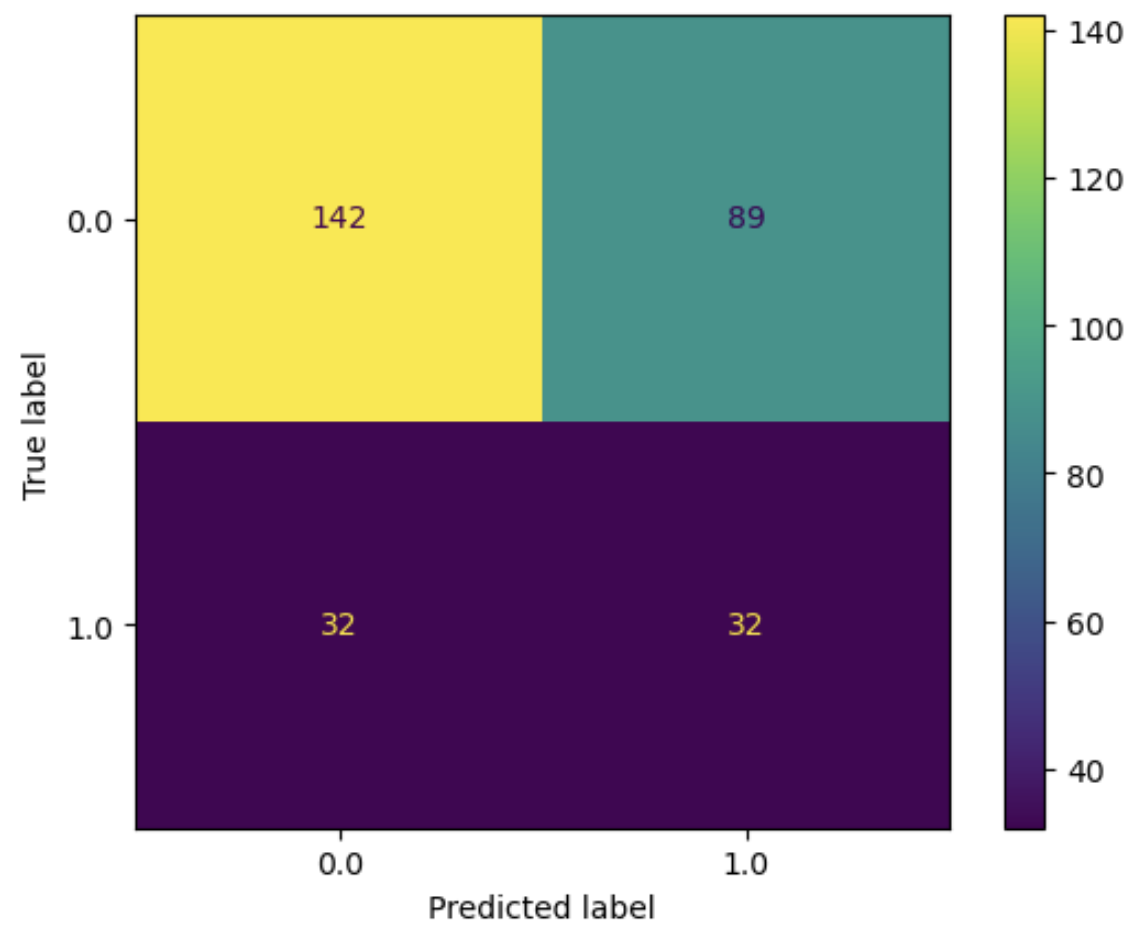Fertility prediction using LISS data
Last updated on 2024-11-19 | Edit this page
Estimated time: 300 minutes
Overview
Questions
- How do you start a real-world machine learning project?
Objectives
- Be able to successfully start a real-world machine learning project.
Introducing the assignment
In this assignment you will work individually on a machine learning problem. The end-goal is that you are able to pick up a real-world machine learning project.
This assignment will guide you through such a real-world project.
A note on how to learn the most from this assignment
Some participants will learn the most from just loading in the data, explore and build a machine learning pipeline and solve all problems you encounter on the way yourself. Most of you will likely need the guidance of the exercises and solutions in this assignment to bring you up to speed. Try to take some time to solve the challenges yourself before looking at the solutions. But if you get stuck for too long do not hesitate to let the solutions guide you, or ask one of the trainers.
You will have to find a balance between guidance and self-exploration yourself.
1. Introducing the problem
The goal is to predict who will have a child in the next 3 years, based on all the data from previous years.
To train your models, you will have all the background data (features) up to 2020 and the data about the outcome - having a child in 2021-2023. So, the outcome is binary (0 - no new children in 2021-2023, 1- at least one new child in 2021-2023). The performance of the models will then be tested on the remaining cases.
You are encouraged to use different strategies to predict the outcome – e.g. theory-driven (to select a relatively small set of variables that were found significant in previous studies) and data-driven (e.g. features selected based on regularisation).
Features that can be used for the first simple models: gender, age, education level, current partnership status, health, religion, fertility intentions
Challenge: Formulating the problem
- What kind of problem is this? Classification or regression?
- What are the inputs (features) and what are the outcomes (target)?
- How many classes are there in the target variable?
- This is a classification problem
- Inputs are the background data of the persons (for example gender, age, partnership status), outcome is who will have a child in the next 3 years.
- There are 2 classes: not having a child in the next 3 years (0) and having a child in the next 3 years (1). This is thus a binary classification problem.
2. Reading in and exploring the data
Challenge: Reading in the data
- Try to read in the data using pandas. The features are in ‘PreFer_train_data_only_2020_vars.csv’, the outcome variable is stored in ‘PreFer_train_outcome.csv’/ Hint: You might run into an encoding error. See if you can fix it by googling for a solution.
Reading in the features:
PYTHON
# This might result in UnicodeDecodeError: 'utf-8' codec can't decode byte 0x92 in position 50416: invalid start byte
data = pd.read_csv('data/PreFer_train_data_only_2020_vars.csv')
# To tackle the encoding error:
data = pd.read_csv('data/PreFer_train_data_only_2020_vars.csv', encoding='cp1252')Challenge: Exploring the data
Explore the data.
- How many features do we have?
- How many samples do we have?
- Are the outcome and features datasets ordered in the same way?
- What type of data do we have as features?
- Is the target variable well balanced?
- Do we have any missing data?
Quickly explore the data:
OUTPUT
(6418, 2291) nomem_encr cf20m_m cf20m001 cf20m002 cf20m003 cf20m004 cf20m005 cf20m007 cf20m008 cf20m009 ... nettohh_f_2020 nettoink_2020 nettoink_f_2020 oplcat_2020 oplmet_2020 oplzon_2020 partner_2020 sted_2020 woning_2020 woonvorm_2020
0 712619 NaN NaN NaN NaN NaN NaN NaN NaN NaN ... NaN NaN NaN NaN NaN NaN NaN NaN NaN NaN
1 706448 NaN NaN NaN NaN NaN NaN NaN NaN NaN ... 3263.0 1251.0 1251.0 3.0 3.0 3.0 1.0 1.0 1.0 3.0
2 729145 202009.0 2.0 2009.0 1.0 45.0 1939.0 1.0 NaN 1945.0 ... 8500.0 4250.0 4250.0 6.0 6.0 6.0 1.0 1.0 1.0 3.0
3 729424 NaN NaN NaN NaN NaN NaN NaN NaN NaN ... NaN NaN NaN NaN NaN NaN NaN NaN NaN NaN
4 715619 202009.0 16.0 NaN 1.0 30.0 1964.0 1.0 NaN 1954.0 ... NaN NaN NaN 4.0 4.0 5.0 1.0 3.0 1.0 2.0
5 715353 NaN NaN NaN NaN NaN NaN NaN NaN NaN ... NaN NaN NaN NaN NaN NaN NaN NaN NaN NaN
6 704754 NaN NaN NaN NaN NaN NaN NaN NaN NaN ... NaN NaN NaN NaN NaN NaN NaN NaN NaN NaN
7 726292 NaN NaN NaN NaN NaN NaN NaN NaN NaN ... NaN NaN NaN NaN NaN NaN NaN NaN NaN NaN
8 716711 202009.0 16.0 NaN 2.0 31.0 1950.0 1.0 NaN 1949.0 ... 4166.0 2166.0 2166.0 5.0 5.0 5.0 1.0 2.0 1.0 2.0
9 729919 NaN NaN NaN NaN NaN NaN NaN NaN NaN ... NaN nomem_encr new_child
0 712619 NaN
1 706448 NaN
2 729145 NaN
3 729424 NaN
4 715619 0.0
5 715353 NaN
6 704754 NaN
7 726292 NaN
8 716711 1.0
9 729919 NaN- There are 2290 features (excluding
nomem_encrwhich is just an identifier) - There are 6418 samples
- The outcome and features seem to be ordered in the same way
- The features are both categorical and numerical
OUTPUT
count 987.000000
mean 0.214792
std 0.410886
min 0.000000
25% 0.000000
50% 0.000000
75% 0.000000
max 1.000000
Name: new_child, dtype: float64- The target variable is pretty unbalanced, only 21.5 % of the samples
are in the
1class - There are is a lot of missing data in the features as well is in the output.
3. Taking a step back
Before you start enthusiastically typing all kinds of pandas and sklearn commands that you just learned. Now that you have explored the data, it is good to take a step back and think about how you want to approach the problem.
Challenge: What steps to take next?
Now that you know the data a little bit. What are the steps that you need to take before we can train our first modeling pipeline. Think about the essential steps that will get you a working pipeline. Take shortcuts where possible. It does not need to be a very accurate predictor (yet ;) ). Also think about the order in which to do things.
NB: You do not have to execute the steps yet, in the next challenges we will guide you through the steps one-by-one.
These are the minimum steps that need to happen, in this order (the order is a bit arbitrary, it is important that you split the data before doing any fitting):
- Remove samples that have a missing outcome variable
- Select features
- Deal with missing data. The quickest way is to just drop all rows that have any missing value.
- Split the data in a train and test set.
- Preprocess the features: scaling for numerical values, one-hot encoding for categorical values.
- Train the model and evaluate!
We will not worry about the unbalanced target yet. Let’s first see how a model performs on the unbalanced dataset.
4. Prepare the data
Challenge: Remove samples with a missing outcome
For a majority of the samples we have a missing outcome value. Can you remove those samples from the dataset? How many samples do we have left?
Note: To drop people with missing outcome from the training data, the variable “outcome_available” should be used. That iss because the function for preprocessing that you will need to edit for real submissions (’’clean_df” function) does not take the holdout_outcome dataset as an argument (to prevent cheating e.g. creating a column with predictions which equals the real outcome from the holdout data).
Challenge: Selecting data for a quick and dirty first model
- Take max 5 minutes to have a look at the codebook. Quickly pick 4 variables that you think will have some explanatory value for predicting fertility.
- Use
pandasto keep only these columns in your dataset
There is no right or wrong here.
A good set to start with would be to pick 4 variables from 2020. The most recent year has probably the most explanatory value. Based on gut-feeling we selected these 4 variables:
- burgstat_2020
- birthyear_bg
- woonvorm_2020
- oplmet_2020
What matters is that you for the first cycle, just quickly pick the most promising variables.
You can easily spend hours deciding which variables to pick, but it is important to have your first pipeline as soon as possible and start iterating from there. This is maybe something you are not used to in research!
Dealing with missing values
There are many ways to deal with missing data. The quick and dirty way is to just get rid of all rows that contain any missing value.
Challenge: Remove missing values
Remove all samples in both the features and target that have any missing value.
How many samples do we have left?
Callout
Remember that the benchmark dataset that is used to test your submissions will also have missing values. The quick and dirty solution that we are starting with will thus not be able to make predictions for the samples in the benchmark dataset that have missing values in the features that you picked!
Preprocess the data
Challenge: Preprocess the data
Create a preprocessor to process the features. (hint: use the
ColumnTransformer class that we introduced before) to
preprocess the data Use a standard scaler for numerical values, one-hot
encoding for categorical values.
Select the numerical and categorical columns automatically:
PYTHON
from sklearn.compose import make_column_selector as selector
numerical_columns_selector = selector(dtype_exclude=object)
categorical_columns_selector = selector(dtype_include=object)
numerical_columns = numerical_columns_selector(features)
categorical_columns = categorical_columns_selector(features)Define a preprocessor:
PYTHON
from sklearn.preprocessing import OneHotEncoder, StandardScaler
categorical_preprocessor = OneHotEncoder(handle_unknown="ignore")
numerical_preprocessor = StandardScaler()
from sklearn.compose import ColumnTransformer
preprocessor = ColumnTransformer([
('one-hot-encoder', categorical_preprocessor, categorical_columns),
('standard_scaler', numerical_preprocessor, numerical_columns)])5. Train a model
Challenge: Train the model
Create a pipeline that pipes our preprocessor and a
LogisticRegression model. Fit the pipeline to the data.
PYTHON
from sklearn.linear_model import LogisticRegression
from sklearn.pipeline import make_pipeline
model = make_pipeline(preprocessor, LogisticRegression(max_iter=500))
modelOUTPUT
Pipeline(steps=[('columntransformer',
ColumnTransformer(transformers=[('one-hot-encoder',
OneHotEncoder(handle_unknown='ignore'),
['burgstat2019',
'woonvorm2019', 'oplmet2019',
'aantalki2019']),
('standard_scaler',
StandardScaler(),
['leeftijd2019'])])),
('logisticregression', LogisticRegression(max_iter=500))])6. Evaluate the model
Challenge: Evaluate the model
Let’s evaluate our first model.
- Visualize the performance of the model.
- What do you think of the results? Why do you think the results are like this?
You can best visualize the results using a confusion matrix:
PYTHON
from sklearn.metrics import ConfusionMatrixDisplay
_ = ConfusionMatrixDisplay.from_estimator(model, X_test, y_test)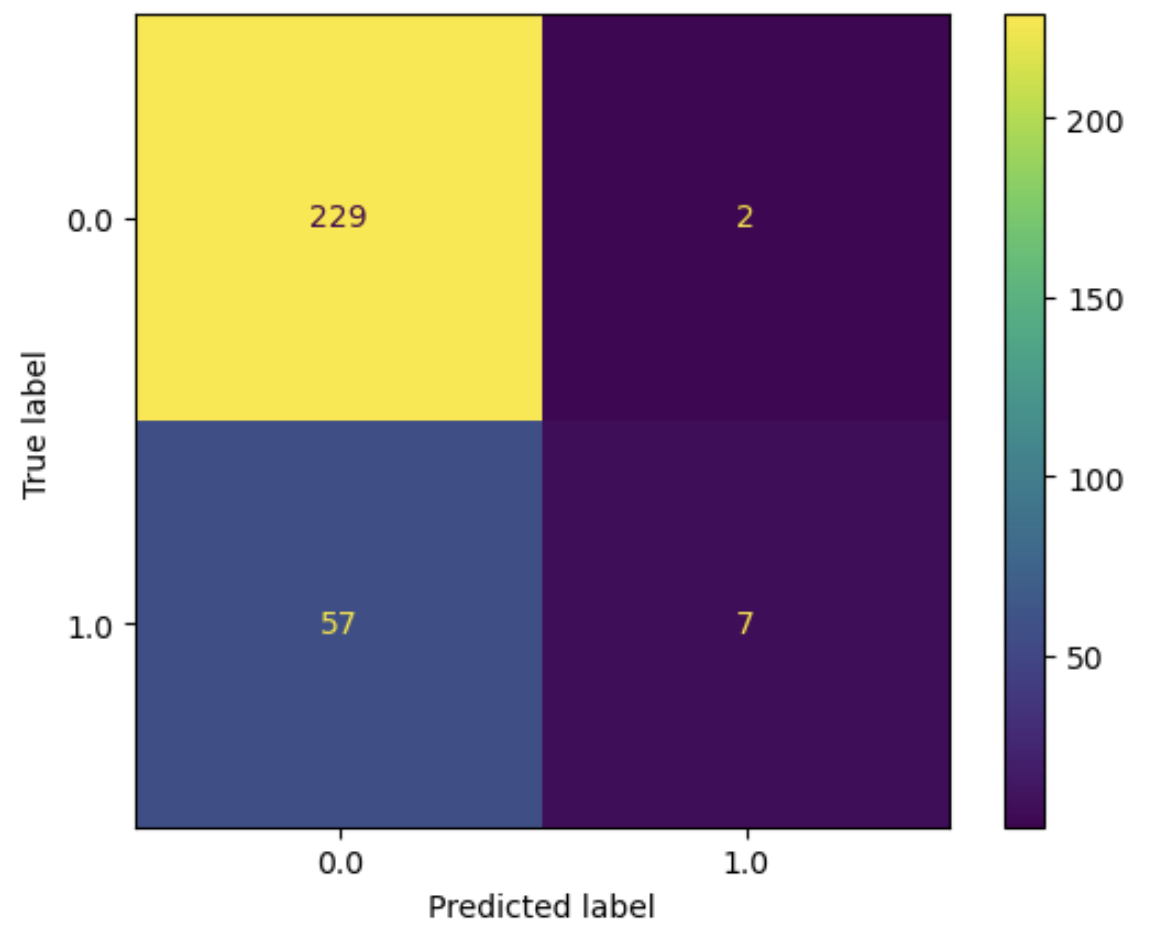
As you can see the model almost always predicts the majority class (0 - no kids). Because 79% of the data falls within this class, this is actually not a bad strategy. It leads to an accuracy of 79%!
Of course this is not what we want, we also want to model to make correct predictions for the minority class.
We thus have to deal with imbalanced data!
7. Dealing with imbalanced data
Challenge: How do deal with unbalanced data?
What do you think is a good way to deal with the unbalance in the target variable?
There are multiple ways to deal with this:
- Find a model that can handle unbalanced data better
- Upsample the data (duplicate a proportion of the minority class samples)
- Downsample the data (take a subset of the majority class samples)
Challenge: Balance the dataset
Go ahead and balance the training dataset using the upsampling strategy. Hint: Try googling first, but you can have a look at: https://vitalflux.com/handling-class-imbalance-sklearn-resample-python/
PYTHON
from sklearn.utils import resample
#
# Create oversampled training data set for minority class
#
X_oversampled, y_oversampled = resample(X_train[y_train == 1],
y_train[y_train == 1],
replace=True,
n_samples=X_train[y_train == 0].shape[0],
random_state=123)
#
# Append the oversampled minority class to training data and related labels
#
X_balanced = pd.concat((X_train[y_train == 0], X_oversampled))
y_balanced = pd.concat((y_train[y_train == 0], y_oversampled))Check that the data is indeed balanced:
0.5Check that there is now indeed more data in the training set:
OUTPUT
(1080, 4)8. Train and evaluate the model trained on a balanced dataset
Now that we have balanced our dataset, we can see whether this improves the performance of our model!
Challenge: Train the model on the balanced dataset
- Train the model on the balanced dataset
- Evaluate the model by visualizing the results. What do you see?
9. Use evaluation metrics to evaluate the model
So far we have used a confusion matrix to visually evaluate the model. When proceeding it would be better to use evaluation metrics for this.
Challenge: Evaluation metrics
Evaluate the model using the appropriate evaluation metrics. Hint: the dataset is unbalanced.
Good evaluation metrics would be precision, recall, and F1-score for the positive class (getting a child in the next 3 years) This of course also makes sense, sense these are the metrics that are used in the benchmark.
Precision gives us a measure for how many of the households labeled as ‘fertile’ was that a correct prediction. Recall gives us a measure for how many of the households that are actually ‘fertile’ how many we correctly ‘detect’ as being fertile.
F1-score is the harmonic mean of the two.
PYTHON
from sklearn.metrics import precision_recall_fscore_support
y_pred = model.predict(X_test)
p, r, f, _ = precision_recall_fscore_support(y_test, y_pred, average='binary')
print(f'Precision: {p}, recall: {r}, F1-score: {f}')Precision: 0.2644628099173554, recall: 0.5, F1-score: 0.34594594594594597Challenge: Test your understanding of precision and recall by computing the scores by hand! You can use the numbers shown in the confusion matrix for this.
10. Adapt, train, evaluate. Adapt, train, evaluate.
Good job! You have now set up a simple, yet effective machine learning pipeline on a real-world problem. Notice that you already went through the machine learning cycle twice. From this point onward it is a matter of adapting your approach, train the model, evaluate the results. Again, and again, and again.
Of course there is still a lot of room for improvement. Every time you evaluate the results, try to come up with a shortlist of things that seem most promising to try out in the next cycle.
Challenge: Improving the model further
What ideas do you have to improve the model further?
There is no right or wrong, but here are some pointers:
- Include more features. You can think of automated feature selection to select features or go through the codebook by hand and select the most promising.
- Engineer more features. You could try and create new features yourself, based on the variables in the dataset, or maybe combine a different dataset.
- Try out different models.
- Come up with a good baseline, to get a feeling for how good the model is performing.
- Use hyperparameter tuning to find the best hyperparameters for a model.
- Try out different preprocessing approaches
- Deal with missing data differently. Try out imputation.