Episode 3: Word embeddings
Last updated on 2024-07-25 | Edit this page
Overview
Questions
- What are word embeddings?
- What properties word embeddings have?
- What is a word2vec model?
- Can we inspect word embeddings?
- (Optional) How do we train a word2vec model?
Objectives
After following this lesson, learners will be able to:
- Explain what word embeddings are
- Get familiar with using vectors to represent things
- Compute the cosine similarity to get the most similar words
- Use Word2vec to return word embeddings
- Extract word embeddings from a pre-trained Word2vec
- Explore properties of word embeddings
- Visualise word embeddings
- Solve analogies
- (Optional) Train your own word2vec model
What are word embeddings?
You shall know a word by the company it keeps - J. R. Firth, 1957
In this episode, we’ll go over the concept of embedding, and the steps to generate and explore word embeddings with Word2vec.
We know that computers understand the language of numbers, so in
order to let the computer process natural language, we must encode words
in a sentence to numbers (i.e., vectors). Ideally, you can “transform”
text in numbers in many ways. For instance, take the sentence
the cat sat on the mat.
We could transform this sentence into a matrix in Python. The matrix will have the number of columns equals to the length of unique words in the corpus (i.e., 5 in our case) and number of words we are encoding (i.e., 6 in this example).
PYTHON
import numpy as np
import matplotlib.pyplot as plt
sentence = ["the", "cat", "sat", "on", "the","mat"]
words = ["cat", "mat", "on", "sat", "the"]
data = np.array([
[0, 0, 0, 0, 1],
[1, 0, 0, 0, 0],
[0, 0, 0, 1, 0],
[0, 0, 1, 0, 0],
[0, 0, 0, 0, 1],
[0, 1, 0, 0, 0],
])
fig, ax = plt.subplots()
table = ax.table(cellText=data, rowLabels=sentence, colLabels=words, cellLoc='center', loc='center')
ax.axis('off')
plt.title('the cat sat on the mat')
plt.show()and count how many times we encounter a word by putting 1s (present) and 0s (absent). This approach is described as one-hot encoding:
| cat | mat | on | sat | the | |
|---|---|---|---|---|---|
| the | 0 | 0 | 0 | 0 | 1 |
| cat | 1 | 0 | 0 | 0 | 0 |
| sat | 0 | 0 | 0 | 1 | 0 |
| on | 0 | 0 | 1 | 0 | 0 |
| the | 0 | 0 | 0 | 0 | 1 |
| mat | 0 | 1 | 0 | 0 | 0 |
To encode the word cat into a vector, you may
concatenate each value in the vector cat = [1, 0, 0, 0, 0]. This would
give us a unique fingerprint describing the word cat, and
differentiating it from the other ones in the sentence. The downside of
this approach is that you get a vector that is very sparse, i.e., it
will contain a lot of 0s and only very few 1s. For very long documents
(imagine billion of words) this approach becomes inefficient very
quickly. In addition, we don’t get any information about the syntactic
and semantic relationship of the words.
Another strategy, is to map each word to a number. This approach is referred to as ordinal encoding:
| cat | mat | on | sat | the |
|---|---|---|---|---|
| 0 | 1 | 2 | 3 | 4 |
So that the sentence can be mapped as:
This approach is much more efficient as it links each word to one
numeric identifier. However, the choice for this identifier is quite
arbitrary – what does it mean that cat is 0? Does it change anything if
it is encoded as 2? Moreover, there is no way to represent the
relationship among words, e.g., how cat/0 relates to
mat/1 ? So with this approach we gain in efficiency, but
still we don’t solve the problem of encoding semantic and syntactic
information present in the text.
Word embeddings
A Word Embedding is a word representation type that maps words in a numerical manner (i.e., into vectors), however, differently from the approaches above, it organises information into an efficient, i.e., dense, representation in which semantic and syntactic features in the text are preserved. In this representation, words are described in a multidimensional space whereby similar words have a similar encoding. This allows us to describe them fully, and make comparisons among words.
Since word embeddings are essentially vectors, let’s see an example
to get familiar with the idea of representing things into vectors. We
use again the word cat and we try to describe this animal
based on its characteristics. For instance, its furriness. Let’s say
that we measured the cat’s furriness (in some magical way) and we found
out that a cat has a score of 70 in furriness.
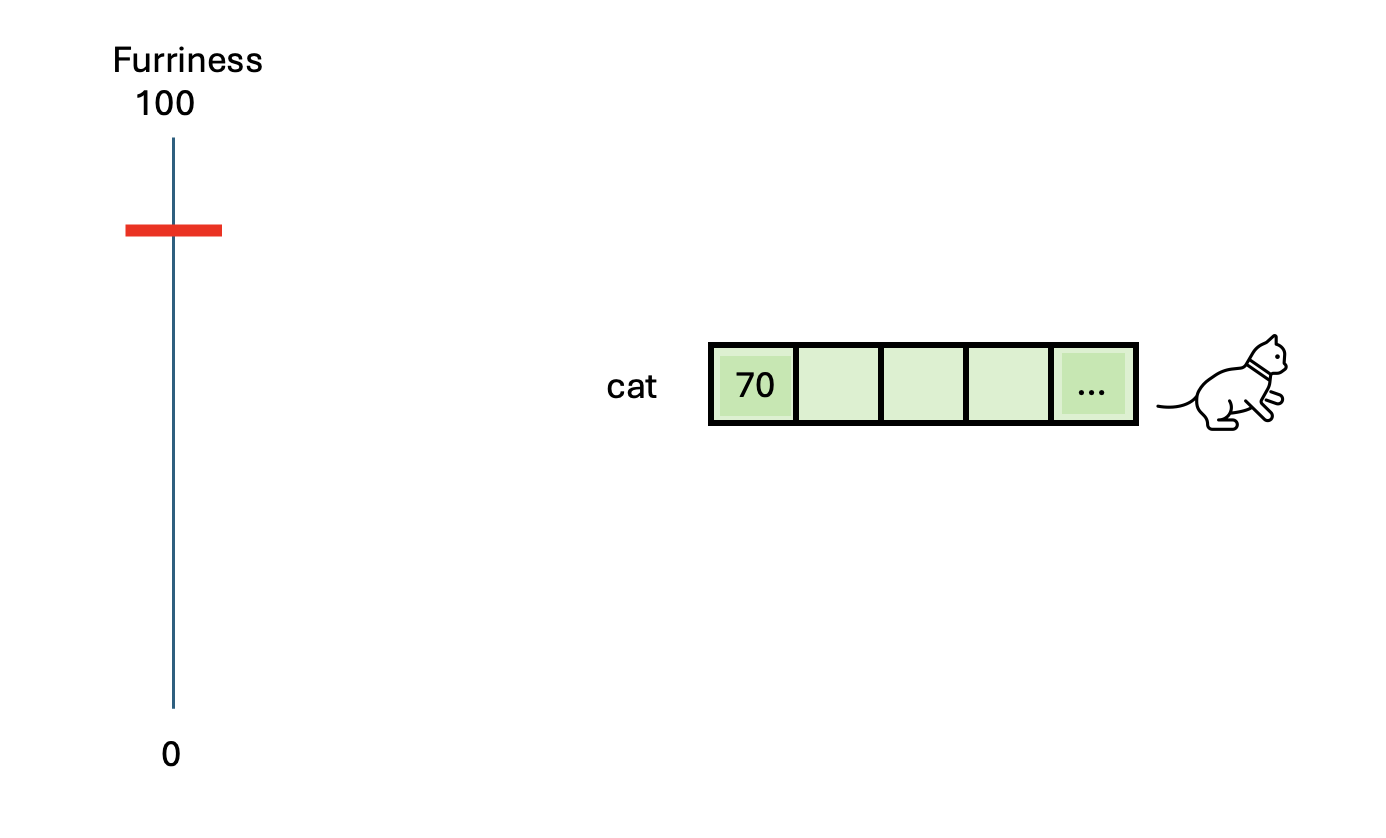
Do you think we have described sufficiently this animal? Perhaps we can add another characteristic: Number of legs.
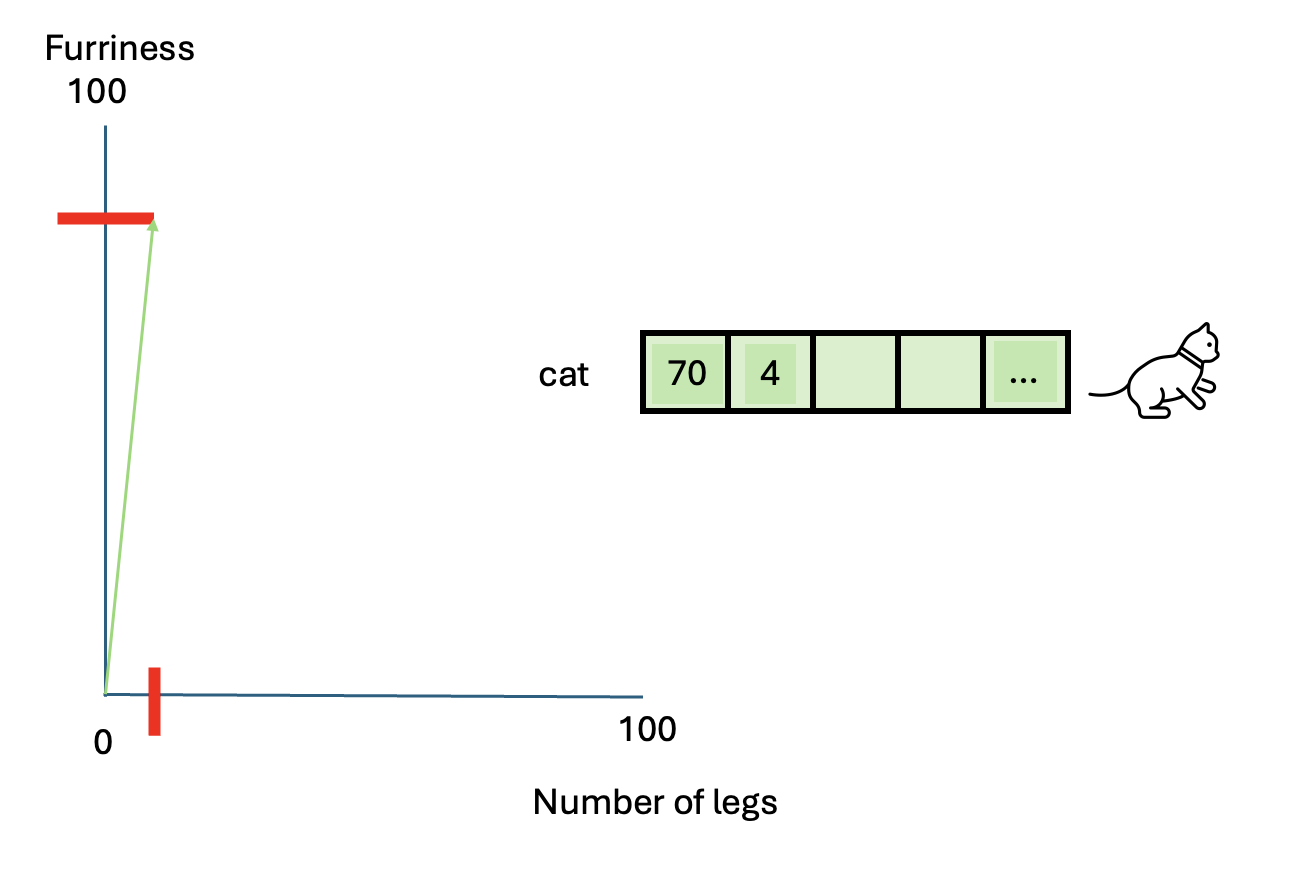
We have now at least two characteristics that describe this animal. This is certainly not enough to describe this animal in full, however this approximation becomes helpful when we have to compare other animals, such as a dog.
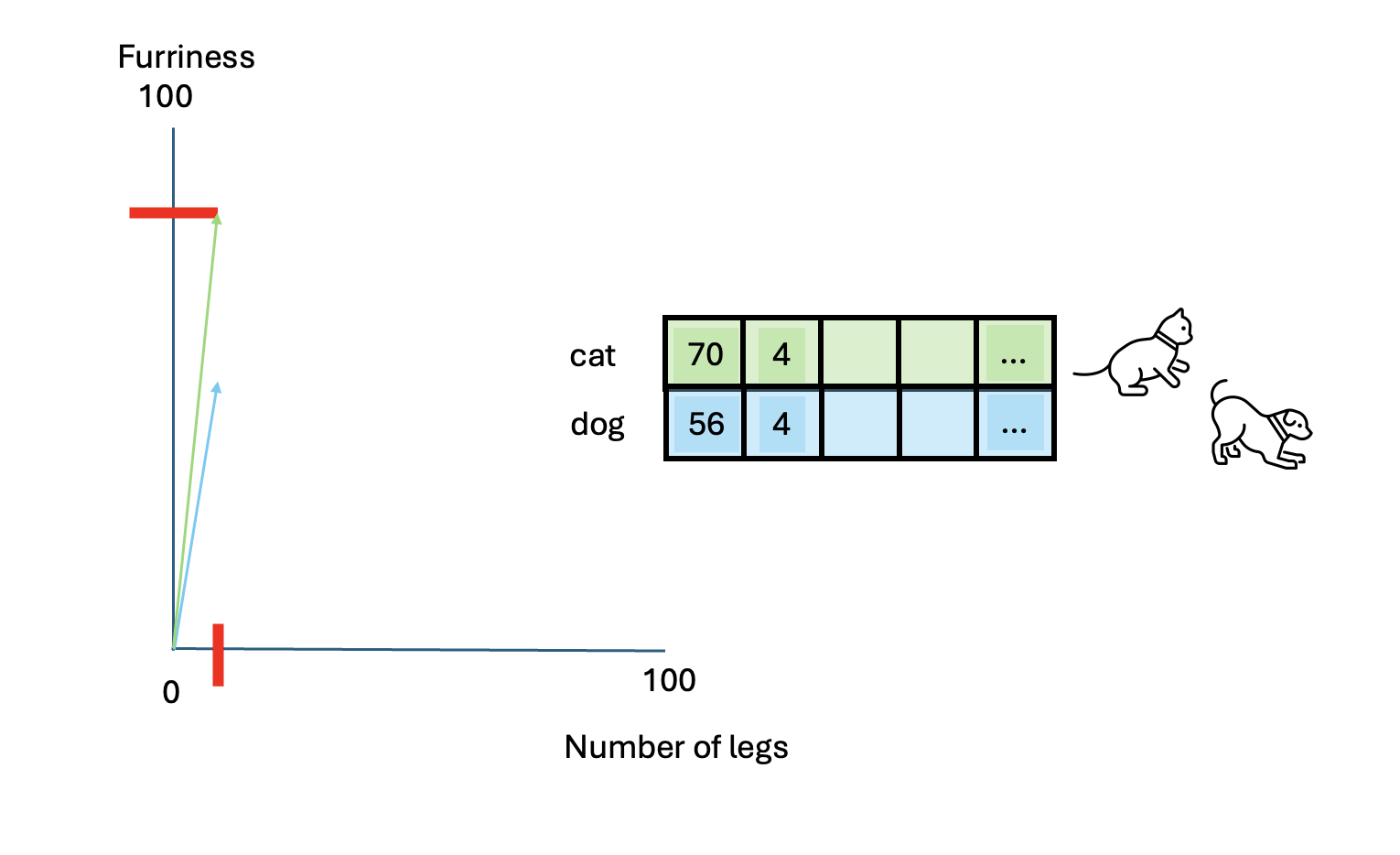
And what about a caterpillar?
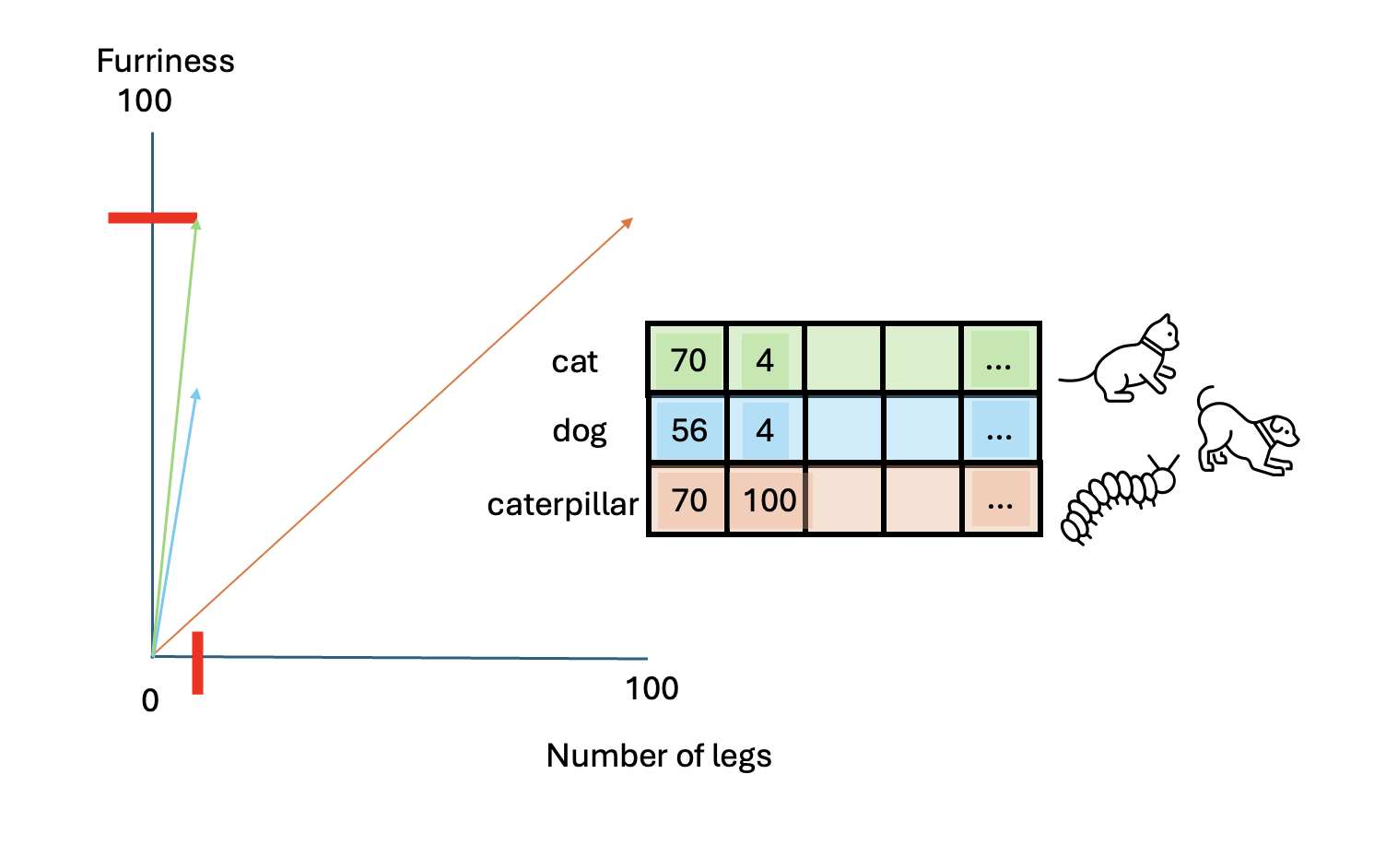
Which of these two animals (dog vs caterpillar) is more similar to a
cat? We can compute the similarity among those vectors with the function
cosine_similarity() in Python, from the
sklearn library.
Callout
cosine
similarity ranges between [-1 and 1]. It
is the cosine of the angle between two vectors, divided by the product
of their length. It is a useful metric to measure how similar two
vectors are likely to be.
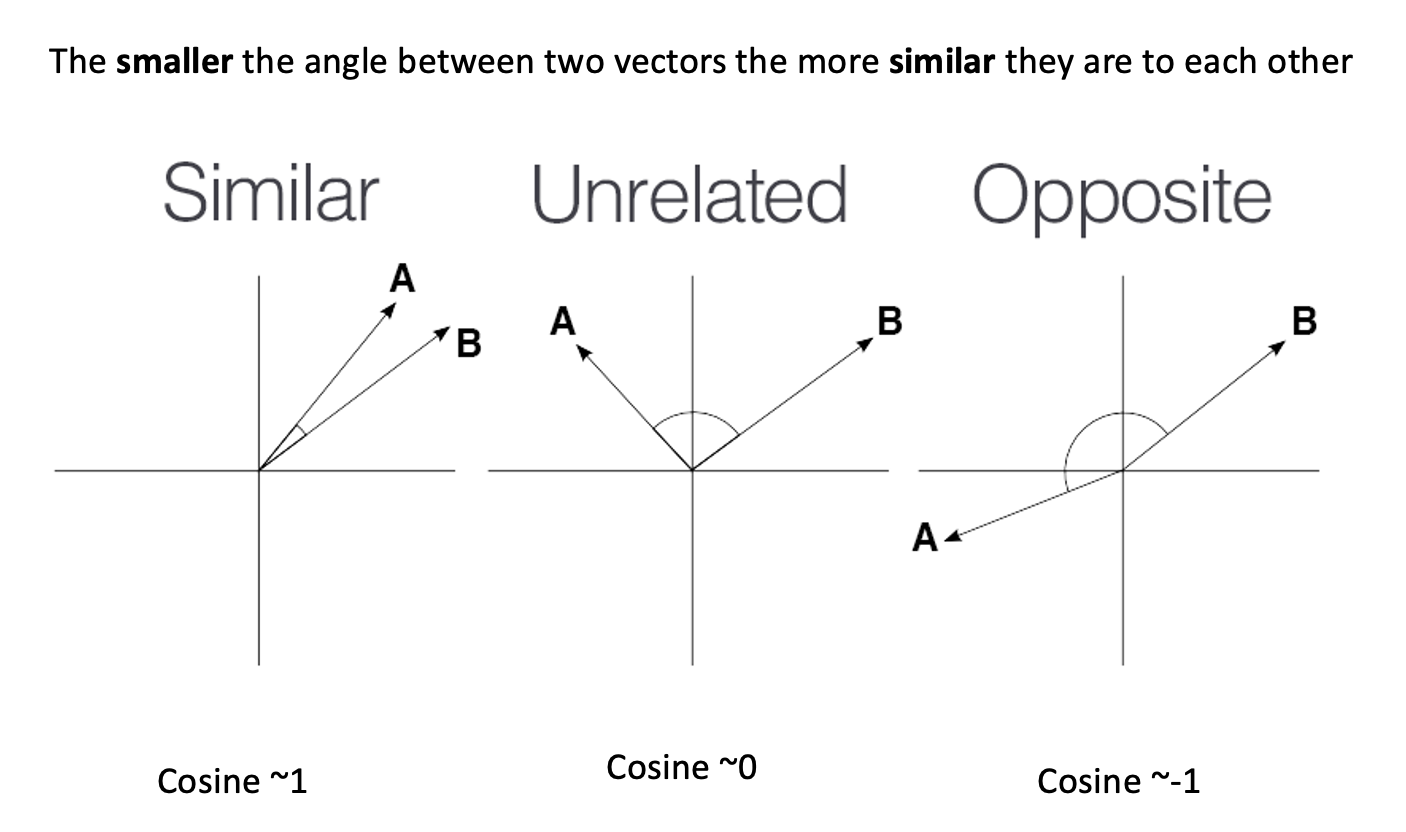
PYTHON
from sklearn.metrics.pairwise import cosine_similarity
cat = np.asarray([[70, 4]])
dog = np.asarray([[56, 4]])
caterpillar = np.asarray([[70, 100]])
cosine_similarity(cat, dog)
cosine_similarity(cat, caterpillar)Output:
- Cosine similarity between cat and dog: 0.9998988
- Cosine similarity between cat and caterpillar: 0.61926538
So the similarity between a cat and a dog is higher than a cat and a caterpillar. Therefore, based on these two traits, we can conclude that a cat is much more similar to a dog than a caterpillar.
We can of course add other dimensions to describe these animals:
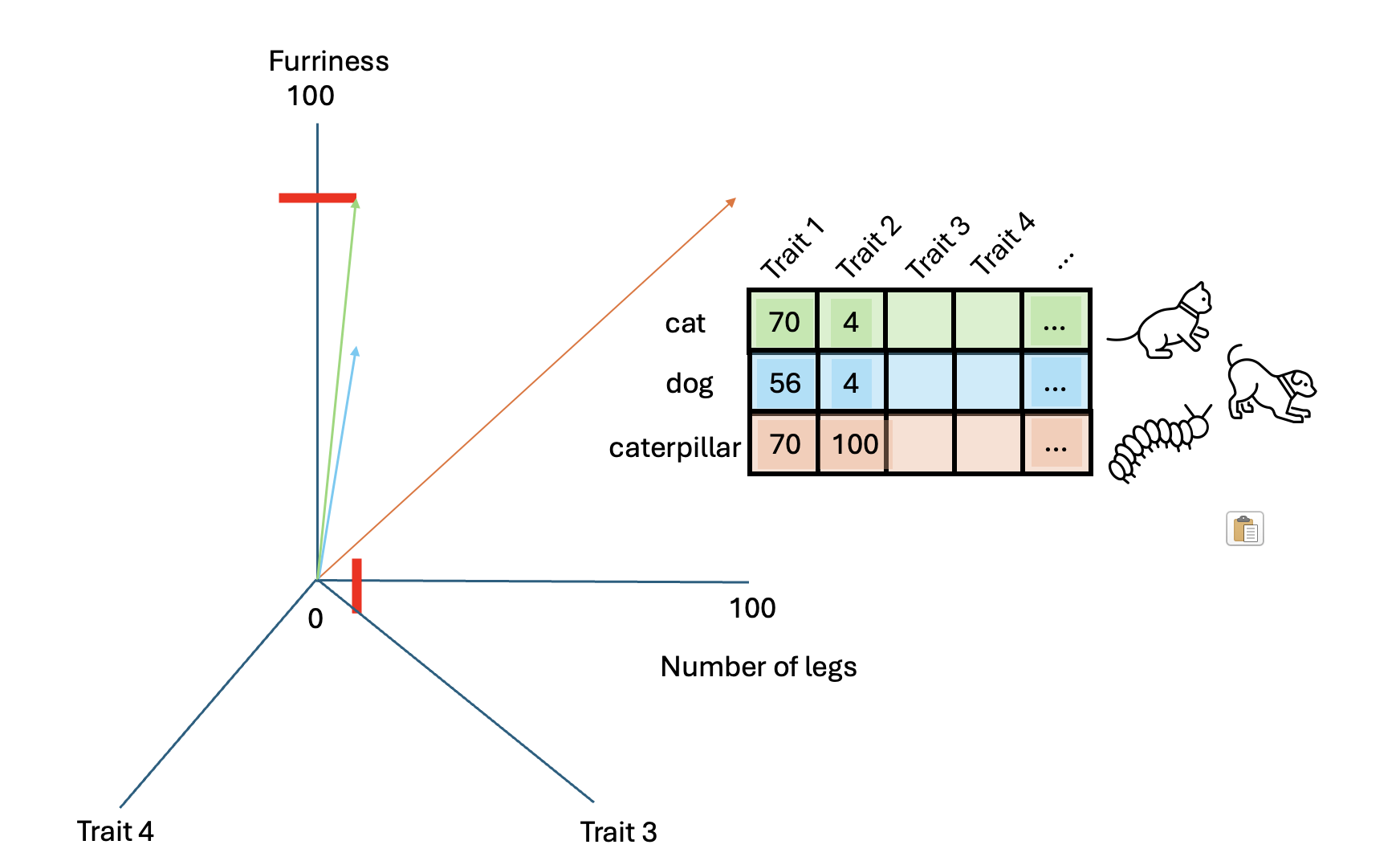
Challenge
- Add one of two other dimensions. What characteristics could they map?
- Add another animal and map their dimensions
- Compute again the cosine similarity among those animals and find the couple that is the least similar and the most similar
- Add one of two other dimensions
We could add the dimension of “velocity” or “speed” that goes from 0 to 100 meters/second.
- Caterpillar: 0.001 m/s
- Cat: 1.5 m/s
- Dog: 2.5 m/s
(just as an example, actual speeds may vary)
PYTHON
cat = np.asarray([[70, 4, 1.5]])
dog = np.asarray([[56, 4, 2.5]])
caterpillar = np.asarray([[70, 100, .001]])Another dimension could be weight in Kg:
- Caterpillar: .05 Kg
- Cat: 4 Kg
- Dog: 15 Kg
(just as an example, actual weight may vary)
PYTHON
cat = np.asarray([[70, 4, 1.5, 4]])
dog = np.asarray([[56, 4, 2.5, 15]])
caterpillar = np.asarray([[70, 100, .001, .05]])Then the cosine similarity would be:
Output:
- Add another animal and map their dimensions
Another animal that we could add is the Tarantula!
PYTHON
cat = np.asarray([[70, 4, 1.5, 4]])
dog = np.asarray([[56, 4, 2.5, 15]])
caterpillar = np.asarray([[70, 100, .001, .05]])
tarantula = np.asarray([[80, 6, .1, .3]])- Compute again the cosine similarity among those animals - find out the most and least similar couple
Given the values above, the least similar couple is the dog and the
caterpillar, whose cosine similarity is
array([[0.60855407]]).
The most similar couple is the cat and the tarantula:
array([[0.99822302]])
Once we add multiple dimensions the animals’ description become more complex, but also richer, therefore our comparisons become much more precise.
The downside of this approach is that once we get more than 3
dimensions it becomes very difficult to represent the relationships
among words with little arrows. However, the
cosine_similarity() will always work, regardless of the
number of dimensions.
This example showed us an intuitive way of representing things into
vectors. An embedding is after all a way to translate words into
vectors. However, this is the extent to which this example tells us
something about what word embeddings are. The reason for this is that
the way embeddings are constructed is of course not that
straight-forward. We’ll see how these are built in the next section,
whereby we introduce the word2vec model.
Conclusion
In this example we have made our own translation of the word cat, dog and caterpillar into vectors, with dimensions that we chose arbitrarily. Those dimensions were chosen because they were easy to measure and to see with our own eyes. However, when we deal with word embeddings trained on a corpus, it’s not clear how words relate their vector structure. That is, it’s difficult to know what the dimensions stand for. These can be many (the number must be limited by us) and it’s unknown what they map to in the text.
Key Points
- We can represent text as vectors of numbers (which makes it interpretable for machines)
- The most efficient and useful way is to use word embeddings
- We can easily compute how words are similar to each other with the cosine similarity
- Dimensions in corpus-based word embeddings are many and not transparent
Word2vec model
Word2Vec is a two-layer neural network that processes raw text and returns us the respective word-vectors (i.e., word embeddings). Published in 2013 by Tomas Mikolov et al., it has been one of the most influential deep-learning techniques in NLP.
To produce word embeddings, the training task of the
word2vec consists of predicting words. The authors propose
two possible ways (and therefore architectures) to solve this task:
The continuous bag-of-words (CBOW) model: In this architecture, the task consists in predicting the correct target word, given a certain context (words coming before and after the target word).
The continuous skip-gram model: In this architecture, the task consists in predicting the correct context words, given a target word.
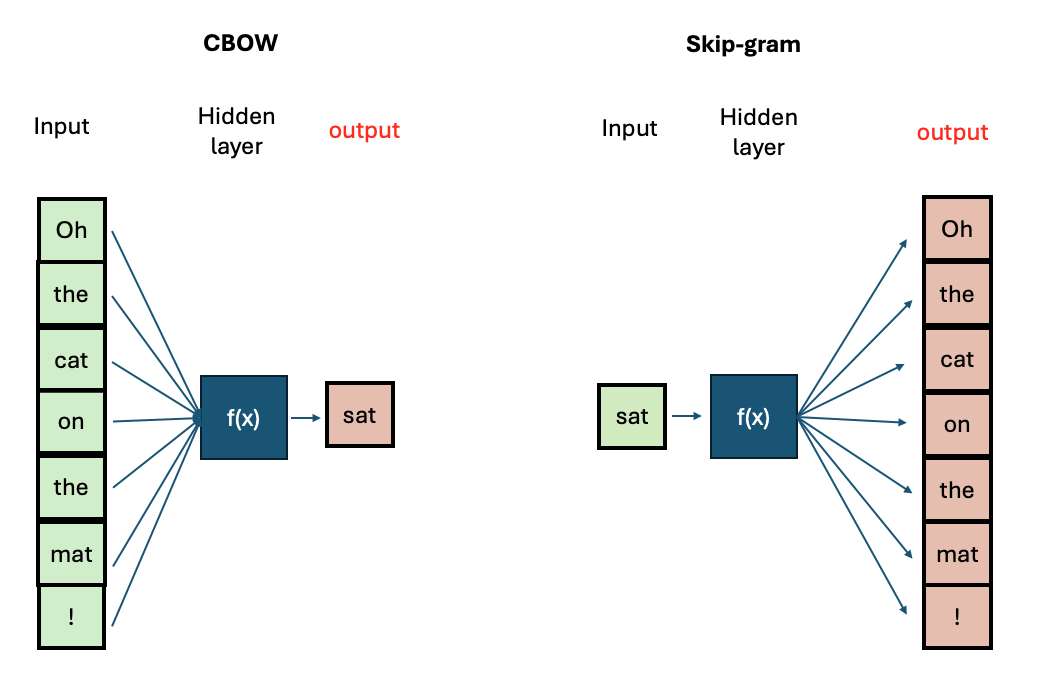
In general, CBOW is faster to train, but the Skip-gram is more accurate thanks to its ability to learn infrequent words. In both architectures, increasing the context size (i.e., number of context words) leads to better embeddings but also increases the training time.
Regardless of the architecture, however, words that appear in the same context will end up having very similar vectors. Let’s now look at the created embeddings.
we have two choices: Train a word2vec model on our own or use a pre-trained one.
Word embeddings become better and better at representing the words (i.e., a word vector becomes more specific) within the text with the size of the training material. Think of all the books, articles, Wikipedia content, and other forms of text data we have lying around. These massive amount of text can be used to train a word2vec model and extract the relative embeddings, which will be particularly informative due to the size of the training input. If we were to train a word2vec model on this amount of data, we would first need the raw text, a powerful machine to process it, and some spare time to wait for the model to complete training. However, luckily for us someone else has done this training already, and we can load the output of this training (i.e., their pretrained word2vec model) on our local machine.
In this section we are going to look at a pre-trained word2vec model (that is, pre-computed word embeddings) and at some of their properties. Towards the end of the section we’re going to compare this model with a word2vec model that we trained on our own on a small subset of the Gutenberg books we introduced in the previous episode.
We use the trained word2vec model named
word2vec-google-news-300 from the gensim
library. This model is trained on a part of the Google News dataset
(about 100 billion words). The model contains 300-dimensional vectors
for 3 million words and phrases.
We can download this model locally with this code:
Callout
Note that gensim includes various models for word
representations, not just Word2Vec. These include
FastText, Glove, ConceptNet, etc.
These methods capture different aspects of word and subword
information.
You can see how many (and which) pretrained model the
gensim library contains with the following code
snippet:
Output:
PYTHON
['fasttext-wiki-news-subwords-300', 'conceptnet-numberbatch-17-06-300', 'word2vec-ruscorpora-300', 'word2vec-google-news-300', 'glove-wiki-gigaword-50', 'glove-wiki-gigaword-100', 'glove-wiki-gigaword-200', 'glove-wiki-gigaword-300', 'glove-twitter-25', 'glove-twitter-50', 'glove-twitter-100', 'glove-twitter-200', '__testing_word2vec-matrix-synopsis']In the context of this episode we focus on Word2Vec
only, as this is the most famous.
Next, we can look at the embedding of the word king:
Output:
PYTHON
[ 1.25976562e-01 2.97851562e-02 8.60595703e-03 1.39648438e-01
-2.56347656e-02 -3.61328125e-02 1.11816406e-01 -1.98242188e-01
5.12695312e-02 3.63281250e-01 -2.42187500e-01 -3.02734375e-01
-1.77734375e-01 -2.49023438e-02 -1.67968750e-01 -1.69921875e-01
3.46679688e-02 5.21850586e-03 4.63867188e-02 1.28906250e-01
1.36718750e-01 1.12792969e-01 5.95703125e-02 1.36718750e-01
1.01074219e-01 -1.76757812e-01 -2.51953125e-01 5.98144531e-02
3.41796875e-01 -3.11279297e-02 1.04492188e-01 6.17675781e-02
1.24511719e-01 4.00390625e-01 -3.22265625e-01 8.39843750e-02
3.90625000e-02 5.85937500e-03 7.03125000e-02 1.72851562e-01
1.38671875e-01 -2.31445312e-01 2.83203125e-01 1.42578125e-01
3.41796875e-01 -2.39257812e-02 -1.09863281e-01 3.32031250e-02
-5.46875000e-02 1.53198242e-02 -1.62109375e-01 1.58203125e-01
-2.59765625e-01 2.01416016e-02 -1.63085938e-01 1.35803223e-03
-1.44531250e-01 -5.68847656e-02 4.29687500e-02 -2.46582031e-02
1.85546875e-01 4.47265625e-01 9.58251953e-03 1.31835938e-01
9.86328125e-02 -1.85546875e-01 -1.00097656e-01 -1.33789062e-01
-1.25000000e-01 2.83203125e-01 1.23046875e-01 5.32226562e-02
-1.77734375e-01 8.59375000e-02 -2.18505859e-02 2.05078125e-02
-1.39648438e-01 2.51464844e-02 1.38671875e-01 -1.05468750e-01
1.38671875e-01 8.88671875e-02 -7.51953125e-02 -2.13623047e-02
1.72851562e-01 4.63867188e-02 -2.65625000e-01 8.91113281e-03
1.49414062e-01 3.78417969e-02 2.38281250e-01 -1.24511719e-01
-2.17773438e-01 -1.81640625e-01 2.97851562e-02 5.71289062e-02
-2.89306641e-02 1.24511719e-02 9.66796875e-02 -2.31445312e-01
5.81054688e-02 6.68945312e-02 7.08007812e-02 -3.08593750e-01
-2.14843750e-01 1.45507812e-01 -4.27734375e-01 -9.39941406e-03
1.54296875e-01 -7.66601562e-02 2.89062500e-01 2.77343750e-01
-4.86373901e-04 -1.36718750e-01 3.24218750e-01 -2.46093750e-01
-3.03649902e-03 -2.11914062e-01 1.25000000e-01 2.69531250e-01
2.04101562e-01 8.25195312e-02 -2.01171875e-01 -1.60156250e-01
-3.78417969e-02 -1.20117188e-01 1.15234375e-01 -4.10156250e-02
-3.95507812e-02 -8.98437500e-02 6.34765625e-03 2.03125000e-01
1.86523438e-01 2.73437500e-01 6.29882812e-02 1.41601562e-01
-9.81445312e-02 1.38671875e-01 1.82617188e-01 1.73828125e-01
1.73828125e-01 -2.37304688e-01 1.78710938e-01 6.34765625e-02
2.36328125e-01 -2.08984375e-01 8.74023438e-02 -1.66015625e-01
-7.91015625e-02 2.43164062e-01 -8.88671875e-02 1.26953125e-01
-2.16796875e-01 -1.73828125e-01 -3.59375000e-01 -8.25195312e-02
-6.49414062e-02 5.07812500e-02 1.35742188e-01 -7.47070312e-02
-1.64062500e-01 1.15356445e-02 4.45312500e-01 -2.15820312e-01
-1.11328125e-01 -1.92382812e-01 1.70898438e-01 -1.25000000e-01
2.65502930e-03 1.92382812e-01 -1.74804688e-01 1.39648438e-01
2.92968750e-01 1.13281250e-01 5.95703125e-02 -6.39648438e-02
9.96093750e-02 -2.72216797e-02 1.96533203e-02 4.27246094e-02
-2.46093750e-01 6.39648438e-02 -2.25585938e-01 -1.68945312e-01
2.89916992e-03 8.20312500e-02 3.41796875e-01 4.32128906e-02
1.32812500e-01 1.42578125e-01 7.61718750e-02 5.98144531e-02
-1.19140625e-01 2.74658203e-03 -6.29882812e-02 -2.72216797e-02
-4.82177734e-03 -8.20312500e-02 -2.49023438e-02 -4.00390625e-01
-1.06933594e-01 4.24804688e-02 7.76367188e-02 -1.16699219e-01
7.37304688e-02 -9.22851562e-02 1.07910156e-01 1.58203125e-01
4.24804688e-02 1.26953125e-01 3.61328125e-02 2.67578125e-01
-1.01074219e-01 -3.02734375e-01 -5.76171875e-02 5.05371094e-02
5.26428223e-04 -2.07031250e-01 -1.38671875e-01 -8.97216797e-03
-2.78320312e-02 -1.41601562e-01 2.07031250e-01 -1.58203125e-01
1.27929688e-01 1.49414062e-01 -2.24609375e-02 -8.44726562e-02
1.22558594e-01 2.15820312e-01 -2.13867188e-01 -3.12500000e-01
-3.73046875e-01 4.08935547e-03 1.07421875e-01 1.06933594e-01
7.32421875e-02 8.97216797e-03 -3.88183594e-02 -1.29882812e-01
1.49414062e-01 -2.14843750e-01 -1.83868408e-03 9.91210938e-02
1.57226562e-01 -1.14257812e-01 -2.05078125e-01 9.91210938e-02
3.69140625e-01 -1.97265625e-01 3.54003906e-02 1.09375000e-01
1.31835938e-01 1.66992188e-01 2.35351562e-01 1.04980469e-01
-4.96093750e-01 -1.64062500e-01 -1.56250000e-01 -5.22460938e-02
1.03027344e-01 2.43164062e-01 -1.88476562e-01 5.07812500e-02
-9.37500000e-02 -6.68945312e-02 2.27050781e-02 7.61718750e-02
2.89062500e-01 3.10546875e-01 -5.37109375e-02 2.28515625e-01
2.51464844e-02 6.78710938e-02 -1.21093750e-01 -2.15820312e-01
-2.73437500e-01 -3.07617188e-02 -3.37890625e-01 1.53320312e-01
2.33398438e-01 -2.08007812e-01 3.73046875e-01 8.20312500e-02
2.51953125e-01 -7.61718750e-02 -4.66308594e-02 -2.23388672e-02
2.99072266e-02 -5.93261719e-02 -4.66918945e-03 -2.44140625e-01
-2.09960938e-01 -2.87109375e-01 -4.54101562e-02 -1.77734375e-01
-2.79296875e-01 -8.59375000e-02 9.13085938e-02 2.51953125e-01]This vector has 300 entries, i.e., 300 dimensions. We can’t say much about what those dimensions map. We can represent this vector with a heatmap:
PYTHON
import matplotlib.pyplot as plt
import matplotlib.colors as mcolors
vectors= google_vectors['king']
fig, ax = plt.subplots(1, 1, figsize=(15, 1))
cmap = ax.imshow([vectors], aspect='auto',cmap=plt.cm.coolwarm)
ax.set_yticks([0])
ax.set_xticks([])
ax.set_yticklabels(['king'])
ax.set_xlabel('Embedding dimension')
plt.colorbar(cmap)
plt.tight_layout()
plt.show()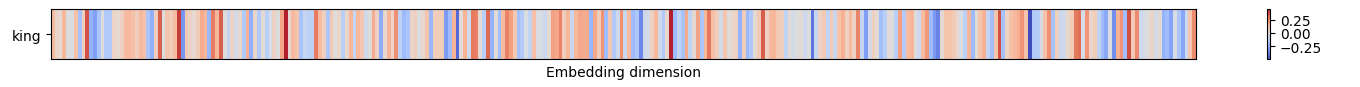
And compare it with other words, like “queen”:
PYTHON
vectors= google_vectors['king','queen']
fig, ax = plt.subplots(1, 1, figsize=(15, 1))
cmap = ax.imshow(vectors, aspect='auto',cmap=plt.cm.coolwarm)
ax.set_yticks([0,1])
ax.set_xticks([])
ax.set_yticklabels(['king','queen'])
ax.set_xlabel('Embedding dimension')
plt.axhline(y=.5, c='k', linestyle='--')
plt.colorbar(cmap)
plt.tight_layout()
plt.show()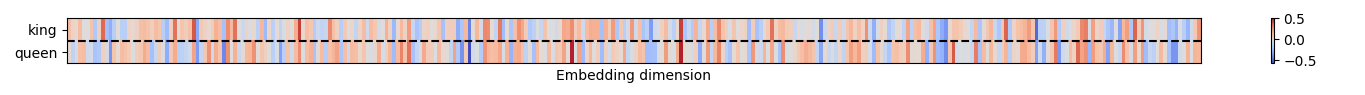
This visualization shows that the the embeddings for
king and queen share similar values in some
dimensions. What do those dimension mean? It’s risky to attribute
specific features or meanings to individual dimensions based on their
values. Individual dimensions in word embeddings are not directly
interpretable: The similarities we observe are influenced by the corpus
and the hyperparameters used during training.
Challenge
Let’s explore the dimensions of the embeddings. Even though we cannot be sure of what the dimensions mean, we can make some hypotheses comparing other embeddings, for similar meanings.
- Add the vectors for [‘boy’,‘king’,‘man’, ‘queen’, ‘woman’, ‘girl’, ‘daughter’] and plot it using the code above
- Compare the vectors by vertically scanning the columns looking for columns with similar colors. What similarities do you see? What characteristics do you think they map?
- add vectors [‘boy’,‘king’,‘man’, ‘queen’, ‘woman’, ‘girl’, ‘daughter’] and plot it
PYTHON
vectors= google_vectors['boy', 'king', 'man', 'queen', 'woman', 'girl', 'daughter']
fig, ax = plt.subplots(1, 1, figsize=(15, 3))
cmap = ax.imshow(vectors, aspect='auto',cmap=plt.cm.coolwarm)
ax.set_yticks([0,1,2,3, 4, 5, 6])
ax.set_xticks([])
ax.set_yticklabels(['boy','king','man', 'queen', 'woman', 'girl', 'daughter'])
ax.set_xlabel('Embedding dimension')
plt.axhline(y=.5, c='k', linestyle='--')
plt.axhline(y=1.5, c='k', linestyle='--')
plt.axhline(y=2.5, c='k', linestyle='--')
plt.axhline(y=3.5, c='k', linestyle='--')
plt.axhline(y=4.5, c='k', linestyle='--')
plt.axhline(y=5.5, c='k', linestyle='--')
plt.colorbar(cmap)
plt.tight_layout()
plt.show()- Compare the vectors by vertically scanning the columns looking for columns with similar colors.
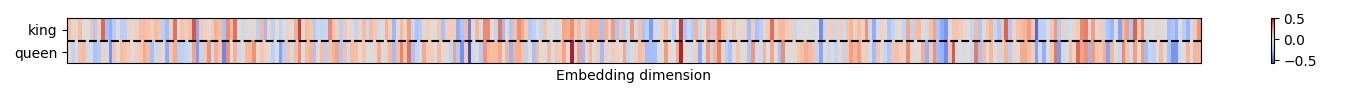
While we don’t know which dimension code for what, we can see that some columns are similar for all words, while other seem to distinguish the characteristic of being royal and gender. We could add more words and get a better understanding of what they code, however ultimately these would be always guesses.
Analogies
A word analogy is a statement of the type: “a is to b as x is to y”, which means that a and x can be transformed in the same way to get b and y, respectively. Vice versa, b and y can be inversely transformed to get a and x.
A famous analogy (King - man + woman ~= queen) shows an incredible
property of word2vec embeddings: That is, since words are
encoded as vectors, we can often solve analogies with vector
arithmetic.
Let’s consider this in detail:
\[ \overrightarrow{\text{king}} - \overrightarrow{\text{man}} + \overrightarrow{\text{woman}} \approx \overrightarrow{\text{queen}} \]
Using the Gensim library in python, we can translate the
above analogy into code:
In the line of code above, we have added the word vectors of: \[ \overrightarrow{\text{king}}\] and: \[\overrightarrow{\text{woman}}\] and
subtracted: \[\overrightarrow{\text{man}}\]
Topn was set to 1 to output the most similar (in terms of
cosine similarity) word to the resulting vector.
The output:
We can visualize this analogy as we did previously:
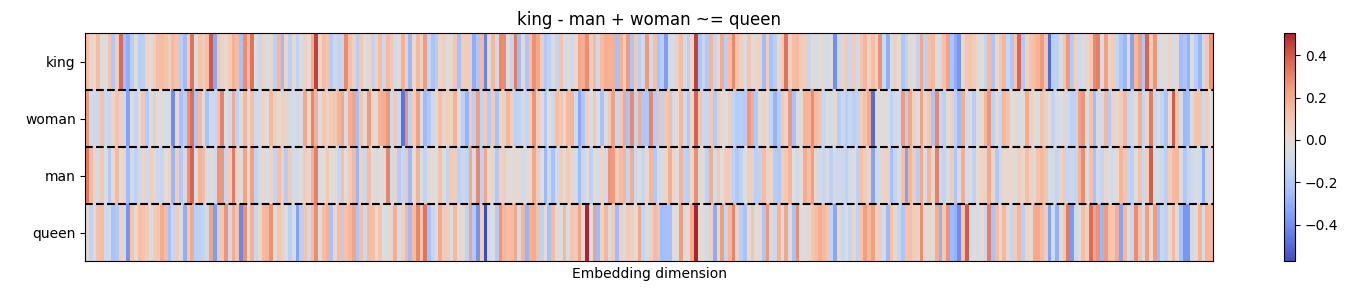
This analogy works very well, as it matches our own expectation.
However, the match is not 100%, indeed the embedding “queen” is just the
closest embedding that this specific pre-trained model has in its
vocabulary. That’s the reason why we don’t use the =
symbol, but ~=.
Challenge
Try other analogies with the code above. Find at least one analogy that works, and another that in your opinion is not exactly what you expected.
An analogy that works, i.e., it matches my logic:
\[ \overrightarrow{\text{dollar}} - \overrightarrow{\text{US}} + \overrightarrow{\text{Italy}} \approx \overrightarrow{\text{euro}} \]
Output:
This analogy also works, and it is based on the orthography of the words:
\[ \overrightarrow{\text{apple}} - \overrightarrow{\text{apples}} + \overrightarrow{\text{cars}} \approx \overrightarrow{\text{car}} \]
Output:
An analogy that doesn’t exactly match my expectation:
\[ \overrightarrow{\text{doctor}} - \overrightarrow{\text{hospital}} + \overrightarrow{\text{school}} \approx \overrightarrow{\text{teacher}} \]
Output:
So, in this case this analogy is not solved very well by our model. I
expected the model to give me the word teacher but instead
it gave me guidance_counselor.
Linguistic categories, dimensionality reduction and the challenge of polysemy
In addition to analogies, we can explore how good
word2vec is in capturing the syntactic and semantic
similarity between words (and pairs of words), via the exploration of
linguistic categories.
Linguistic categories are groups of words that describe high-level properties that all those words have in common. Consider the following words:
PYTHON
['car', 'truck', 'bus', 'bicycle', 'motorcycle', 'scooter', 'train', 'airplane',
'helicopter', 'boat', 'ship', 'submarine', 'van', 'taxi', 'ambulance', 'tractor',
'trailer', 'jeep', 'minivan', 'skateboard', 'tank', 'bobcat']What do they have in common? They are all vehicles.
Consider now these words:
PYTHON
['dog', 'cat', 'horse', 'lion', 'tiger', 'elephant', 'bear', 'wolf', 'fox', 'deer',
'rabbit', 'mouse', 'rat', 'bird', 'eagle', 'hawk', 'fish', 'shark', 'whale', 'dolphin',
'fly', 'crane', 'bug','seal','cougar', 'jaguar']All those words belong to the category of animals. Let’s
group those vectors in their respective category labels:
PYTHON
animal_words = ['dog', 'cat', 'horse', 'lion', 'tiger', 'elephant', 'bear', 'wolf', 'fox', 'deer',
'rabbit', 'mouse', 'rat', 'bird', 'eagle', 'hawk', 'fish', 'shark', 'whale', 'dolphin',
'fly', 'crane', 'bug','seal','cougar', 'jaguar']
vehicle_words = ['car', 'truck', 'bus', 'bicycle', 'motorcycle', 'scooter', 'train', 'airplane',
'helicopter', 'boat', 'ship', 'submarine', 'van', 'taxi', 'ambulance', 'tractor',
'trailer', 'jeep', 'minivan', 'skateboard', 'tank', 'bobcat']Let’s extract their vectors from our pre-trained word2vec model:
PYTHON
all_words = animal_words + vehicle_words
word_vectors = np.array([google_vectors[word] for word in all_words])Intuitively, if we were to represent visually those
categories in a two-dimensional (i.e., 2D) space, we would represent
each word as a point in the plot, and separate in space those words
belonging to the category of animal from those belonging to
the category of vehicles. To test our intuition against the
model, we can plot it.
Dimensionality reduction
However, a point is made of two coordinate: x and y, while each word in those categories contains 50 coordinates, one for each dimension. We cannot represent more than e.g., 4 dimensions in our plot (x, y, z and colour). What’s the solution then?
We must “squeeze” the dimensions into 2 (x and y). This process is
called dimensionality reduction. The idea behind it is to represent a
set of high-dimensional vectors as 2D points in such a way that the
distances between pairs of points are preserved as much as possible. Of
course this will be an approximation, however in most cases is good
enough to test our intuition. There are many methods of dimensionality
reduction, in this case we use UMAP from the homonymous
library:
PYTHON
# Reduce dimensions using UMAP
import umap.umap_ as umap
reducer = umap.UMAP(n_neighbors=15, min_dist=0.1, random_state=40)
embedding = reducer.fit_transform(word_vectors)Setting
n_neighborsto 15 means UMAP will consider each point in the context of its 15 nearest neighbors. Lower values ofn_neighborscan capture more local structure, which might be useful for clustering closely related points.min_dist: This parameter controls how tightly UMAP packs points together. It defines the minimum distance between points in the embedding space. Lower values lead to more tightly packed embeddings, while higher values result in a more spread out embedding. A value of0.1allows some flexibility while keeping the embeddings packed.Setting
random_stateto 40 ensures that the results are reproducible. This means that each time the code is run with the same data and parameters, the output will be the same.fit_transformpicks the high-dimentional data and transforms it into a lower-dimensional space.
We plot the result of the dimensionality reduction:
PYTHON
plt.figure(figsize=(12, 8))
# animal words
for i, word in enumerate(animal_words_in_vocab):
plt.scatter(embedding[i, 0], embedding[i, 1], color='blue')
plt.text(embedding[i, 0] + 0.1, embedding[i, 1] + 0.1, word, fontsize=9, color='blue')
# vehicle words
for i, word in enumerate(vehicle_words_in_vocab, start=len(animal_words_in_vocab)):
plt.scatter(embedding[i, 0], embedding[i, 1], color='red')
plt.text(embedding[i, 0] + 0.1, embedding[i, 1] + 0.1, word, fontsize=9, color='red')
plt.title('2D Visualization of Animal and Vehicle Words using UMAP')
plt.xlabel('UMAP Dimension 1')
plt.ylabel('UMAP Dimension 2')
plt.grid(True)
plt.show()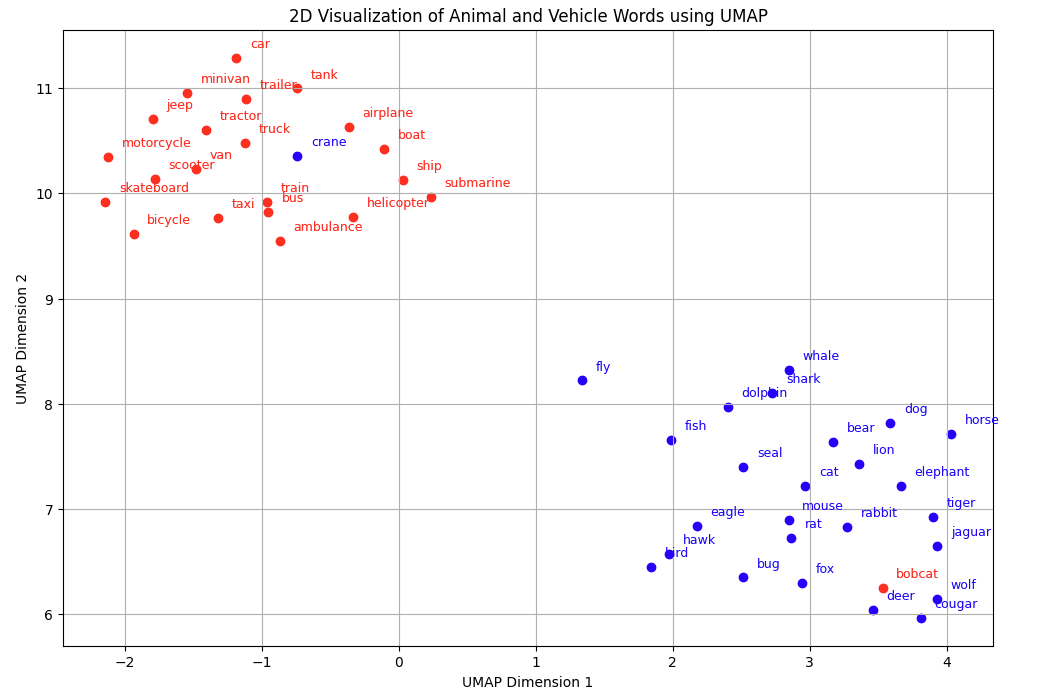
The visualisation confirms our real world knowledge:
Words belonging to the animal realm are closer and form a group together. Same for the vehicle words.
Those two categories form two clusters, i.e., it would be easy to draw with a pen their perimeter
Polysemy
At a closer inspection, however, there is also an interesting
phenomenon visible: The words crane (for animals) and
bobcat (for vehicles) are somewhat confused. They are
represented closer to the vehicles and animals, respectively. The reason
for this “confusion” is due to the fact that crane and
bobcat are polysemous words, i.e., they have multiple
meanings. A crane is a large, tall machine used for moving
heavy objects and a tall, long-legged, long-necked bird. A bobcat is
both a wildcat with a short tail and spotted coat and an excavator used
for digging. A vast majority of words, especially frequent ones, are
polysemous, with each word taking on anywhere from two to a dozen
different senses in many natural languages. We are able to disambiguate
words based on the context in which they occur. Word2vec however is not
able to do it. The reason for this is that word2vec assigns a single
vector to each word regardless of its multiple meanings. This means that
all contexts in which a polysemous word appears contribute to a single
representation, in which all meanings are blended together.
Key Points
We can explore linguistic categories via word2vec by extracting the vectors of words belonging to some category we wish to investigate
To visualise word embeddings we must reduce their dimensions to 2
Word2vec does not deal very efficiently with polysemy as it does not allow to extract a different embedding to a word depending on its context
(Optional) Training a word2vec model on our dataset
We import spacy for a light pre-processing of the text
and nltk to get a subset of the books present in the Gutenberg
dataset.
PYTHON
import spacy
import nltk
from nltk.corpus import gutenberg
# this is a log setting, useful for printing during training
logging.basicConfig(format='%(asctime)s : %(levelname)s : %(message)s', level=logging.INFO)We load the en_core_web_sm model.It is a pre-trained
statistical model provided by spaCy for processing English
language text. It includes vocabulary and syntax already.
We download the books:
Let’s take a look at which books we have in this dataset:
Output:
PYTHON
available_books
['austen-emma.txt',
'austen-persuasion.txt',
'austen-sense.txt',
'bible-kjv.txt',
'blake-poems.txt',
'bryant-stories.txt',
'burgess-busterbrown.txt',
'carroll-alice.txt',
'chesterton-ball.txt',
'chesterton-brown.txt',
'chesterton-thursday.txt',
'edgeworth-parents.txt',
'melville-moby_dick.txt',
'milton-paradise.txt',
'shakespeare-caesar.txt',
'shakespeare-hamlet.txt',
'shakespeare-macbeth.txt',
'whitman-leaves.txt']Some of these books are very big, making the training excessively long. It’s best for this exercise to limit ourselves to midium/small size books. In order to do so, we first compute the length of each book, then we subset those that are within 2000000 characters. This is an arbitrary value but for the sake of this exercise it serves our purpose. If we were to train all books from the Gutenberg dataset we would need access to a server a different type of code that deals with allocation of the memory more efficiently.
PYTHON
# Calculate the length of each book
book_lengths = {book: len(nltk.corpus.gutenberg.raw(book)) for book in available_books}
# Print the size of each book
for book, length in book_lengths.items():
print(f"{book}: {length} characters")We set npl.max_length to 2000000 because
some books in the Gutenberg libraries are very long. The
nlp.max_length parameter ensures that they are processed
without issues related to document length.
Now we filter the books that are within our
nlp.max_length:
PYTHON
# filter books that are less than our max_length
filtered_books = [book for book, length in book_lengths.items() if length <= nlp.max_length]
filtered_booksWe are ready to preprocess our books and train our word2vec model.
First, preprocess the books. We use an ad-hoc function to tokenize, lowercase, remove stop words and punctuation:
PYTHON
# Function to read and preprocess texts using spaCy
def read_input(book_ids):
"""This method reads the input book IDs and preprocesses the text"""
logging.info("Reading and preprocessing books...this may take a while")
for book_id in book_ids:
logging.info(f"Reading book {book_id}")
raw_text = nltk.corpus.gutenberg.raw(book_id)
doc = nlp(raw_text)
for sentence in doc.sents:
# Tokenize, lowercase, use lemmatization
tokens = [token.lemma_.lower() for token in sentence
# remove stop words punctuation and words starting with uppercase (to avoid entities),
if not token.is_stop and not token.is_punct and not token.text[0].isupper()]
if tokens:
yield tokens
Then we run it over our dataset:
PYTHON
# Read and preprocess the texts from the selected books
documents = list(read_input(filtered_books))
logging.info("Done reading and preprocessing data")We initialise the word2vec model:
Note that:
By default, the architecture used by
gensim.models.Word2Vec()is CBOW. You have to explicitly statesg=1if you intend to use skip-gram.we set
vector_sizeto 50. This means that each word will be represented by a 50-dimensional vector in the embedding space. Higher dimensions can capture more semantic nuances but require more computational resources.In addition, we set
windowto 4. This setting ensures that the model consider up to 4 words to the left and 4 words to the right of the target word for context. Larger windows can capture broader context but might introduce noise.We ignore all words with total frequency lower than a predifined threshold by setting
min_countto 2. This helps to remove infrequent words that may not provide useful information and could potentially introduce noise.We set
workersto 4 to use 4 parallel threads for training. More workers can speed up training on multicore machines.
Now that we are all set, we start training on the polished dataset:
We can then explore the embedding space as we did for the
word2vec-google-news-300 model.
Challenge
Try exploring your pre-trained model by re-computing the famous analogy of the king and outputting the first 5 words. Do you find any difference in performance?
If you ask for the top 10 words most similar to
Kingwhat’s the output?How do you explain differences in performance, if any?
- Reproducing the famous analogy of the
King - man + woman ~= queen:
Output:
PYTHON
[('rich', 0.6688281893730164),
('brave', 0.6251468062400818),
('widow', 0.6215934753417969),
('farmer', 0.6200089454650879),
('nursery', 0.6171179413795471)]- If you ask for the top 10 words most similar to
Kingwhat’s the output?
Output:
PYTHON
[('queen', 0.6963975429534912),
('royal', 0.6770277619361877),
('brave', 0.6549012660980225),
('evangelist', 0.6369228959083557),
('warrior', 0.6366517543792725),
('god', 0.6336646676063538),
('crop', 0.6331022381782532),
('bachelor', 0.6304036974906921),
('mystick', 0.6260853409767151),
('auction', 0.614545464515686)]- Difference in performance is due to (1) different trained corpus and (2) different size of the corpus.
Key Points
We can both train or load a pre-trained word2vec model
Embeddings of a trained model will reflect the statistics of the input dataset
Loading a (big) pre-trained word2vec model allows us to get embeddings that better reflect the syntactic and semantic relationship among (pairs of) words. Using one or the other will depend on your research question.
