Continuous Integration
Last updated on 2024-09-23 | Edit this page
Overview
Questions
- How can we implement automatic testing each time we push changes to the repository?
Objectives
- Set up Continuous Integration using GitHub Actions
Introducing Continuous integration
Follow these slides to understand the basics of continuous integration.
Full-cycle collaborative workflow
Exercise: Full-cycle collaborative workflow
The exercise takes 30-40 minutes.
In this exercise, everybody will:
- A. Set up automated tests with GitHub Actions
- B. Make test fail / find a bug in their repository
- C. Open an issue in their repository
- D. Then each one will clone the repo of one of their exercise partners, fix the bug, and open a pull request (GitHub)
- E. Everybody then merges their co-worker’s change
Step 1: Create a new repository on GitHub
- Select a different repository name than your colleagues (otherwise forking the same name will be strange)
- Before you create the repository, select “Initialize this repository with a README” (otherwise you try to clone an empty repo).
- Share the repository URL with your exercise group via shared document or chat
Step 2: Clone your own repository, add code, commit, and push
Clone the repository.
Add a file example.py containing:
PYTHON
def add(a, b):
return a + b
def subtract(a, b):
return a + b # do not change this line until prompted to do so.Write a test function def test_add() for
add to check that this function is working properly. Do NOT
add a test function for subtract (yet). Run pytest to
ensure it works
Then stage the file (git add <filename>), commit
(git commit -m "some commit message"), and push the changes
(git push).
Step 3: Enable automated testing
In this step we will enable GitHub Actions. - Select “Actions” from your GitHub repository page. You get to a page “Get started with GitHub Actions”. - Select the button for “Set up this workflow” under Python Application.
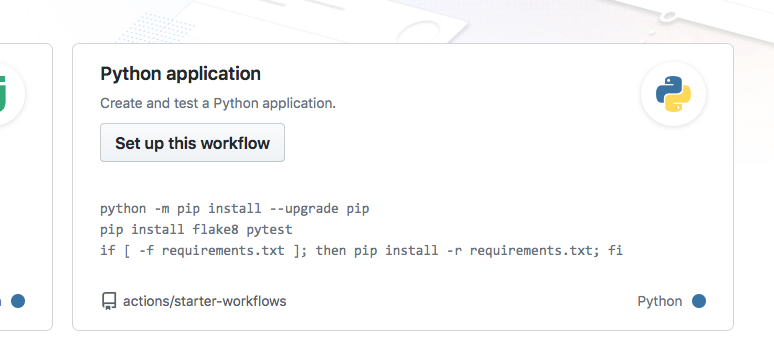 Select “Python
application” as the starter workflow.
Select “Python
application” as the starter workflow.
GitHub creates the following file for you in the subfolder
.github/workflows:
YAML
# This workflow will install Python dependencies, run tests and lint with a single version of Python
# For more information see: https://help.github.com/actions/language-and-framework-guides/using-python-with-github-actions
name: Python application
on:
push:
branches: [ main ]
pull_request:
branches: [ main ]
jobs:
build:
runs-on: ubuntu-latest
steps:
- uses: actions/checkout@v2
- name: Set up Python 3.9
uses: actions/setup-python@v2
with:
python-version: 3.9
- name: Install dependencies
run: |
python -m pip install --upgrade pip
pip install flake8 pytest
if [ -f requirements.txt ]; then pip install -r requirements.txt; fi
- name: Lint with flake8
run: |
# stop the build if there are Python syntax errors or undefined names
flake8 . --count --select=E9,F63,F7,F82 --show-source --statistics
# exit-zero treats all errors as warnings. The GitHub editor is 127 chars wide
flake8 . --count --exit-zero --max-complexity=10 --max-line-length=127 --statistics
- name: Test with pytest
run: |
pytestCommit the change by pressing the “Start Commit” button.
Step 4: Verify that tests have been automatically run
Observe in the repository how the test succeeds. While the test is executing, the repository has a yellow marker. This is replaced with a green check mark, once the test succeeds.
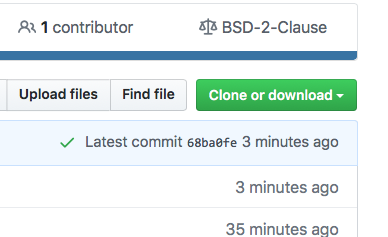
Green check means passed.
Also browse the “Actions” tab and look at the steps there and their output.
Step 5: Add a test which reveals a problem
After you committed the workflow file, your GitHub repository will be ahead of your local cloned repository. Update your local cloned repository:
$ git pull origin mainNext uncomment add a test function test_subtract for to
check that the subtract function can subtract two numbers
from each other, and push it to your remote repository. Verify that the
test suite now fails on the “Actions” tab (GitHub).
Step 6: Open an issue on GitHub
Open a new issue in your repository about the broken test (click the “Issues” button on GitHub and write a title for the issue). The plan is that your colleague will fix the issue through a pull request
Step 7: Fork and clone the repository of your colleague
Fork the repository using the GitHub web interface. Make sure you clone the fork after you have forked it. Do not clone your colleague’s repository directly.
Step 8: Fix the broken test
Fix the function now and run pytest to check that it works. Then push to your fork. Check whether the action now also passes.
Step 9: Open a pull request (GitHub)
Then before accepting the pull request from your colleague, observe how GitHub Actions automatically tested the code.
If you forgot to reference the issue number in the commit message,
you can still add it to the pull request:
my pull request title, closes #NUMBEROFTHEISSUE
Key Points
- Use GitHub Actions to automate checking your code each time you push changes to the repository.
