Anonymizing Medical Images
Last updated on 2024-08-14 | Edit this page
Estimated time: 55 minutes
Overview
Questions
- What types of data make patient’s imaging data identifiable?
- How can I ensure the safe sharing of medical image data?
- How can I remove specific metadata from DICOM files?
Objectives
- Provide examples of data that makes patient images identifiable
- Discuss the concept of anonymization
- Demonstrate the use of the Pydicom library to manage DICOM metadata
Introduction
Each of us is similar yet unique, and this individuality can make us identifiable, posing challenges for medical research. While open data sharing advances research, most patients would not want their medical details shared if they could be identified. In most countries, patient information is protected by law.
Metadata elements in imaging, such as patient names and addresses, are often clearly designed to identify patients. However, the uniqueness of patients means that even images without obvious metadata, such as names, can potentially be identified as belonging to a specific individual. With advancements in facial recognition software and search engines, images we previously thought were non-identifiable, like head CTs, MRIs, or even PET scans, can theoretically be traced back to a specific patient. To address this, we can implement de-identification strategies to create shareable data.
Types of Patient Identifying Data
Metadata
DICOM files contain metadata, which includes various types of identifying information that should remain confidential. The easiest way to mitigate issues with DICOM metadata is to avoid having it in the first place. If possible, opt to receive just the images and select metadata rather than the entire DICOM file. When sharing data with collaborators, there is often no need to share the full DICOM files.
Faces in Images
A full CT, MRI, or PET scan of the head can be reconstructed into a detailed facial image, potentially revealing the patient’s identity and demographic information, such as ethnicity and gender. To mitigate this risk, many image analysis programs employ ‘defacing’ techniques to obscure these identifiable features.
There are various tools available for defacing head imaging, ranging from fully developed software products like FreeSurfer, which includes built-in defacing capabilities, to specialized functions within coding libraries.
However, a key issue under current investigation is that some defacing algorithms may inadvertently alter more than just the facial features. Emerging research, including studies still in pre-print, suggests that these algorithms might also affect the morphometry of the brain image. This could lead to the unintended loss or distortion of critical data. Therefore, it is advisable to proceed with caution and, whenever possible, compare the original and defaced images to ensure that important information remains intact and unaltered.
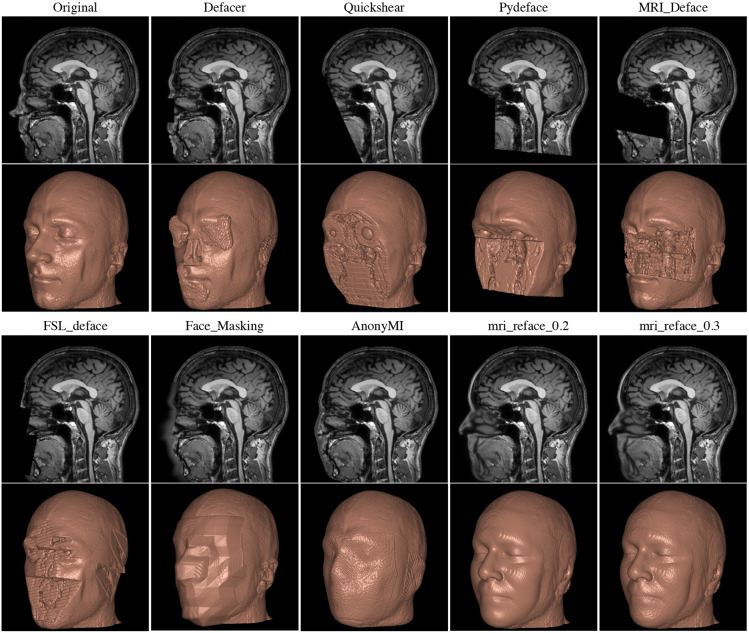
Text on Images
Occasionally, technicians will burn information directly onto images as part of a burned-in annotation. This may include details such as diagnoses, demographics, or the patient’s name. Fortunately, this text is usually typed rather than handwritten, making it recognizable by optical character recognition (OCR) functions. Often, this text is placed away from the center of the image, allowing for clever cropping to eliminate it entirely in some datasets.
Other Parts of Images
Patient identity can often be inferred with just a few pieces of data. In some cases, a single piece of information can be enough to track down a patient’s identity, especially if medical files are accessible. For instance, a serial number or other identifying number on a medical device may be traceable back to a specific patient.
In other situations, slightly more data might be required to identify a patient. Some patients may wear unique jewelry, such as a MedicAlert bracelet or necklace with initials or a name. While most routine ambulatory images are taken without jewelry, in emergency situations, medical personnel may not have had the time to remove these items. The more data points we have on a patient, the easier it becomes to identify them.
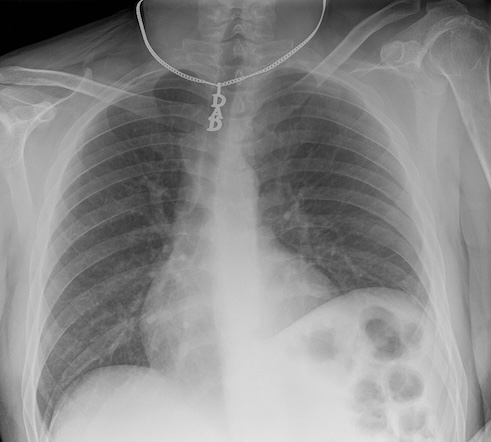
Various tools are available to help de-identify DICOM files in terms of metadata. A notable one is DicomAnonymizer, an open-source tool written in Python.
In some cases, you may need to examine and remove metadata manually or programmatically. For example, in some countries, DICOM fields are used inconsistently, and patient-identifying data can appear in unexpected fields. Therefore, careful examination and customized removal of metadata may be necessary.
Many Ways to Handle a DICOM:
- Multiple libraries, such as Pydicom and SimpleITK (SITK), allow you to read, access, and manipulate DICOM metadata.
- DICOMs follow an extremely complex standard, so it is usually better to use existing libraries rather than raw Python to handle them.
For various reasons, we may prefer Pydicom, SITK, or another method to handle DICOM metadata, typically based on the principle of minimizing dependencies and maintaining simplicity. SITK was introduced earlier in this course. Pydicom is an excellent alternative, particularly because of its comprehensive documentation.
Now, let’s see how to open a DICOM file and work with it using Pydicom.
First, let’s import Pydicom and read in a CT scan:
PYTHON
import pydicom
from pydicom import dcmread
fpath = "data/anonym/our_sample_dicom.dcm"
ds = dcmread(fpath)
print(ds)OUTPUT
Dataset.file_meta -------------------------------
(0002, 0000) File Meta Information Group Length UL: 218
(0002, 0001) File Meta Information Version OB: b'\x00\x01'
(0002, 0002) Media Storage SOP Class UID UI: CT Image Storage
(0002, 0003) Media Storage SOP Instance UID UI: 1.3.46.670589.33.1.63849049636503447100001.4758671761353145811
(0002, 0010) Transfer Syntax UID UI: JPEG Lossless, Non-Hierarchical, First-Order Prediction (Process 14 [Selection Value 1])
(0002, 0012) Implementation Class UID UI: 1.2.840.113845.1.1
(0002, 0013) Implementation Version Name SH: 'Syn7,3,0,258'
(0002, 0016) Source Application Entity Title AE: 'SynapseDicomSCP'
-------------------------------------------------
(0008, 0005) Specific Character Set CS: 'ISO_IR 100'
(0008, 0008) Image Type CS: ['DERIVED', 'SECONDARY', 'MPR']
(0008, 0012) Instance Creation Date DA: '20240418'
(0008, 0013) Instance Creation Time TM: '150716.503'
(0008, 0016) SOP Class UID UI: CT Image Storage
(0008, 0018) SOP Instance UID UI: 1.3.46.670589.33.1.63849049636503447100001.4758671761353145811
(0008, 0020) Study Date DA: '20240418'
(0008, 0022) Acquisition Date DA: '20240418'
(0008, 0023) Content Date DA: '20240418'
(0008, 002a) Acquisition DateTime DT: '20240418150313.020'
(0008, 0030) Study Time TM: '150045'
(0008, 0032) Acquisition Time TM: '150313'
(0008, 0033) Content Time TM: '150314.375'
(0008, 0050) Accession Number SH: '2001433888'
(0008, 0060) Modality CS: 'CT'
(0008, 0070) Manufacturer LO: 'Philips'
(0008, 0080) Institution Name LO: 'BovenIJ Ziekenhuis iCT'
(0008, 0081) Institution Address ST: ''
(0008, 0090) Referring Physician's Name PN: 'WILTING^I^I^""'
(0008, 1010) Station Name SH: 'HOST-999999'
(0008, 1030) Study Description LO: 'CT thorax met iv contrast'
(0008, 103e) Series Description LO: 'Cor IMR med'
(0008, 1040) Institutional Department Name LO: 'Radiology'
(0008, 1080) Admitting Diagnoses Description LO: ''
(0008, 1084) Admitting Diagnoses Code Sequence 0 item(s) ----
(0008, 1090) Manufacturer's Model Name LO: 'iCT 256'
(0008, 1111) Referenced Performed Procedure Step Sequence 1 item(s) ----
(0008, 1150) Referenced SOP Class UID UI: Modality Performed Procedure Step SOP Class
(0008, 1155) Referenced SOP Instance UID UI: 1.3.46.670589.33.1.63849049241567858000001.4675122277016890611
---------
(0008, 1140) Referenced Image Sequence 1 item(s) ----
(0008, 1150) Referenced SOP Class UID UI: CT Image Storage
(0008, 1155) Referenced SOP Instance UID UI: 1.3.46.670589.33.1.63849049294969912500001.5475332148846191441
---------
(0008, 3010) Irradiation Event UID UI: 1.3.46.670589.33.1.63849049343237673200010.5507538603167078985
(0010, 0010) Patient's Name PN: 'OurBeloved^Colleague'
(0010, 0020) Patient ID LO: 'party like 1999'
(0010, 0030) Patient's Birth Date DA: '19421104'
(0010, 0040) Patient's Sex CS: 'M'
(0010, 1000) Other Patient IDs LO: '1989442112'
(0010, 1010) Patient's Age AS: '041Y'
(0018, 0010) Contrast/Bolus Agent LO: 'Iodine'
(0018, 0015) Body Part Examined CS: 'CHEST'
(0018, 0022) Scan Options CS: 'HELIX'
(0018, 0050) Slice Thickness DS: '2.0'
(0018, 0060) KVP DS: '100.0'
(0018, 0088) Spacing Between Slices DS: '2.0'
(0018, 0090) Data Collection Diameter DS: '500.0'
(0018, 1000) Device Serial Number LO: ''
(0018, 1020) Software Versions LO: '4.1'
(0018, 1030) Protocol Name LO: 'Thorax std /Thorax'
(0018, 1040) Contrast/Bolus Route LO: 'IV'
(0018, 1041) Contrast/Bolus Volume DS: '80.0'
(0018, 1044) Contrast/Bolus Total Dose DS: '40.0'
(0018, 1046) Contrast Flow Rate DS: [3, 3]
(0018, 1047) Contrast Flow Duration DS: [17, 10]
(0018, 1049) Contrast/Bolus Ingredient Concentra DS: '300.0'
(0018, 1100) Reconstruction Diameter DS: '348.0'
(0018, 1110) Distance Source to Detector DS: '1040.0'
(0018, 1111) Distance Source to Patient DS: '570.0'
(0018, 1120) Gantry/Detector Tilt DS: '0.0'
(0018, 1130) Table Height DS: '85.1'
(0018, 1150) Exposure Time IS: '434'
(0018, 1151) X-Ray Tube Current IS: '258'
(0018, 1152) Exposure IS: '108'
(0018, 1160) Filter Type SH: 'IMR'
(0018, 1210) Convolution Kernel SH: 'IMR1,Soft Tissue'
(0018, 5100) Patient Position CS: 'FFS'
(0018, 9305) Revolution Time FD: 0.33
(0018, 9306) Single Collimation Width FD: 0.625
(0018, 9307) Total Collimation Width FD: 80.0
(0018, 9309) Table Speed FD: 185.0
(0018, 9310) Table Feed per Rotation FD: 97.664
(0018, 9311) Spiral Pitch Factor FD: 0.763
(0018, 9345) CTDIvol FD: 4.330253533859318
(0018, a001) Contributing Equipment Sequence 1 item(s) ----
(0008, 0070) Manufacturer LO: 'PHILIPS'
(0008, 0080) Institution Name LO: 'BRILLIANCE4'
(0008, 0081) Institution Address ST: 'BRILLIANCE4'
(0008, 1010) Station Name SH: 'HOST-999999'
(0008, 1040) Institutional Department Name LO: 'BRILLIANCE4'
(0008, 1090) Manufacturer's Model Name LO: 'BRILLIANCE4'
(0018, 1000) Device Serial Number LO: 'BRILLIANCE4'
(0018, 1020) Software Versions LO: '4.5.0.30020'
(0040, a170) Purpose of Reference Code Sequence 1 item(s) ----
(0008, 0100) Code Value SH: '109102'
(0008, 0102) Coding Scheme Designator SH: 'DCM'
(0008, 0104) Code Meaning LO: 'Processing Equipment'
---------
---------
(0020, 000d) Study Instance UID UI: 1.3.46.670589.33.1.63849049241560857600001.4706589000974752499
(0020, 000e) Series Instance UID UI: 1.3.46.670589.33.1.63849049343237673200004.5226562961912261811
(0020, 0010) Study ID SH: '8041'
(0020, 0011) Series Number IS: '203'
(0020, 0012) Acquisition Number IS: '2'
(0020, 0013) Instance Number IS: '1'
(0020, 0032) Image Position (Patient) DS: [-172.7884, 8.90000000000001, 1201.43792746114]
(0020, 0037) Image Orientation (Patient) DS: [1, 0, 0, 0, 0, -1]
(0020, 0052) Frame of Reference UID UI: 1.3.46.670589.33.1.63849049263758127200002.5362237490253193614
(0020, 1040) Position Reference Indicator LO: ''
(0020, 4000) Image Comments LT: 'Cor IMR med'
(0028, 0002) Samples per Pixel US: 1
(0028, 0004) Photometric Interpretation CS: 'MONOCHROME2'
(0028, 0010) Rows US: 832
(0028, 0011) Columns US: 772
(0028, 0030) Pixel Spacing DS: [0.4507772, 0.4507772]
(0028, 0100) Bits Allocated US: 16
(0028, 0101) Bits Stored US: 12
(0028, 0102) High Bit US: 11
(0028, 0103) Pixel Representation US: 0
(0028, 1050) Window Center DS: [50, 50]
(0028, 1051) Window Width DS: [350, 350]
(0028, 1052) Rescale Intercept DS: '-1024.0'
(0028, 1053) Rescale Slope DS: '1.0'
(0032, 1033) Requesting Service LO: 'CHIPSOFT'
(0040, 1001) Requested Procedure ID SH: 'CT5001IV'
(0054, 1001) Units CS: 'HU'
(00e1, 0010) Private Creator LO: 'ELSCINT1'
(00e1, 1036) Private tag data CS: 'YES'
(00e1, 1040) [Image Label] SH: 'Cor IMR med'
(00e1, 1046) Private tag data OB: Array of 512 elements
(01f1, 0010) Private Creator LO: 'ELSCINT1'
(01f1, 1001) [Acquisition Type] CS: 'SPIRAL'
(01f1, 1002) [Unknown] CS: 'STANDARD'
(01f1, 100e) [Unknown] FL: 0.0
(01f1, 1027) [Rotation Time] DS: '0.33'
(01f1, 1032) [Image View Convention] CS: 'RIGHT_ON_LEFT'
(01f1, 104a) [Unknown] SH: 'DOM'
(01f1, 104b) [Unknown] SH: '128x0.625'
(01f1, 104d) [Unknown] SH: 'NO'
(01f1, 104e) [Unknown] SH: 'Chest'
(01f1, 1054) Private tag data IS: '11'
(01f1, 1056) Private tag data LO: '30.0451206729581'
(01f7, 0010) Private Creator LO: 'ELSCINT1'
(01f7, 1022) [Unknown] UI: 1.3.46.670589.33.1.63849049343237673200010.5507538603167078985
(07a1, 0010) Private Creator LO: 'ELSCINT1'
(07a1, 1010) [Tamar Software Version] LO: '4.0.0'
(7fe0, 0010) Pixel Data OB: Array of 309328 elementsChallenge: Identifying Safe Metadata in DICOM
Can you determine which metadata for this CT scan is likely safe, meaning it does not lead to patient identification? When would you choose to retain such data?
Metadata related to the machine, image type, and file type are generally safe. This information is particularly valuable when sorting through numerous DICOM files to locate specific types of images or when generating tabular data for harmonization purposes.
We can modify elements of our DICOM metadata:
OUTPUT
'OurBeloved^Colleague'OUTPUT
(0010, 0010) Patient's Name PN: 'Citizen^Almoni'In some cases, as here we are dealing with a standard keyword.
The keyword PatientName is in programming terms technically
a property of the class FileDataset, but here we are using
“keyword” to refer to it and other very standard properties of the
DICOM. Certain keywords can be modified as it follows:
OUTPUT
(0010, 0010) Patient's Name PN: 'Almoni^Shmalmoni' You can also just set an element to empty by using None:
OUTPUT
(0010, 0010) Patient's Name PN: NoneYou can also delete and add elements. After making modifications, remember to save your file:
We recommend removing at least the patient IDs and birthdates in most cases. Additionally, consider examining the data elements ‘OtherPatientIDs’ and ‘OtherPatientIDsSequence’.
Challenge: Accessing Additional Patient Identifying Data
How can you access and print additional patient identifying data? Hint: Refer to the documentation and compare with what we have already printed.
Pydicom offers a wide range of capabilities. You can visualize your DICOM data in a hierarchical tree format for user-friendly GUI reading. It supports downsizing images and handling waveform data such as EKGs. By integrating with Matplotlib, you can load and plot files seamlessly. Before adding additional libraries, explore Pydicom’s full potential to leverage its extensive functionalities.
Key Points
- Certain metadata should almost always be removed from DICOM files before sharing
- Sharing only image files such as JPEGs or NIfTI can mitigate risks associated with metadata
- Imaging data alone, even without explicit metadata, can sometimes lead to patient identification
- Automated tools are available to strip metadata from DICOMs, but manual verification is necessary due to inconsistencies in how fields are utilized.
- Tools exist to deface images to further protect patient identity
- Several Python libraries enable access to DICOM metadata
