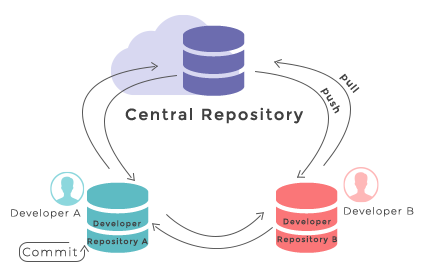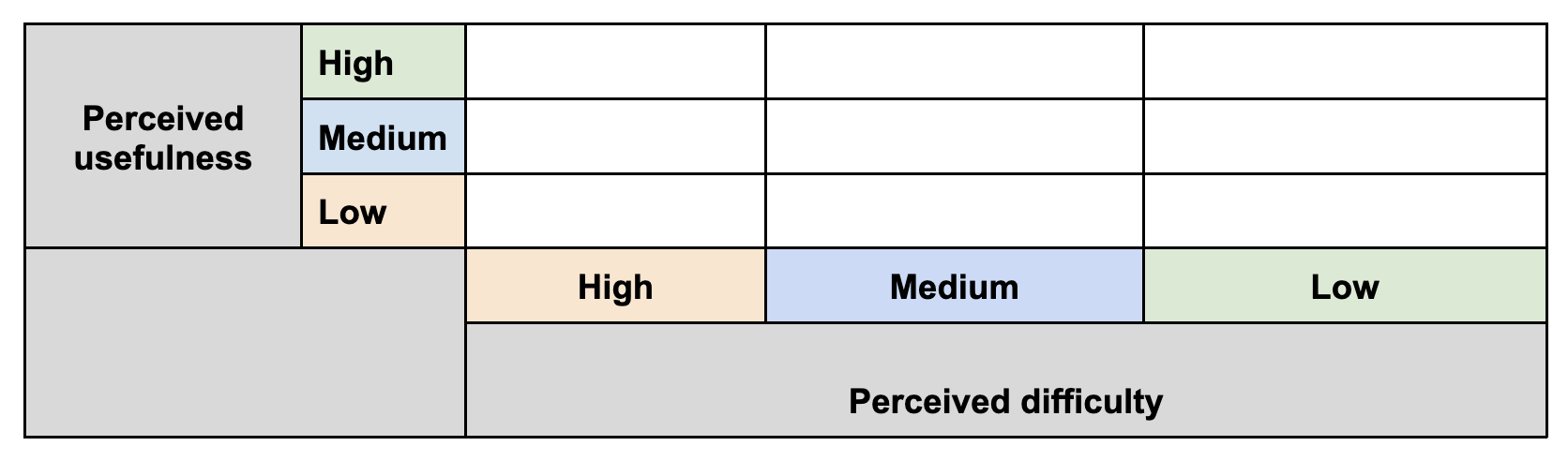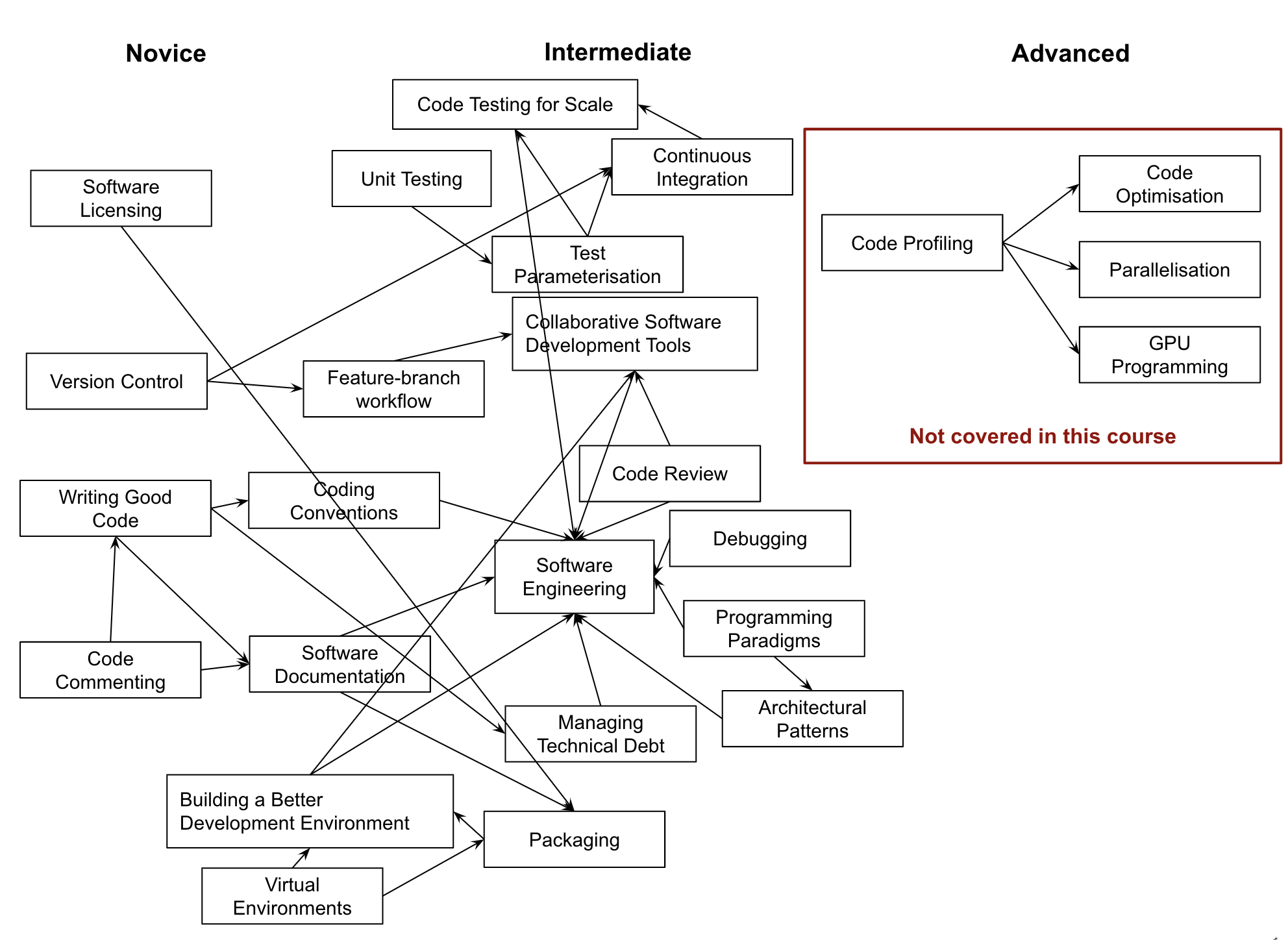Section 1: Setting Up Environment For Collaborative Code Development
Overview
Teaching: 10 min
Exercises: 0 minQuestions
What tools are needed to collaborate on code development effectively?
Objectives
Provide an overview of all the different tools that will be used in this course.
The first section of the course is dedicated to setting up your environment for collaborative software development. In order to build working (research) software efficiently and to do it in collaboration with others rather than in isolation, you will have to get comfortable with using a number of different tools interchangeably as they’ll make your life a lot easier. There are many options when it comes to deciding which software development tools to use for your daily tasks - we will use a few of them in this course that we believe make a difference. There are sometimes multiple tools for the job - we select one to use but mention alternatives too. As you get more comfortable with different tools and their alternatives, you will select the one that is right for you based on your personal preferences or based on what your collaborators are using.
Here is an overview of the tools we will be using.
Command Line & Python Virtual Development Environment
We will use the command line (also known as the command line shell/prompt/console) to run our Python code and interact with the version control tool Git and software sharing platform BitBucket.
We expect that you know how to use a virtual environment, we recommend
venv and pip
to set up a Python virtual development environment and isolate our software project
from other Python projects we may work on.
Note: some Windows users experience the issue where Python hangs from Git Bash (i.e.
typing python causes it to just hang with no error message or output) -
see the solution to this issue.
Integrated Development Environment (IDE)
An IDE integrates a number of tools that we need to develop a software project that goes beyond a single script - including a smart code editor, a code compiler/interpreter, a debugger, etc. It will help you write well-formatted & readable code that conforms to code style guides (such as PEP8 for Python) more efficiently by giving relevant and intelligent suggestions for code completion and refactoring. IDEs often integrate command line console and version control tools - we teach them separately in this course as this knowledge can be ported to other programming languages and command line tools you may use in the future (but is applicable to the integrated versions too).
For this course, you are free to choose the IDE of your choice. We recommend using PyCharm in this course - a free, open source IDE.
Git & BitBucket
Git is a free and open source distributed version control system designed to save every change made to a (software) project, allowing others to collaborate and contribute. In this course, we use Git to version control our code in conjunction with BitBucket for code backup and sharing. BitBucket is one of the integrated products and social platforms for modern software development, monitoring and management - it will help us with version control, issue management, code review, code testing/Continuous Integration, and collaborative development.
Let’s get started with setting up our software development environment!
Key Points
In order to develop (write, test, debug, backup) code efficiently, you need to use a number of different tools.
When there is a choice of tools for a task you will have to decide which tool is right for you, which may be a matter of personal preference or what the team or community you belong to is using.
Introduction to Our Software Project
Overview
Teaching: 20 min
Exercises: 10 minQuestions
What is the design architecture of our example software project?
Why is splitting code into smaller functional units (modules) good when designing software?
Objectives
Use Git to obtain a working copy of our software project from Bitbucket.
Inspect the structure and architecture of our software project.
Understand Model-View-Controller (MVC) architecture in software design and its use in our project.
Patient Inflammation Study Project
So, you have joined a software development team that has been working on the patient inflammation study project developed in Python and stored on GitHub. The project analyses the data to study the effect of a new treatment for arthritis by analysing the inflammation levels in patients who have been given this treatment. It reuses the inflammation datasets from the Software Carpentry Python novice lesson.
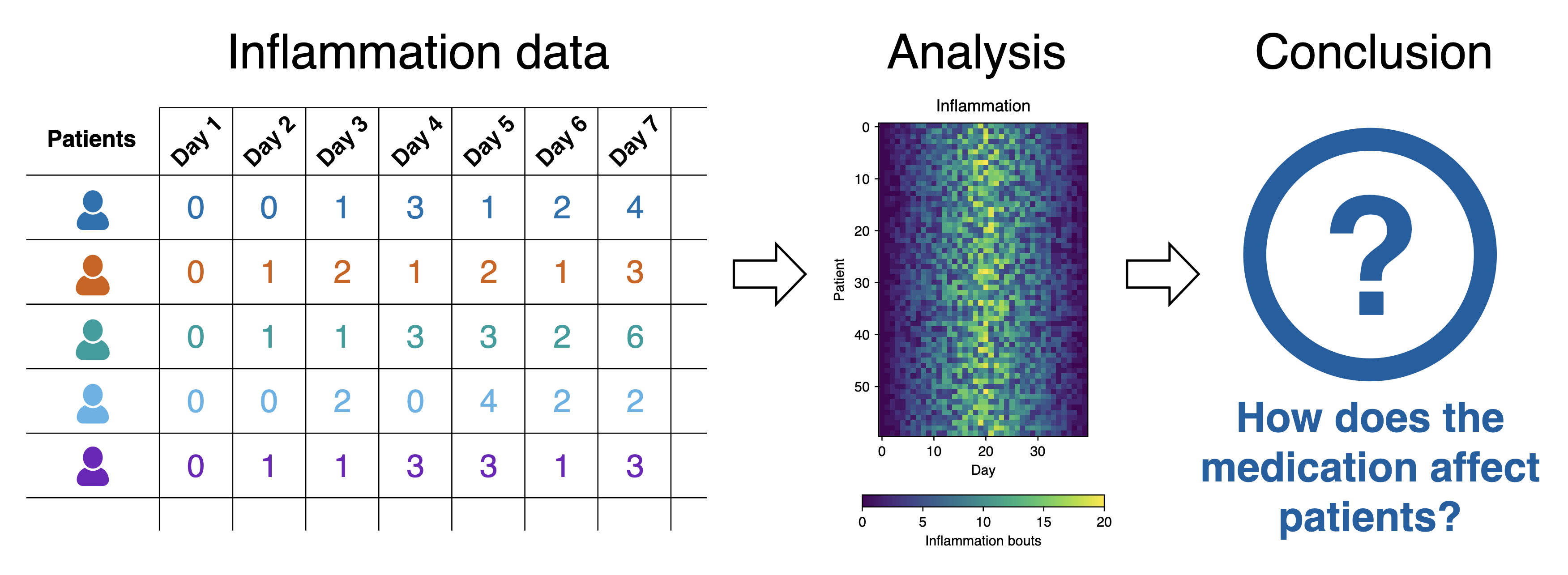
Inflammation study pipeline from the Software Carpentry Python novice lesson
What Does Patient Inflammation Data Contain?
Each dataset records inflammation measurements from a separate clinical trial of the drug, and each dataset contains information for 60 patients, who had their inflammation levels recorded for 40 days whilst participating in the trial (a snapshot of one of the data files is shown in diagram above).
Each of the data files uses the popular comma-separated (CSV) format to represent the data, where:
- Each row holds inflammation measurements for a single patient,
- Each column represents a successive day in the trial,
- Each cell represents an inflammation reading on a given day for a patient (in some arbitrary units of inflammation measurement).
The project is not finished and contains some errors. You will be working on your own and in collaboration with others to fix and build on top of the existing code during the course.
Downloading Our Software Project
To start working on the project, you will first create a fork of the software project repository from Bitbucket within your own Bitbucket account and then obtain a local copy of that project (from your Bitbucket) on your machine. If you have not forked this repository yet: https://bitbucket.org/svenvanderburg1/python-intermediate-inflammation/src/main/ please do so now!
Exercise: Obtain the Software Project Locally
Using the command line, clone the copied repository from your Bitbucket account into the home directory on your computer using SSH. Which command(s) would you use to get a detailed list of contents of the directory you have just cloned?
Solution
- Find the SSH URL of the software project repository to clone from your Bitbucket account. Make sure you do not clone the original template repository but rather your own copy, as you should be able to push commits to it later on. Also make sure you select the SSH tab and not the HTTPS one - you’ll be able to clone with HTTPS, but not to send your changes back to Bitbucket!
- Make sure you are located in your home directory in the command line with:
$ cd ~- From your home directory in the command line, do:
$ git clone <YOUR_REPO_URL>Make sure you are cloning your copy of the software project and not the template repository.
- Navigate into the cloned repository folder in your command line with:
$ cd python-intermediate-inflammationNote: If you have accidentally copied the HTTPS URL of your repository instead of the SSH one, you can easily fix that from your project folder in the command line with:
$ git remote set-url origin <YOUR_REPO_URL>
Our Software Project Structure
Let’s inspect the content of the software project from the command line. From the root directory of the project, you can
use the command ls -l to get a more detailed list of the contents. You should see something similar to the following.
$ cd ~/python-intermediate-inflammation
$ ls -l
total 24
-rw-r--r-- 1 carpentry users 1055 20 Apr 15:41 README.md
drwxr-xr-x 18 carpentry users 576 20 Apr 15:41 data
drwxr-xr-x 5 carpentry users 160 20 Apr 15:41 inflammation
-rw-r--r-- 1 carpentry users 1122 20 Apr 15:41 inflammation-analysis.py
drwxr-xr-x 4 carpentry users 128 20 Apr 15:41 tests
As can be seen from the above, our software project contains the README file (that typically describes the project,
its usage, installation, authors and how to contribute), Python script inflammation-analysis.py,
and three directories - inflammation, data and tests.
The Python script inflammation-analysis.py provides the main
entry point in the application, and on closer inspection, we can see that the inflammation directory contains two more Python scripts -
views.py and models.py. We will have a more detailed look into these shortly.
$ ls -l inflammation
total 24
-rw-r--r-- 1 alex staff 71 29 Jun 09:59 __init__.py
-rw-r--r-- 1 alex staff 838 29 Jun 09:59 models.py
-rw-r--r-- 1 alex staff 649 25 Jun 13:13 views.py
Directory data contains several files with patients’ daily inflammation information (along with some other files):
$ ls -l data
total 264
-rw-r--r-- 1 alex staff 5365 25 Jun 13:13 inflammation-01.csv
-rw-r--r-- 1 alex staff 5314 25 Jun 13:13 inflammation-02.csv
-rw-r--r-- 1 alex staff 5127 25 Jun 13:13 inflammation-03.csv
-rw-r--r-- 1 alex staff 5367 25 Jun 13:13 inflammation-04.csv
-rw-r--r-- 1 alex staff 5345 25 Jun 13:13 inflammation-05.csv
-rw-r--r-- 1 alex staff 5330 25 Jun 13:13 inflammation-06.csv
-rw-r--r-- 1 alex staff 5342 25 Jun 13:13 inflammation-07.csv
-rw-r--r-- 1 alex staff 5127 25 Jun 13:13 inflammation-08.csv
-rw-r--r-- 1 alex staff 5327 25 Jun 13:13 inflammation-09.csv
-rw-r--r-- 1 alex staff 5342 25 Jun 13:13 inflammation-10.csv
-rw-r--r-- 1 alex staff 5127 25 Jun 13:13 inflammation-11.csv
-rw-r--r-- 1 alex staff 5340 25 Jun 13:13 inflammation-12.csv
-rw-r--r-- 1 alex staff 22554 25 Jun 13:13 python-novice-inflammation-data.zip
-rw-r--r-- 1 alex staff 12 25 Jun 13:13 small-01.csv
-rw-r--r-- 1 alex staff 15 25 Jun 13:13 small-02.csv
-rw-r--r-- 1 alex staff 12 25 Jun 13:13 small-03.csv
As previously mentioned, each of the inflammation data files contains separate trial data for 60 patients over 40 days.
Exercise: Have a Peek at the Data
Which command(s) would you use to list the contents or a first few lines of
data/inflammation-01.csvfile?Solution
- To list the entire content of a file from the project root do:
cat data/inflammation-01.csv.- To list the first 5 lines of a file from the project root do:
head -n 5 data/inflammation-01.csv.0,0,1,3,2,3,6,4,5,7,2,4,11,11,3,8,8,16,5,13,16,5,8,8,6,9,10,10,9,3,3,5,3,5,4,5,3,3,0,1 0,1,1,2,2,5,1,7,4,2,5,5,4,6,6,4,16,11,14,16,14,14,8,17,4,14,13,7,6,3,7,7,5,6,3,4,2,2,1,1 0,1,1,1,4,1,6,4,6,3,6,5,6,4,14,13,13,9,12,19,9,10,15,10,9,10,10,7,5,6,8,6,6,4,3,5,2,1,1,1 0,0,0,1,4,5,6,3,8,7,9,10,8,6,5,12,15,5,10,5,8,13,18,17,14,9,13,4,10,11,10,8,8,6,5,5,2,0,2,0 0,0,1,0,3,2,5,4,8,2,9,3,3,10,12,9,14,11,13,8,6,18,11,9,13,11,8,5,5,2,8,5,3,5,4,1,3,1,1,0
Directory tests contains several tests that have been implemented already. We will be adding more tests
during the course as our code grows.
An important thing to note here is that the structure of the project is not arbitrary. One of the big differences between novice and intermediate software development is planning the structure of your code. This structure includes software components and behavioural interactions between them (including how these components are laid out in a directory and file structure). A novice will often make up the structure of their code as they go along. However, for more advanced software development, we need to plan this structure - called a software architecture - beforehand.
Let’s have a more detailed look into what a software architecture is and which architecture is used by our software project before we start adding more code to it.
Software Architecture
A software architecture is the fundamental structure of a software system that is decided at the beginning of project development based on its requirements and cannot be changed that easily once implemented. It refers to a “bigger picture” of a software system that describes high-level components (modules) of the system and how they interact.
In software design and development, large systems or programs are often decomposed into a set of smaller
modules each with a subset of functionality. Typical examples of modules in programming are software libraries;
some software libraries, such as numpy and matplotlib in Python, are bigger modules that contain several
smaller sub-modules. Another example of modules are classes in object-oriented programming languages.
Programming Modules and Interfaces
Although modules are self-contained and independent elements to a large extent (they can depend on other modules), there are well-defined ways of how they interact with one another. These rules of interaction are called programming interfaces - they define how other modules (clients) can use a particular module. Typically, an interface to a module includes rules on how a module can take input from and how it gives output back to its clients. A client can be a human, in which case we also call these user interfaces. Even smaller functional units such as functions/methods have clearly defined interfaces - a function/method’s definition (also known as a signature) states what parameters it can take as input and what it returns as an output.
There are various software architectures around defining different ways of dividing the code into smaller modules with well defined roles, for example:
- Model–View–Controller (MVC) architecture, which we will look into in detail and use for our software project,
- Service-oriented architecture (SOA), which separates code into distinct services, accessible over a network by consumers (users or other services) that communicate with each other by passing data in a well-defined, shared format (protocol),
- Client-server architecture, where clients request content or service from a server, initiating communication sessions with servers, which await incoming requests (e.g. email, network printing, the Internet),
- Multilayer architecture, is a type of architecture in which presentation, application processing and data management functions are split into distinct layers and may even be physically separated to run on separate machines - some more detail on this later in the course.
Model-View-Controller (MVC) Architecture
MVC architecture divides the related program logic into three interconnected modules:
- Model (data)
- View (client interface), and
- Controller (processes that handle input/output and manipulate the data).
Model represents the data used by a program and also contains operations/rules for manipulating and changing the data in the model. This may be a database, a file, a single data object or a series of objects - for example a table representing patients’ data.
View is the means of displaying data to users/clients within an application (i.e. provides visualisation of the state of the model). For example, displaying a window with input fields and buttons (Graphical User Interface, GUI) or textual options within a command line (Command Line Interface, CLI) are examples of Views. They include anything that the user can see from the application. While building GUIs is not the topic of this course, we will cover building CLIs in Python in later episodes.
Controller manipulates both the Model and the View. It accepts input from the View and performs the corresponding action on the Model (changing the state of the model) and then updates the View accordingly. For example, on user request, Controller updates a picture on a user’s GitHub profile and then modifies the View by displaying the updated profile back to the user.
MVC Examples
MVC architecture can be applied in scientific applications in the following manner. Model comprises those parts of the application that deal with some type of scientific processing or manipulation of the data, e.g. numerical algorithm, simulation, DNA. View is a visualisation, or format, of the output, e.g. graphical plot, diagram, chart, data table, file. Controller is the part that ties the scientific processing and output parts together, mediating input and passing it to the model or view, e.g. command line options, mouse clicks, input files. For example, the diagram below depicts the use of MVC architecture for the DNA Guide Graphical User Interface application.
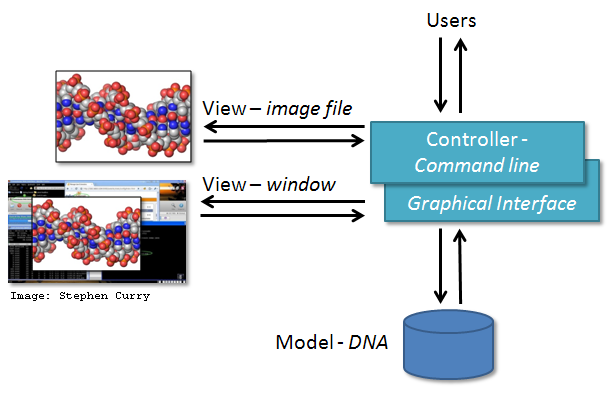
Exercise: MVC Application Examples From your Work
Think of some other examples from your work or life where MVC architecture may be suitable or have a discussion with your fellow learners.
Solution
MVC architecture is a popular choice when designing web and mobile applications. Users interact with a web/mobile application by sending various requests to it. Forms to collect users inputs/requests together with the info returned and displayed to the user as a result represent the View. Requests are processed by the Controller, which interacts with the Model to retrieve or update the underlying data. For example, a user may request to view its profile. The Controller retrieves the account information for the user from the Model and passes it to the View for rendering. The user may further interact with the application by asking it to update its personal information. Controller verifies the correctness of the information (e.g. the password satisfies certain criteria, postal address and phone number are in the correct format, etc.) and passes it to the Model for permanent storage. The View is then updated accordingly and the user sees its updated profile details.
Note that not everything fits into the MVC architecture but it is still good to think about how things could be split into smaller units. For a few more examples, have a look at this short article on MVC from CodeAcademy.
Separation of Concerns
Separation of concerns is important when designing software architectures in order to reduce the code’s complexity. Note, however, there are limits to everything - and MVC architecture is no exception. Controller often transcends into Model and View and a clear separation is sometimes difficult to maintain. For example, the Command Line Interface provides both the View (what user sees and how they interact with the command line) and the Controller (invoking of a command) aspects of a CLI application. In Web applications, Controller often manipulates the data (received from the Model) before displaying it to the user or passing it from the user to the Model.
Our Project’s MVC Architecture
Our software project uses the MVC architecture. The file inflammation-analysis.py is the Controller module that
performs basic statistical analysis over patient data and provides the main
entry point into the application. The View and Model modules are contained
in the files views.py and models.py, respectively, and are conveniently named. Data underlying the Model is
contained within the directory data - as we have seen already it contains several files with patients’ daily inflammation information.
We will revisit the software architecture and MVC topics once again in later episodes when we talk in more detail about software’s business/user/solution requirements and software design. We now proceed to set up our virtual development environment and start working with the code using a more convenient graphical tool - IDE PyCharm.
Key Points
Programming interfaces define how individual modules within a software application interact among themselves or how the application itself interacts with its users.
MVC is a software design architecture which divides the application into three interconnected modules: Model (data), View (user interface), and Controller (input/output and data manipulation).
The software project we use throughout this course is an example of an MVC application that manipulates patients’ inflammation data and performs basic statistical analysis using Python.
Collaborative Software Development Using Git and Bitbucket
Overview
Teaching: 35 min
Exercises: 0 minQuestions
What are Git branches and why are they useful for code development?
What are some best practices when developing software collaboratively using Git?
Objectives
Commit changes in a software project to a local repository and publish them in a remote repository on Bitbucket
Create branches for managing different threads of code development
Learn to use feature branch workflow to effectively collaborate with a team on a software project
Introduction
Here we will learn how to use the feature branch workflow to effectively collaborate with a team on a software project.
Firstly, let’s remind ourselves how to work with Git from the command line.
Git Refresher
Git is a version control system for tracking changes in computer files and coordinating work on those files among multiple people. It is primarily used for source code management in software development but it can be used to track changes in files in general - it is particularly effective for tracking text-based files (e.g. source code files, CSV, Markdown, HTML, CSS, Tex, etc. files).
Git has several important characteristics:
- support for non-linear development allowing you and your colleagues to work on different parts of a project concurrently,
- support for distributed development allowing for multiple people to be working on the same project (even the same file) at the same time,
- every change recorded by Git remains part of the project history and can be retrieved at a later date, so even if you make a mistake you can revert to a point before it.
The diagram below shows a typical software development lifecycle with Git and the commonly used commands to interact with different parts of Git infrastructure, such as:
- working directory - a directory (including any subdirectories) where your project files live and where you are currently working.
It is also known as the “untracked” area of Git. Any changes to files will be marked by Git in the working directory.
If you make changes to the working directory and do not explicitly tell Git to save them - you will likely lose those
changes. Using
git add filenamecommand, you tell Git to start tracking changes to filefilenamewithin your working directory. - staging area (index) - once you tell Git to start tracking changes to files (with
git add filenamecommand), Git saves those changes in the staging area. Each subsequent change to the same file needs to be followed by anothergit add filenamecommand to tell Git to update it in the staging area. To see what is in your working directory and staging area at any moment (i.e. what changes is Git tracking), run the commandgit status. - local repository - stored within the
.gitdirectory of your project, this is where Git wraps together all your changes from the staging area and puts them using thegit commitcommand. Each commit is a new, permanent snapshot (checkpoint, record) of your project in time, which you can share or revert back to. - remote repository - this is a version of your project that is hosted somewhere on the Internet (e.g. on Bitbucket, GitHub, GitLab or somewhere else). While your project is nicely version-controlled in your local repository, and you have snapshots of its versions from the past, if your machine crashes - you still may lose all your work. Working with a remote repository involves pushing your changes and pulling other people’s changes to keep your local repository in sync in order to collaborate with others and to backup your work on a different machine.
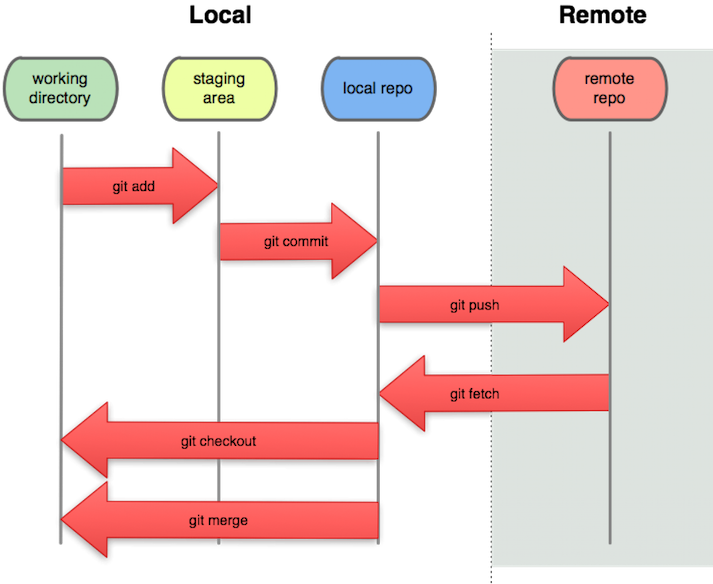
Software development lifecycle with Git from PNGWing
Checking-in Changes to Our Project
First make sure that you have some changes in your project.
Update the README.md file, for example add a small description of how users can run your program.
Check the status:
$ git status
On branch main
Your branch is up to date with 'origin/main'.
Changes not staged for commit:
(use "git add <file>..." to update what will be committed)
(use "git restore <file>..." to discard changes in working directory)
modified: README.md
no changes added to commit (use "git add" and/or "git commit -a")
As expected, Git is telling us that we have some changes present in our working directory which we have not staged nor committed to our local repository yet.
To commit the changes in README.md to the local repository, we first have to add these files to
staging area to prepare them for committing. We can do that at the same time as:
$ git add README.md
Now we can commit them to the local repository with:
$ git commit -m "Initial commit of README.md."
Remember to use meaningful messages for your commits.
So far we have been working in isolation - all the changes we have done are still only stored locally on our individual
machines. In order to share our work with others, we should push our changes to the remote repository on Bitbucket.
Before we push our changes however, we should first do a git pull.
This is considered best practice, since any changes made to the repository - notably by other people - may impact the changes we are about to push.
This could occur, for example, by two collaborators making different changes to the same lines in a file. By pulling first,
we are made aware of any changes made by others, in particular if there are any conflicts between their changes and ours.
$ git pull
Now we’ve ensured our repository is synchronised with the remote one, we can now push our changes. So, when you run the command below:
$ git push origin main
Authentication Errors
If you get a warning that HTTPS access is deprecated, or a token is required, then you accidentally cloned the repository using HTTPS and not SSH. You can fix this from the command line by resetting the remote repository URL setting on your local repo:
$ git remote set-url origin <YOUR_PROJECT_SSH_URL>
In the above command,
origin is an alias for the remote repository you used when cloning the project locally (it is called that
by convention and set up automatically by Git when you run git clone remote_url command to replicate a remote
repository locally); main is the name of our
main (and currently only) development branch.
Git Remotes
Note that systems like Git allow us to synchronise work between any two or more copies of the same repository - the ones that are not located on your machine are “Git remotes” for you. In practice, though, it is easiest to agree with your collaborators to use one copy as a central hub (such as Bitbucket), where everyone pushes their changes to. This also avoid risks associated with keeping the “central copy” on someone’s laptop. You can have more than one remote configured for your local repository, each of which generally is either read-only or read/write for you. Collaborating with others involves managing these remote repositories and pushing and pulling information to and from them when you need to share work.
Git - distributed version control system
From W3Docs (freely available)
Git Branches
When we do git status, Git also tells us that we are currently on the main branch of the project.
A branch is one version of your project (the files in your repository) that can contain its own set of commits.
We can create a new branch, make changes to the code which we then commit to the branch, and, once we are happy
with those changes, merge them back to the main branch. To see what other branches are available, do:
$ git branch
* main
At the moment, there’s only one branch (main) and hence only one version of the code available. When you create a
Git repository for the first time, by default you only get one version (i.e. branch) - main. Let’s have a look at
why having different branches might be useful.
Feature Branch Software Development Workflow
While it is technically OK to commit your changes directly to main branch, and you may often find yourself doing so
for some minor changes, the best practice is to use a new branch for each separate and self-contained
unit/piece of work you want to
add to the project. This unit of work is also often called a feature and the branch where you develop it is called a
feature branch. Each feature branch should have its own meaningful name - indicating its purpose (e.g. “issue23-fix”). If we keep making changes
and pushing them directly to main branch on Bitbucket, then anyone who downloads our software from there will get all of our
work in progress - whether or not it’s ready to use! So, working on a separate branch for each feature you are adding is
good for several reasons:
- it enables the main branch to remain stable while you and the team explore and test the new code on a feature branch,
- it enables you to keep the untested and not-yet-functional feature branch code under version control and backed up,
- you and other team members may work on several features at the same time independently from one another,
- if you decide that the feature is not working or is no longer needed - you can easily and safely discard that branch without affecting the rest of the code.
Branches are commonly used as part of a feature-branch workflow, shown in the diagram below.
Git feature branches
Adapted from Git Tutorial by sillevl (Creative Commons Attribution 4.0 International License)
In the software development workflow, we typically have a main branch which is the version of the code that
is tested, stable and reliable. Then, we normally have a development branch
(called develop or dev by convention) that we use for work-in-progress
code. As we work on adding new features to the code, we create new feature branches that first get merged into
develop after a thorough testing process. After even more testing - develop branch will get merged into main.
The points when feature branches are merged to develop, and develop to main
depend entirely on the practice/strategy established in the team. For example, for smaller projects (e.g. if you are
working alone on a project or in a very small team), feature branches sometimes get directly merged into main upon testing,
skipping the develop branch step. In other projects, the merge into main happens only at the point of making a new
software release. Whichever is the case for you, a good rule of thumb is - nothing that is broken should be in main.
Creating Branches
Let’s create a develop branch to work on:
$ git branch develop
This command does not give any output, but if we run git branch again, without giving it a new branch name, we can see
the list of branches we have - including the new one we have just made.
$ git branch
develop
* main
The * indicates the currently active branch. So how do we switch to our new branch? We use the git checkout
command with the name of the branch:
$ git checkout develop
Switched to branch 'develop'
Create and Switch to Branch Shortcut
A shortcut to create a new branch and immediately switch to it:
$ git checkout -b develop
Updating Branches
If we start updating and committing files now, the commits will happen on the develop branch and will not affect
the version of the code in main. We add and commit things to develop branch in the same way as we do to main.
Let’s make a small modification to inflammation/models.py, and, say, change the spelling of “2d” to
“2D” in docstrings for functions daily_mean(), daily_max() and daily_min().
If we do:
$ git status
On branch develop
Changes not staged for commit:
(use "git add <file>..." to update what will be committed)
(use "git checkout -- <file>..." to discard changes in working directory)
modified: inflammation/models.py
no changes added to commit (use "git add" and/or "git commit -a")
Git is telling us that we are on branch develop and which tracked files have been modified in our working directory.
We can now add and commit the changes in the usual way.
$ git add inflammation/models.py
$ git commit -m "Spelling fix"
Currently Active Branch
Remember,
addandcommitcommands always act on the currently active branch. You have to be careful and aware of which branch you are working with at any given moment.git statuscan help with that, and you will find yourself invoking it very often.
Pushing New Branch Remotely
We push the contents of the develop branch to Bitbucket in the same way as we pushed the main branch. However, as we have
just created this branch locally, it still does not exist in our remote repository.
To push a new local branch remotely for the first time, you could use the -u switch and the name of the branch you
are creating and pushing to:
$ git push -u origin develop
Git Push With
-uSwitchUsing the
-uswitch with thegit pushcommand is a handy shortcut for: (1) creating the new remote branch and (2) setting your local branch to automatically track the remote one at the same time. You need to use the-uswitch only once to set up that association between your branch and the remote one explicitly. After that you could simply usegit pushwithout specifying the remote repository, if you wished so. We still prefer to explicitly state this information in commands.
Let’s confirm that the new branch develop now exist remotely on Bitbucket too. Click ‘Branches’ in the left navigation bar:
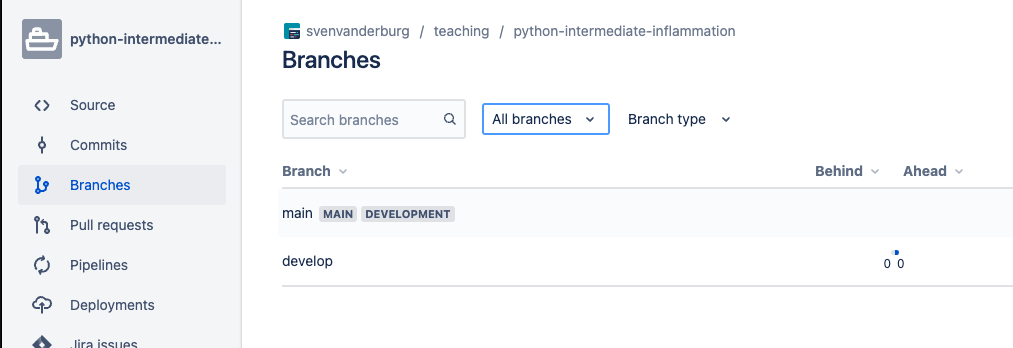 Now the others can check out the
Now the others can check out the develop branch too and continue to develop code on it.
After the initial push of the new
branch, each next time we push to it in the usual manner (i.e. without the -u switch):
$ git push origin develop
What is the Relationship Between Originating and New Branches?
It’s natural to think that new branches have a parent/child relationship with their originating branch, but in actual Git terms, branches themselves do not have parents but single commits do. Any commit can have zero parents (a root, or initial, commit), one parent (a regular commit), or multiple parents (a merge commit), and using this structure, we can build a ‘view’ of branches from a set of commits and their relationships. A common way to look at it is that Git branches are really only lightweight, movable pointers to commits. So as a new commit is added to a branch, the branch pointer is moved to the new commit.
What this means is that when you accomplish a merge between two branches, Git is able to determine the common ‘commit ancestor’ through the commits in a ‘branch’, and use that common ancestor to determine which commits need to be merged onto the destination branch. It also means that, in theory, you could merge any branch with any other at any time… although it may not make sense to do so!
Merging Into Main Branch
Once you have tested your changes on the develop branch, you will want to merge them onto the main branch.
To do so, make sure you have all your changes committed and switch to main:
$ git checkout main
Switched to branch 'main'
Your branch is up to date with 'origin/main'.
To merge the develop branch on top of main do:
$ git merge develop
Updating 05e1ffb..be60389
Fast-forward
inflammation/models.py | 6 +++---
1 files changed, 3 insertions(+), 3 deletions(-)
If there are no conflicts, Git will merge the branches without complaining and replay all commits from
develop on top of the last commit from main. If there are merge conflicts (e.g. a team collaborator modified the same
portion of the same file you are working on and checked in their changes before you), the particular files with conflicts
will be marked and you will need to resolve those conflicts and commit the changes before attempting to merge again.
Since we have no conflicts, we can now push the main branch to the remote repository:
git push origin main
All Branches Are Equal
In Git, all branches are equal - there is nothing special about the
mainbranch. It is called that by convention and is created by default, but it can also be called something else. A good example isgh-pagesbranch which is the main branch for website projects hosted on Bitbucket (rather thanmain, which can be safely deleted for such projects).
Keeping Main Branch Stable
Good software development practice is to keep the
mainbranch stable while you and the team develop and test new functionalities on feature branches (which can be done in parallel and independently by different team members). The next step is to merge feature branches onto thedevelopbranch, where more testing can occur to verify that the new features work well with the rest of the code (and not just in isolation). We talk more about different types of code testing in one of the following episodes.
Key Points
A branch is one version of your project that can contain its own set of commits.
Feature branches enable us to develop / explore / test new code features without affecting the stable
maincode.
Python Code Style Conventions
Overview
Teaching: 20 min
Exercises: 15 minQuestions
Why should you follow software code style conventions?
Who is setting code style conventions?
What code style conventions exist for Python?
Objectives
Understand the benefits of following community coding conventions
Introduction
We now have all the tools we need for software development and are raring to go. But before you dive into writing some more code and sharing it with others, ask yourself what kind of code should you be writing and publishing? It may be worth spending some time learning a bit about Python coding style conventions to make sure that your code is consistently formatted and readable by yourself and others.
“Any fool can write code that a computer can understand. Good programmers write code that humans can understand.” - Martin Fowler, British software engineer, author and international speaker on software development
Python Coding Style Guide
One of the most important things we can do to make sure our code is readable by others (and ourselves a few months down the line) is to make sure that it is descriptive, cleanly and consistently formatted and uses sensible, descriptive names for variable, function and module names. In order to help us format our code, we generally follow guidelines known as a style guide. A style guide is a set of conventions that we agree upon with our colleagues or community, to ensure that everyone contributing to the same project is producing code which looks similar in style. While a group of developers may choose to write and agree upon a new style guide unique to each project, in practice many programming languages have a single style guide which is adopted almost universally by the communities around the world. In Python, although we do have a choice of style guides available, the PEP 8 style guide is most commonly used. PEP here stands for Python Enhancement Proposals; PEPs are design documents for the Python community, typically specifications or conventions for how to do something in Python, a description of a new feature in Python, etc.
Style consistency
One of the key insights from Guido van Rossum, one of the PEP 8 authors, is that code is read much more often than it is written. Style guidelines are intended to improve the readability of code and make it consistent across the wide spectrum of Python code. Consistency with the style guide is important. Consistency within a project is more important. Consistency within one module or function is the most important. However, know when to be inconsistent – sometimes style guide recommendations are just not applicable. When in doubt, use your best judgment. Look at other examples and decide what looks best. And don’t hesitate to ask!
Editors or integrated development environments (IDEs) usually highlight the language constructs
(reserved words) and syntax errors to help us with coding. If they do not have that functionality out-of-the-box,
you can often install helper programs, so-called “linters”, like pylint,
or run them independently from the command line. They can also give us recommendations for formatting the
code - these recommendations are mostly taken from the PEP 8 style guide. We will discuss linting tools
like pylint in more detail later.
A full list of style guidelines for this style is available from the PEP 8 website; here we highlight a few.
Indentation
Python is a kind of language that uses indentation as a way of grouping statements that belong to a particular block of code. Spaces are the recommended indentation method in Python code. The guideline is to use 4 spaces per indentation level - so 4 spaces on level one, 8 spaces on level two and so on. Many people prefer the use of tabs to spaces to indent the code for many reasons (e.g. additional typing, easy to introduce an error by missing a single space character, accessibility for individuals using screen readers, etc.) and do not follow this guideline. Whether you decide to follow this guideline or not, be consistent and follow the style already used in the project.
Indentation in Python 2 vs Python 3
Python 2 allowed code indented with a mixture of tabs and spaces. Python 3 disallows mixing the use of tabs and spaces for indentation. Whichever you choose, be consistent throughout the project.
Some editors have built-in support for converting tab indentation to spaces “under the hood” for Python code in order to conform to PEP8. So, you can type a tab character and they will automatically convert it to 4 spaces. You can control the amount of spaces used to replace one tab character or you can decide to keep the tab character altogether and prevent automatic conversion.
You can also tell the editor to show non-printable characters if you are ever unsure what character exactly is being used.
There are more complex rules on indenting single units of code that continue over several lines, e.g. function,
list or dictionary definitions can all take more than one line. The preferred way of wrapping such long lines is by
using Python’s implied line continuation inside delimiters such as parentheses (()), brackets ([]) and braces
({}), or a hanging indent.
# Add an extra level of indentation (extra 4 spaces) to distinguish arguments from the rest of the code that follows
def long_function_name(
var_one, var_two, var_three,
var_four):
print(var_one)
# Aligned with opening delimiter
foo = long_function_name(var_one, var_two,
var_three, var_four)
# Use hanging indents to add an indentation level like paragraphs of text where all the lines in a paragraph are
# indented except the first one
foo = long_function_name(
var_one, var_two,
var_three, var_four)
# Using hanging indent again, but closing bracket aligned with the first non-blank character of the previous line
a_long_list = [
[[1, 2, 3], [4, 5, 6], [7, 8, 9]], [[0.33, 0.66, 1], [0.66, 0.83, 1], [0.77, 0.88, 1]]
]
# Using hanging indent again, but closing bracket aligned with the start of the multiline contruct
a_long_list2 = [
1,
2,
3,
# ...
79
]
More details on good and bad practices for continuation lines can be found in PEP 8 guideline on indentation.
Maximum Line Length
All lines should be up to 80 characters long; for lines containing comments or docstrings (to be covered later) the
line length limit should be 73 - see this discussion for reasoning behind these numbers. Some teams strongly prefer a longer line length, and seemed to have settled on the
length of 100. Long lines of code can be broken over multiple lines by wrapping expressions in delimiters, as
mentioned above (preferred method), or using a backslash (\) at the end of the line to indicate
line continuation (slightly less preferred method).
# Using delimiters ( ) to wrap a multi-line expression
if (a == True and
b == False):
# Using a backslash (\) for line continuation
if a == True and \
b == False:
Should a Line Break Before or After a Binary Operator?
Lines should break before binary operators so that the operators do not get scattered across different columns on the screen. In the example below, the eye does not have to do the extra work to tell which items are added and which are subtracted:
# PEP 8 compliant - easy to match operators with operands
income = (gross_wages
+ taxable_interest
+ (dividends - qualified_dividends)
- ira_deduction
- student_loan_interest)
Blank Lines
Top-level function and class definitions should be surrounded with two blank lines. Method definitions inside a class should be surrounded by a single blank line. You can use blank lines in functions, sparingly, to indicate logical sections.
Whitespace in Expressions and Statements
Avoid extraneous whitespace in the following situations:
- immediately inside parentheses, brackets or braces
# PEP 8 compliant: my_function(colour[1], {id: 2}) # Not PEP 8 compliant: my_function( colour[ 1 ], { id: 2 } ) - Immediately before a comma, semicolon, or colon (unless doing slicing where the colon acts like a binary operator
in which case it should should have equal amounts of whitespace on either side)
# PEP 8 compliant: if x == 4: print(x, y); x, y = y, x # Not PEP 8 compliant: if x == 4 : print(x , y); x , y = y, x - Immediately before the open parenthesis that starts the argument list of a function call
# PEP 8 compliant: my_function(1) # Not PEP 8 compliant: my_function (1) - Immediately before the open parenthesis that starts an indexing or slicing
# PEP 8 compliant: my_dct['key'] = my_lst[id] first_char = my_str[:, 1] # Not PEP 8 compliant: my_dct ['key'] = my_lst [id] first_char = my_str [:, 1] - More than one space around an assignment (or other) operator to align it with another
# PEP 8 compliant: x = 1 y = 2 student_loan_interest = 3 # Not PEP 8 compliant: x = 1 y = 2 student_loan_interest = 3 - Avoid trailing whitespace anywhere - it is not necessary and can cause errors. For example, if you use
backslash (
\) for continuation lines and have a space after it, the continuation line will not be interpreted correctly. - Surround these binary operators with a single space on either side: assignment (=), augmented assignment (+=, -= etc.), comparisons (==, <, >, !=, <>, <=, >=, in, not in, is, is not), booleans (and, or, not).
- Don’t use spaces around the = sign when used to indicate a keyword argument assignment or to indicate a
default value for an unannotated function parameter
# PEP 8 compliant use of spaces around = for variable assignment axis = 'x' angle = 90 size = 450 name = 'my_graph' # PEP 8 compliant use of no spaces around = for keyword argument assignment in a function call my_function( 1, 2, axis=axis, angle=angle, size=size, name=name)
String Quotes
In Python, single-quoted strings and double-quoted strings are the same. PEP8 does not make a recommendation for this apart from picking one rule and consistently sticking to it. When a string contains single or double quote characters, use the other one to avoid backslashes in the string as it improves readability. You have no choice to escape quotes if your string uses both, though.
# Escaping quotes makes this is harder to read:
cocktail = 'Planter\'s Punch'
mlk_quote = "\"I have a dream\", he said."
# This is easier to read:
cocktail = "Planter's Punch"
mlk_quote = '"I have a dream", he said.'
# For mixed characters, you need to escape one of quote types.
mixed = 'It\'s a so-called "cat".'
Naming Conventions
There are a lot of different naming styles in use, including:
- b (single lowercase letter)
- B (single uppercase letter)
- lowercase
- lower_case_with_underscores
- UPPERCASE
- UPPER_CASE_WITH_UNDERSCORES
- CapitalisedWords (or PascalCase) (note: when using acronyms in CapitalisedWords, capitalise all the letters of the acronym, e.g HTTPServerError)
- camelCase (differs from CapitalisedWords/PascalCase by the initial lowercase character)
- Capitalised_Words_With_Underscores
As with other style guide recommendations - consistency is key. Pick one and stick to it, or follow the one already established if joining a project mid-way. Some things to be wary of when naming things in the code:
- Avoid using the characters ‘l’ (lowercase letter L), ‘O’ (uppercase letter o), or ‘I’ (uppercase letter i) as single character variable names. In some fonts, these characters are indistinguishable from the numerals one and zero. When tempted to use ‘l’, use ‘L’ instead.
- Avoid using non-ASCII (e.g. UNICODE) characters for identifiers
- If your audience is international and English is the common language, try to use English words for identifiers and comments whenever possible but try to avoid abbreviations/local slang as they may not be understood by everyone. Also consider sticking with either ‘American’ or ‘British’ English spellings and try not to mix the two.
Function, Variable, Class, Module, Package Naming
- Function and variable names should be lowercase, with words separated by underscores as necessary to improve readability.
- Class names should normally use the CapitalisedWords convention.
- Modules should have short, all-lowercase names. Underscores can be used in the module name if it improves readability.
- Packages should also have short, all-lowercase names, although the use of underscores is discouraged.
A more detailed guide on naming functions, modules, classes and variables is available from PEP8.
Comments
Comments allow us to provide the reader with additional information on what the code does - reading and understanding source code is slow, laborious and can lead to misinterpretation, plus it is always a good idea to keep others in mind when writing code. A good rule of thumb is to assume that someone will always read your code at a later date, and this includes a future version of yourself. It can be easy to forget why you did something a particular way in six months’ time. Write comments as complete sentences and in English unless you are 100% sure the code will never be read by people who don’t speak your language.
The Good, the Bad, and the Ugly Comments
As a side reading, check out the ‘Putting comments in code: the good, the bad, and the ugly’ blogpost. Remember - a comment should answer the ‘why’ question”. Occasionally the “what” question. The “how” question should be answered by the code itself.
Block comments generally apply to some (or all) code that follows them, and are indented to the same level as that
code. Each line of a block comment starts with a # and a single space (unless it is indented text inside the comment).
def fahr_to_cels(fahr):
# Block comment example: convert temperature in Fahrenheit to Celsius
cels = (fahr + 32) * (5 / 9)
return cels
An inline comment is a comment on the same line as a statement. Inline comments should be separated by at least two
spaces from the statement. They should start with a # and a single space and should be used sparingly.
def fahr_to_cels(fahr):
cels = (fahr + 32) * (5 / 9) # Inline comment example: convert temperature in Fahrenheit to Celsius
return cels
Python doesn’t have any multi-line comments, like you may have seen in other languages like C++ or Java. However, there are ways to do it using docstrings as we’ll see in a moment.
The reader should be able to understand a single function or method from its code and its comments, and should not have to look elsewhere in the code for clarification. The kind of things that need to be commented are:
- Why certain design or implementation decisions were adopted, especially in cases where the decision may seem counter-intuitive
- The names of any algorithms or design patterns that have been implemented
- The expected format of input files or database schemas
However, there are some restrictions. Comments that simply restate what the code does are redundant, and comments must be accurate and updated with the code, because an incorrect comment causes more confusion than no comment at all.
Exercise: Improve Code Style of Our Project
Let’s look at improving the coding style of our project. First create a new feature branch called
style-fixesoff ourdevelopbranch and switch to it (from the project root):$ git checkout develop $ git checkout -b style-fixesNext look at the
inflammation-analysis.pyfile and identify where the above guidelines have not been followed. Tip: All IDEs can be configured to automatically highlight most code style violoations! Fix the discovered inconsistencies and commit them to the feature branch.Solution
Ideally, modify
inflammation-analysis.pywith an editor that helpfully marks inconsistencies with coding guidelines by underlying them. You can also usepylintfrom the command line. There are a few things to fix ininflammation-analysis.py, for example:
Line 24 in
inflammation-analysis.pyis too long and not very readable. A better style would be to use multiple lines and hanging indent, with the closing brace `}’ aligned either with the first non-whitespace character of the last line of list or the first character of the line that starts the multiline construct or simply moved to the end of the previous line. All three acceptable modifications are shown below.# Using hanging indent, with the closing '}' aligned with the first non-blank character of the previous line view_data = { 'average': models.daily_mean(inflammation_data), 'max': models.daily_max(inflammation_data), 'min': models.daily_min(inflammation_data) }# Using hanging indent with the, closing '}' aligned with the start of the multiline contruct view_data = { 'average': models.daily_mean(inflammation_data), 'max': models.daily_max(inflammation_data), 'min': models.daily_min(inflammation_data) }# Using hanging indent where all the lines of the multiline contruct are indented except the first one view_data = { 'average': models.daily_mean(inflammation_data), 'max': models.daily_max(inflammation_data), 'min': models.daily_min(inflammation_data)}Variable ‘InFiles’ in
inflammation-analysis.pyuses CapitalisedWords naming convention which is recommended for class names but not variable names. By convention, variable names should be in lowercase with optional underscores so you should rename the variable ‘InFiles’ to, e.g., ‘infiles’ or ‘in_files’.There is an extra blank line on line 20 in
inflammation-analysis.py. Normally, you should not use blank lines in the middle of the code unless you want to separate logical units - in which case only one blank line is used.Only one blank line after the end of definition of function
mainand the rest of the code on line 30 ininflammation-analysis.py- should be two blank lines. Your editor might have pointed this out to you.Finally, let’s add and commit our changes to the feature branch. We will check the status of our working directory first.
$ git statusOn branch style-fixes Changes not staged for commit: (use "git add <file>..." to update what will be committed) (use "git restore <file>..." to discard changes in working directory) modified: inflammation-analysis.py no changes added to commit (use "git add" and/or "git commit -a")Git tells us we are on branch
style-fixesand that we have unstaged and uncommited changes toinflammation-analysis.py. Let’s commit them to the local repository.$ git add inflammation-analysis.py $ git commit -m "Code style fixes."
Optional Exercise: Improve Code Style of Your Other Python Projects
If you have another Python project, check to which extent it conforms to PEP8 coding style. Or if you have projects in another programming language: see how they conform to the coding style guide of that language.
Documentation Strings aka Docstrings
If the first thing in a function is a string that is not assigned to a variable, that string is attached to the function as its documentation. Consider the following code implementing function for calculating the nth Fibonacci number:
def fibonacci(n):
"""Calculate the nth Fibonacci number.
A recursive implementation of Fibonacci array elements.
:param n: integer
:raises ValueError: raised if n is less than zero
:returns: Fibonacci number
"""
if n < 0:
raise ValueError('Fibonacci is not defined for N < 0')
if n == 0:
return 0
if n == 1:
return 1
return fibonacci(n - 1) + fibonacci(n - 2)
Note here we are explicitly documenting our input variables, what is returned by the function, and also when the
ValueError exception is raised. Along with a helpful description of what the function does, this information can
act as a contract for readers to understand what to expect in terms of behaviour when using the function,
as well as how to use it.
A special comment string like this is called a docstring. We do not need to use triple quotes when writing one, but
if we do, we can break the text across multiple lines. Docstrings can also be used at the start of a Python module (a file
containing a number of Python functions) or at the start of a Python class (containing a number of methods) to list
their contents as a reference. You should not confuse docstrings with comments though - docstrings are context-dependent and should only
be used in specific locations (e.g. at the top of a module and immediately after class and def keywords as mentioned).
Using triple quoted strings in locations where they will not be interpreted as docstrings or
using triple quotes as a way to ‘quickly’ comment out an entire block of code is considered bad practice.
In our example case, we used
the Sphynx/ReadTheDocs docstring style formatting
for the param, raises and returns - other docstring formats exist as well.
Python PEP 257 - Recommendations for Docstrings
PEP 257 is another one of Python Enhancement Proposals and this one deals with docstring conventions to standardise how they are used. For example, on the subject of module-level docstrings, PEP 257 says:
The docstring for a module should generally list the classes, exceptions and functions (and any other objects) that are exported by the module, with a one-line summary of each. (These summaries generally give less detail than the summary line in the object's docstring.) The docstring for a package (i.e., the docstring of the package's `__init__.py` module) should also list the modules and subpackages exported by the package.Note that
__init__.pyfile used to be a required part of a package (pre Python 3.3) where a package was typically implemented as a directory containing an__init__.pyfile which got implicitly executed when a package was imported.
So, at the beginning of a module file we can just add a docstring explaining the nature of a module. For example, if
fibonacci() was included in a module with other functions, our module could have at the start of it:
"""A module for generating numerical sequences of numbers that occur in nature.
Functions:
fibonacci - returns the Fibonacci number for a given integer
golden_ratio - returns the golden ratio number to a given Fibonacci iteration
...
"""
...
The docstring for a function or a module is returned when
calling the help function and passing its name - for example from the interactive Python console/terminal available
from the command line or when rendering code documentation online
(e.g. see Python documentation).
Some editors also display the docstring for a function/module in a little help popup window when using tab-completion.
help(fibonacci)
Exercise: Fix the Docstrings
Look into
models.pyand improve docstrings for functionsdaily_mean,daily_min,daily_max. Commit those changes to feature branchstyle-fixes.Solution
For example, the improved docstrings for the above functions would contain explanations for parameters and return values.
def daily_mean(data): """Calculate the daily mean of a 2D inflammation data array for each day. :param data: A 2D data array with inflammation data (each row contains measurements for a single patient across all days). :returns: An array of mean values of measurements for each day. """ return np.mean(data, axis=0)def daily_max(data): """Calculate the daily maximum of a 2D inflammation data array for each day. :param data: A 2D data array with inflammation data (each row contains measurements for a single patient across all days). :returns: An array of max values of measurements for each day. """ return np.max(data, axis=0)def daily_min(data): """Calculate the daily minimum of a 2D inflammation data array for each day. :param data: A 2D data array with inflammation data (each row contains measurements for a single patient across all days). :returns: An array of minimum values of measurements for each day. """ return np.min(data, axis=0)Once we are happy with modifications, as usual before staging and commit our changes, we check the status of our working directory:
$ git statusOn branch style-fixes Changes not staged for commit: (use "git add <file>..." to update what will be committed) (use "git restore <file>..." to discard changes in working directory) modified: inflammation/models.py no changes added to commit (use "git add" and/or "git commit -a")As expected, Git tells us we are on branch
style-fixesand that we have unstaged and uncommited changes toinflammation/models.py. Let’s commit them to the local repository.$ git add inflammation/models.py $ git commit -m "Docstring improvements."
In the previous exercises, we made some code improvements on feature branch style-fixes. We have committed our
changes locally but have not pushed this branch remotely for others to have a look at our code before we merge it
onto the develop branch. Let’s do that now, namely:
- push
style-fixesto Bitbucket - merge
style-fixesintodevelop(once we are happy with the changes) - push updates to
developbranch to Bitbucket (to keep it up to date with the latest developments) - finally, merge
developbranch into the stablemainbranch
Here is a set commands that will achieve the above set of actions (remember to use git status often in between other
Git commands to double check which branch you are on and its status):
$ git push -u origin style-fixes
$ git checkout develop
$ git merge style-fixes
$ git push origin develop
$ git checkout main
$ git merge develop
$ git push origin main
Typical Code Development Cycle
What you’ve done in the exercises in this episode mimics a typical software development workflow - you work locally on code on a feature branch, test it to make sure it works correctly and as expected, then record your changes using version control and share your work with others via a centrally backed-up repository. Other team members work on their feature branches in parallel and similarly share their work with colleagues for discussions. Different feature branches from around the team get merged onto the development branch, often in small and quick development cycles. After further testing and verifying that no code has been broken by the new features - the development branch gets merged onto the stable main branch, where new features finally resurface to end-users in bigger “software release” cycles.
Key Points
Always assume that someone else will read your code at a later date, including yourself.
Community coding conventions help you create more readable software projects that are easier to contribute to.
Python Enhancement Proposals (or PEPs) describe a recommended convention or specification for how to do something in Python.
Style checking to ensure code conforms to coding conventions is often part of IDEs.
Consistency with the style guide is important - whichever style you choose.
Verifying Code Style Using Linters
Overview
Teaching: 15 min
Exercises: 10 minQuestions
What tools can help with maintaining a consistent code style?
How can we automate code style checking?
Objectives
Use code linting tools to verify a program’s adherence to a Python coding style convention.
Verifying Code Style Using Linters
Editors or integrated development environments (IDEs) can help us format our Python code in a consistent style.
This aids reusability, since consistent-looking code is easier to modify since it’s easier to read and understand.
We can also use tools, called code linters, to identify consistency issues in a report-style.
Linters analyse source code to identify and report on stylistic and even programming errors. Let’s look at a very well
used one of these called pylint.
First, let’s ensure we are on the style-fixes branch once again.
$ git checkout style-fixes
Pylint is just a Python package so we can install it in our virtual environment using:
$ pip3 install pylint
$ pylint --version
We should see the version of Pylint, something like:
pylint 2.13.3
...
Don’t forget to update your virtual Python environment with this package, if you use one.
Pylint is a command-line tool that can help our code in many ways:
- Check PEP8 compliance: whilst in-IDE context-sensitive highlighting helps us stay consistent with PEP8 as we write code, this tool provides a full report
- Perform basic error detection: Pylint can look for certain Python type errors
- Check variable naming conventions: Pylint often goes beyond PEP8 to include other common conventions, such as naming variables outside of functions in upper case
- Customisation: you can specify which errors and conventions you wish to check for, and those you wish to ignore
Pylint can also identify code smells.
How Does Code Smell?
There are many ways that code can exhibit bad design whilst not breaking any rules and working correctly. A code smell is a characteristic that indicates that there is an underlying problem with source code, e.g. large classes or methods, methods with too many parameters, duplicated statements in both if and else blocks of conditionals, etc. They aren’t functional errors in the code, but rather are certain structures that violate principles of good design and impact design quality. They can also indicate that code is in need of maintenance and refactoring.
The phrase has its origins in Chapter 3 “Bad smells in code” by Kent Beck and Martin Fowler in Fowler, Martin (1999). Refactoring. Improving the Design of Existing Code. Addison-Wesley. ISBN 0-201-48567-2.
Pylint recommendations are given as warnings or errors, and Pylint also scores the code with an overall mark.
We can look at a specific file (e.g. inflammation-analysis.py), or a module
(e.g. inflammation). Let’s look at our inflammation module and code inside it (namely models.py and views.py).
From the project root do:
$ pylint inflammation
You should see an output similar to the following:
************* Module inflammation.models
inflammation/models.py:5:82: C0303: Trailing whitespace (trailing-whitespace)
inflammation/models.py:6:66: C0303: Trailing whitespace (trailing-whitespace)
inflammation/models.py:34:0: C0305: Trailing newlines (trailing-newlines)
************* Module inflammation.views
inflammation/views.py:4:0: W0611: Unused numpy imported as np (unused-import)
------------------------------------------------------------------
Your code has been rated at 8.00/10 (previous run: 8.00/10, +0.00)
Your own outputs of the above commands may vary depending on how you have implemented and fixed the code in previous exercises and the coding style you have used.
The five digit codes, such as C0303, are unique identifiers for warnings, with the first character indicating
the type of warning. There are five different types of warnings that Pylint looks for, and you can get a summary of
them by doing:
$ pylint --long-help
Near the end you’ll see:
Output:
Using the default text output, the message format is :
MESSAGE_TYPE: LINE_NUM:[OBJECT:] MESSAGE
There are 5 kind of message types :
* (C) convention, for programming standard violation
* (R) refactor, for bad code smell
* (W) warning, for python specific problems
* (E) error, for probable bugs in the code
* (F) fatal, if an error occurred which prevented pylint from doing
further processing.
So for an example of a Pylint Python-specific warning, see the “W0611: Unused numpy imported
as np (unused-import)” warning.
It is important to note that while tools such as Pylint are great at giving you a starting point to consider how to improve your code, they won’t find everything that may be wrong with it.
How Does Pylint Calculate the Score?
The Python formula used is (with the variables representing numbers of each type of infraction and
statementindicating the total number of statements):10.0 - ((float(5 * error + warning + refactor + convention) / statement) * 10)For example, with a total of 31 statements of models.py and views.py, with a count of the errors shown above, we get a score of 8.00. Note whilst there is a maximum score of 10, given the formula, there is no minimum score - it’s quite possible to get a negative score!
Exercise: Further Improve Code Style of Our Project
Select and fix a few of the issues with our code that Pylint detected. Make sure you do not break the rest of the code in the process and that the code still runs. After making any changes, run Pylint again to verify you’ve resolved these issues.
Make sure you commit and push your list of packages and any file with further code style improvements you did and merge onto your development and main branches.
$ git add requirements.txt # Depending on your virtual Python environment this file could have a different name
$ git commit -m "Added Pylint library"
$ git push origin style-fixes
$ git checkout develop
$ git merge style-fixes
$ git push origin develop
$ git checkout main
$ git merge develop
$ git push origin main
Optional Exercise: Improve Code Style of Your Other rojects
If you have a project you are working on or you worked on in the past, run it past Pylint to see what issues with your code are detected, if any.
It is possible to automate these kind of code checks with Bitbucket’s Continuous Integration service Bitbucket Pipelines. We will get to that in the next seciont.
Key Points
Use linting tools on the command line (or via continuous integration) to automatically check your code style.
Section 2: Ensuring Correctness of Software at Scale
Overview
Teaching: 5 min
Exercises: 0 minQuestions
What should we do to ensure our code is correct?
Objectives
Introduce the testing tools, techniques, and infrastructure that will be used in this section.
We’ve just set up a suitable environment for the development of our software project and are ready to start coding. However, we want to make sure that the new code we contribute to the project is actually correct and is not breaking any of the existing code. So, in this section, we’ll look at testing approaches that can help us ensure that the software we write is behaving as intended, and how we can diagnose and fix issues once faults are found. Using such approaches requires us to change our practice of development. This can take time, but potentially saves us considerable time in the medium to long term by allowing us to more comprehensively and rapidly find such faults, as well as giving us greater confidence in the correctness of our code - so we should try and employ such practices early on. We will also make use of techniques and infrastructure that allow us to do this in a scalable, automated and more performant way as our codebase grows.
In this section we will:
- Make use of a test framework called Pytest, a free and open source Python library to help us structure and run automated tests.
- Design, write and run unit tests using Pytest to verify the correct behaviour of code and identify faults, making use of test parameterisation to increase the number of different test cases we can run.
- Automatically run a set of unit tests using Bitbucket Pipelines - a Continuous Integration infrastructure that allows us to automate tasks when things happen to our code, such as running those tests when a new commit is made to a code repository.
Key Points
Using testing requires us to change our practice of code development, but saves time in the long run by allowing us to more comprehensively and rapidly find faults in code, as well as giving us greater confidence in the correctness of our code.
The use of test techniques and infrastructures such as parameterisation and Continuous Integration can help scale and further automate our testing process.
Automatically Testing Software
Overview
Teaching: 30 min
Exercises: 20 minQuestions
Does the code we develop work the way it should do?
Can we (and others) verify these assertions for themselves?
To what extent are we confident of the accuracy of results that appear in publications?
Objectives
Explain the reasons why testing is important
Describe the three main types of tests and what each are used for
Implement and run unit tests to verify the correct behaviour of program functions
Introduction
Being able to demonstrate that a process generates the right results is important in any field of research, whether it’s software generating those results or not. So when writing software we need to ask ourselves some key questions:
- Does the code we develop work the way it should do?
- Can we (and others) verify these assertions for themselves?
- Perhaps most importantly, to what extent are we confident of the accuracy of results that software produces?
If we are unable to demonstrate that our software fulfills these criteria, why would anyone use it? Having well-defined tests for our software is useful for this, but manually testing software can prove an expensive process.
Automation can help, and automation where possible is a good thing - it enables us to define a potentially complex process in a repeatable way that is far less prone to error than manual approaches. Once defined, automation can also save us a lot of effort, particularly in the long run. In this episode we’ll look into techniques of automated testing to improve the predictability of a software change, make development more productive, and help us produce code that works as expected and produces desired results.
What Is Software Testing?
For the sake of argument, if each line we write has a 99% chance of being right, then a 70-line program will be wrong more than half the time. We need to do better than that, which means we need to test our software to catch these mistakes.
We can and should extensively test our software manually, and manual testing is well-suited to testing aspects such as graphical user interfaces and reconciling visual outputs against inputs. However, even with a good test plan, manual testing is very time consuming and prone to error. Another style of testing is automated testing, where we write code that tests the functions of our software. Since computers are very good and efficient at automating repetitive tasks, we should take advantage of this wherever possible.
There are three main types of automated tests:
- Unit tests are tests for fairly small and specific units of functionality, e.g. determining that a particular function returns output as expected given specific inputs.
- Functional or integration tests work at a higher level, and test functional paths through your code, e.g. given some specific inputs, a set of interconnected functions across a number of modules (or the entire code) produce the expected result. These are particularly useful for exposing faults in how functional units interact.
- Regression tests make sure that your program’s output hasn’t changed, for example after making changes your code to add new functionality or fix a bug.
For the purposes of this course, we’ll focus on unit tests. But the principles and practices we’ll talk about can be built on and applied to the other types of tests too.
Set Up a New Feature Branch for Writing Tests
We’re going to look at how to run some existing tests and also write some new ones, so let’s ensure we’re initially on our develop branch we created earlier. And then, we’ll create a new feature branch called test-suite off the develop branch - a common term we use to refer to sets of tests - that we’ll use for our test writing work:
$ git checkout develop
$ git branch test-suite
$ git checkout test-suite
Good practice is to write our tests around the same time we write our code on a feature branch. But since the code already exists, we’re creating a feature branch for just these extra tests. Git branches are designed to be lightweight, and where necessary, transient, and use of branches for even small bits of work is encouraged.
Later on, once we’ve finished writing these tests and are convinced they work properly, we’ll merge our test-suite branch back into develop.
Inflammation Data Analysis
Let’s go back to our patient inflammation software project. Recall that it is based on a clinical trial of inflammation in patients who have been given a new treatment for arthritis.
There are a number of datasets in the data directory recording inflammation information in patients (each file representing a different trial), and are each stored in comma-separated values (CSV) format: each row holds information for a single patient, and the columns represent successive days when inflammation was measured in patients.
Let’s take a quick look at the data now from within the Python command line console. Change directory to the repository root (which should be in your home directory ~/python-intermediate-inflammation), ensure you have your virtual environment activated in your command line terminal (particularly if opening a new one), and then start the Python console by invoking the Python interpreter without any parameters, e.g.:
$ cd ~/python-intermediate-inflammation
$ source venv/bin/activate
$ python3
The last command will start the Python console within your shell, which enables us to execute Python commands interactively. Inside the console enter the following:
import numpy as np
data = np.loadtxt(fname='data/inflammation-01.csv', delimiter=',')
data.shape
(60, 40)
The data in this case is two-dimensional - it has 60 rows (one for each patient) and 40 columns (one for each day). Each cell in the data represents an inflammation reading on a given day for a patient.
Our patient inflammation application has a number of statistical functions held in inflammation/models.py: daily_mean(), daily_max() and daily_min(), for calculating the mean average, the maximum, and the minimum values for a given number of rows in our data. For example, the daily_mean() function looks like this:
def daily_mean(data):
"""Calculate the daily mean of a 2D inflammation data array for each day.
:param data: A 2D data array with inflammation data (each row contains measurements for a single patient across all days).
:returns: An array of mean values of measurements for each day.
"""
return np.mean(data, axis=0)
Here, we use NumPy’s np.mean() function to calculate the mean vertically across the data (denoted by axis=0), which is then returned from the function. So, if data was a NumPy array of three rows like…
[[1, 2],
[3, 4],
[5, 6]]
…the function would return a 1D NumPy array of [3, 4] - each value representing the mean of each column (which are, coincidentally, the same values as the second row in the above data array).
To show this working with our patient data, we can use the function like this, passing the first four patient rows to the function in the Python console:
from inflammation.models import daily_mean
daily_mean(data[0:4])
Note we use a different form of import here - only importing the daily_mean function from our models instead of everything. This also has the effect that we can refer to the function using only its name, without needing to include the module name too (i.e. inflammation.models.daily_mean()).
The above code will return the mean inflammation for each day column across the first four patients (as a 1D NumPy array of shape (40, 0)):
array([ 0. , 0.5 , 1.5 , 1.75, 2.5 , 1.75, 3.75, 3. , 5.25,
6.25, 7. , 7. , 7. , 8. , 5.75, 7.75, 8.5 , 11. ,
9.75, 10.25, 15. , 8.75, 9.75, 10. , 8. , 10.25, 8. ,
5.5 , 8. , 6. , 5. , 4.75, 4.75, 4. , 3.25, 4. ,
1.75, 2.25, 0.75, 0.75])
The other statistical functions are similar. Note that in real situations functions we write are often likely to be more complicated than these, but simplicity here allows us to reason about what’s happening - and what we need to test - more easily.
Let’s now look into how we can test each of our application’s statistical functions to ensure they are functioning correctly.
Writing Tests to Verify Correct Behaviour
One Way to Do It?
One way to test our functions would be to write a series of checks or tests, each executing a function we want to test with known inputs against known valid results, and throw an error if we encounter a result that is incorrect. So, referring back to our simple daily_mean() example above, we could use [[1, 2], [3, 4], [5, 6]] as an input to that function and check whether the result equals [3, 4]:
import numpy.testing as npt
test_input = np.array([[1, 2], [3, 4], [5, 6]])
test_result = np.array([3, 4])
npt.assert_array_equal(daily_mean(test_input), test_result)
So we use the assert_array_equal() function - part of NumPy’s testing library - to test that our calculated result is the same as our expected result. This function explicitly checks the array’s shape and elements are the same, and throws an AssertionError if they are not. In particular, note that we can’t just use == or other Python equality methods, since these won’t work properly with NumPy arrays in all cases.
We could then add to this with other tests that use and test against other values, and end up with something like:
test_input = np.array([[2, 0], [4, 0]])
test_result = np.array([2, 0])
npt.assert_array_equal(daily_mean(test_input), test_result)
test_input = np.array([[0, 0], [0, 0], [0, 0]])
test_result = np.array([0, 0])
npt.assert_array_equal(daily_mean(test_input), test_result)
test_input = np.array([[1, 2], [3, 4], [5, 6]])
test_result = np.array([3, 4])
npt.assert_array_equal(daily_mean(test_input), test_result)
However, if we were to enter these in this order, we’ll find we get the following after the first test:
...
AssertionError:
Arrays are not equal
Mismatched elements: 1 / 2 (50%)
Max absolute difference: 1.
Max relative difference: 0.5
x: array([3., 0.])
y: array([2, 0])
This tells us that one element between our generated and expected arrays doesn’t match, and shows us the different arrays.
We could put these tests in a separate script to automate the running of these tests. But a Python script halts at the first failed assertion, so the second and third tests aren’t run at all. It would be more helpful if we could get data from all of our tests every time they’re run, since the more information we have, the faster we’re likely to be able to track down bugs. It would also be helpful to have some kind of summary report: if our set of tests - known as a test suite - includes thirty or forty tests (as it well might for a complex function or library that’s widely used), we’d like to know how many passed or failed.
Going back to our failed first test, what was the issue? As it turns out, the test itself was incorrect, and should have read:
test_input = np.array([[2, 0], [4, 0]])
test_result = np.array([3, 0])
npt.assert_array_equal(daily_mean(test_input), test_result)
Which highlights an important point: as well as making sure our code is returning correct answers, we also need to ensure the tests themselves are also correct. Otherwise, we may go on to fix our code only to return an incorrect result that appears to be correct. So a good rule is to make tests simple enough to understand so we can reason about both the correctness of our tests as well as our code. Otherwise, our tests hold little value.
Using a Testing Framework
Keeping these things in mind, here’s a different approach that builds on the ideas we’ve seen so far but uses a unit testing framework. In such a framework we define our tests we want to run as functions, and the framework automatically runs each of these functions in turn, summarising the outputs. And unlike our previous approach, it will run every test regardless of any encountered test failures.
Most people don’t enjoy writing tests, so if we want them to actually do it, it must be easy to:
- Add or change tests,
- Understand the tests that have already been written,
- Run those tests, and
- Understand those tests’ results
Test results must also be reliable. If a testing tool says that code is working when it’s not, or reports problems when there actually aren’t any, people will lose faith in it and stop using it.
Look at tests/test_models.py:
"""Tests for statistics functions within the Model layer."""
import numpy as np
import numpy.testing as npt
def test_daily_mean_zeros():
"""Test that mean function works for an array of zeros."""
from inflammation.models import daily_mean
test_input = np.array([[0, 0],
[0, 0],
[0, 0]])
test_result = np.array([0, 0])
# Need to use NumPy testing functions to compare arrays
npt.assert_array_equal(daily_mean(test_input), test_result)
def test_daily_mean_integers():
"""Test that mean function works for an array of positive integers."""
from inflammation.models import daily_mean
test_input = np.array([[1, 2],
[3, 4],
[5, 6]])
test_result = np.array([3, 4])
# Need to use NumPy testing functions to compare arrays
npt.assert_array_equal(daily_mean(test_input), test_result)
...
Here, although we have specified two of our previous manual tests as separate functions, they run the same assertions. Each of these test functions, in a general sense, are called test cases - these are a specification of:
- Inputs, e.g. the
test_inputNumPy array - Execution conditions - what we need to do to set up the testing environment to run our test, e.g. importing the
daily_mean()function so we can use it. Note that for clarity of testing environment, we only import the necessary library function we want to test within each test function - Testing procedure, e.g. running
daily_mean()with ourtest_inputarray and usingassert_array_equal()to test its validity - Expected outputs, e.g. our
test_resultNumPy array that we test against
Also, we’re defining each of these things for a test case we can run independently that requires no manual intervention.
Going back to our list of requirements, how easy is it to run these tests? We can do this using a Python package called pytest. Pytest is a testing framework that allows you to write test cases using Python. You can use it to test things like Python functions, database operations, or even things like service APIs - essentially anything that has inputs and expected outputs. We’ll be using Pytest to write unit tests, but what you learn can scale to more complex functional testing for applications or libraries.
What About Unit Testing in Other Languages?
Other unit testing frameworks exist for Python, including Nose2 and Unittest, and the approach to unit testing can be translated to other languages as well, e.g. FRUIT for Fortran, JUnit for Java (the original unit testing framework), Catch for C++, etc.
Installing Pytest
If you have already installed pytest package in your virtual environment, you can skip this step. Otherwise,
as we have seen, we have a couple of options for installing external libraries:
- via your integrated development environment (IDE), or
- via the command line.
To do it via the command line - exit the Python console first (either with Ctrl-D or by typing exit()), then do:
$ pip3 install pytest
Whether we do this via IDE or the command line, the results are exactly the same: our virtual environment will now have the pytest package installed for use.
Running Tests
Now we can run these tests using pytest:
$ python -m pytest tests/test_models.py
Here, we use -m to invoke the pytest installed module, and specify the tests/test_models.py file to run the tests in that file
explicitly.
Why Run Pytest Using
python -mand Notpytest?Another way to run
pytestis via its own command, so we could try to usepytest tests/test_models.pyon the command line instead, but this would lead to aModuleNotFoundError: No module named 'inflammation'. This is because using thepython -m pytestmethod adds the current directory to its list of directories to search for modules, whilst usingpytestdoes not - theinflammationsubdirectory’s contents are not ‘seen’, hence theModuleNotFoundError. There are ways to get around this with various methods, but we’ve usedpython -mfor simplicity.
============================================== test session starts =====================================================
platform darwin -- Python 3.9.6, pytest-6.2.5, py-1.11.0, pluggy-1.0.0
rootdir: /Users/alex/python-intermediate-inflammation
plugins: anyio-3.3.4
collected 2 items
tests/test_models.py .. [100%]
=============================================== 2 passed in 0.79s ======================================================
Pytest looks for functions whose names also start with the letters ‘test_’ and runs each one. Notice the .. after our test script:
- If the function completes without an assertion being triggered, we count the test as a success (indicated as
.). - If an assertion fails, or we encounter an error, we count the test as a failure (indicated as
F). The error is included in the output so we can see what went wrong.
So if we have many tests, we essentially get a report indicating which tests succeeded or failed. Going back to our list of requirements, do we think these results are easy to understand?
Exercise: Write Some Unit Tests
We already have a couple of test cases in
test/test_models.pythat test thedaily_mean()function. Looking atinflammation/models.py, write at least two new test cases that test thedaily_max()anddaily_min()functions, adding them totest/test_models.py. Here are some hints:
- You could choose to format your functions very similarly to
daily_mean(), defining test input and expected result arrays followed by the equality assertion.- Try to choose cases that are suitably different, and remember that these functions take a 2D array and return a 1D array with each element the result of analysing each column of the data.
Once added, run all the tests again with
python -m pytest tests/test_models.py, and you should also see your new tests pass.Solution
... def test_daily_max(): """Test that max function works for an array of positive integers.""" from inflammation.models import daily_max test_input = np.array([[4, 2, 5], [1, 6, 2], [4, 1, 9]]) test_result = np.array([4, 6, 9]) npt.assert_array_equal(daily_max(test_input), test_result) def test_daily_min(): """Test that min function works for an array of positive and negative integers.""" from inflammation.models import daily_min test_input = np.array([[ 4, -2, 5], [ 1, -6, 2], [-4, -1, 9]]) test_result = np.array([-4, -6, 2]) npt.assert_array_equal(daily_min(test_input), test_result) ...
The big advantage is that as our code develops we can update our test cases and commit them back, ensuring that ourselves (and others) always have a set of tests to verify our code at each step of development. This way, when we implement a new feature, we can check a) that the feature works using a test we write for it, and b) that the development of the new feature doesn’t break any existing functionality.
What About Testing for Errors?
There are some cases where seeing an error is actually the correct behaviour, and Python allows us to test for exceptions. Add this test in tests/test_models.py:
import pytest
...
def test_daily_min_string():
"""Test for TypeError when passing strings"""
from inflammation.models import daily_min
with pytest.raises(TypeError):
error_expected = daily_min([['Hello', 'there'], ['General', 'Kenobi']])
Note that you need to import the pytest library at the top of our test_models.py file with import pytest so that we can use pytest’s raises() function.
Run all your tests as before.
Since we’ve installed pytest to our environment, we should also regenerate our requirements.txt. This process might differ depending on the virtual Python environment that you use.
$ pip3 freeze > requirements.txt
Finally, let’s commit our new test_models.py file, requirements.txt file, and test cases to our test-suite branch, and push this new branch and all its commits to Bitbucket:
$ git add requirements.txt tests/test_models.py
$ git commit -m "Add initial test cases for daily_max() and daily_min()"
$ git push -u origin test-suite
Why Should We Test Invalid Input Data?
Testing the behaviour of inputs, both valid and invalid, is a really good idea and is known as data validation. Even if you are developing command line software that cannot be exploited by malicious data entry, testing behaviour against invalid inputs prevents generation of erroneous results that could lead to serious misinterpretation (as well as saving time and compute cycles which may be expensive for longer-running applications). It is generally best not to assume your user’s inputs will always be rational.
Key Points
The three main types of automated tests are unit tests, functional tests and regression tests.
We can write unit tests to verify that functions generate expected output given a set of specific inputs.
It should be easy to add or change tests, understand and run them, and understand their results.
We can use a unit testing framework like Pytest to structure and simplify the writing of tests in Python.
We should test for expected errors in our code.
Testing program behaviour against both valid and invalid inputs is important and is known as data validation.
Scaling Up Unit Testing
Overview
Teaching: 10 min
Exercises: 5 minQuestions
How can we make it easier to write lots of tests?
How can we know how much of our code is being tested?
Objectives
Use parameterisation to automatically run tests over a set of inputs
Use code coverage to understand how much of our code is being tested using unit tests
Introduction
We’re starting to build up a number of tests that test the same function, but just with different parameters. However, continuing to write a new function for every single test case isn’t likely to scale well as our development progresses. How can we make our job of writing tests more efficient? And importantly, as the number of tests increases, how can we determine how much of our code base is actually being tested?
Parameterising Our Unit Tests
So far, we’ve been writing a single function for every new test we need. But when we simply want to use the same test code but with different data for another test, it would be great to be able to specify multiple sets of data to use with the same test code. Test parameterisation gives us this.
So instead of writing a separate function for each different test, we can parameterise the tests with multiple test inputs. For example, in tests/test_models.py let us rewrite the test_daily_mean_zeros() and test_daily_mean_integers() into a single test function:
@pytest.mark.parametrize(
"test, expected",
[
([ [0, 0], [0, 0], [0, 0] ], [0, 0]),
([ [1, 2], [3, 4], [5, 6] ], [3, 4]),
])
def test_daily_mean(test, expected):
"""Test mean function works for array of zeroes and positive integers."""
from inflammation.models import daily_mean
npt.assert_array_equal(daily_mean(np.array(test)), np.array(expected))
Here, we use Pytest’s mark capability to add metadata to this specific test - in this case, marking that it’s a parameterised test. parameterize() function is actually a Python decorator. A decorator, when applied to a function, adds some functionality to it when it is called, and here, what we want to do is specify multiple input and expected output test cases so the function is called over each of these inputs automatically when this test is called.
We specify these as arguments to the parameterize() decorator, firstly indicating the names of these arguments that will be passed to the function (test, expected), and secondly the actual arguments themselves that correspond to each of these names - the input data (the test argument), and the expected result (the expected argument). In this case, we are passing in two tests to test_daily_mean() which will be run sequentially.
So our first test will run daily_mean() on [ [0, 0], [0, 0], [0, 0] ] (our test argument), and check to see if it equals [0, 0] (our expected argument). Similarly, our second test will run daily_mean() with [ [1, 2], [3, 4], [5, 6] ] and check it produces [3, 4].
The big plus here is that we don’t need to write separate functions for each of the tests - our test code can remain compact and readable as we write more tests and adding more tests scales better as our code becomes more complex.
Exercise: Write Parameterised Unit Tests
Rewrite your test functions for
daily_max()anddaily_min()to be parameterised, adding in new test cases for each of them.Solution
... @pytest.mark.parametrize( "test, expected", [ ([ [0, 0, 0], [0, 0, 0], [0, 0, 0] ], [0, 0, 0]), ([ [4, 2, 5], [1, 6, 2], [4, 1, 9] ], [4, 6, 9]), ([ [4, -2, 5], [1, -6, 2], [-4, -1, 9] ], [4, -1, 9]), ]) def test_daily_max(test, expected): """Test max function works for zeroes, positive integers, mix of positive/negative integers.""" from inflammation.models import daily_max npt.assert_array_equal(daily_max(np.array(test)), np.array(expected)) @pytest.mark.parametrize( "test, expected", [ ([ [0, 0, 0], [0, 0, 0], [0, 0, 0] ], [0, 0, 0]), ([ [4, 2, 5], [1, 6, 2], [4, 1, 9] ], [1, 1, 2]), ([ [4, -2, 5], [1, -6, 2], [-4, -1, 9] ], [-4, -6, 2]), ]) def test_daily_min(test, expected): """Test min function works for zeroes, positive integers, mix of positive/negative integers.""" from inflammation.models import daily_min npt.assert_array_equal(daily_min(np.array(test)), np.array(expected)) ...
Try them out!
Let’s commit our revised test_models.py file and test cases to our test-suite branch (but don’t push them to the remote repository just yet!):
$ git add tests/test_models.py
$ git commit -m "Add parameterisation mean, min, max test cases"
Code Coverage - How Much of Our Code is Tested?
Pytest can’t think of test cases for us. We still have to decide what to test and how many tests to run. Our best guide here is economics: we want the tests that are most likely to give us useful information that we don’t already have. For example, if daily_mean(np.array([[2, 0], [4, 0]]))) works, there’s probably not much point testing daily_mean(np.array([[3, 0], [4, 0]]))), since it’s hard to think of a bug that would show up in one case but not in the other.
Now, we should try to choose tests that are as different from each other as possible, so that we force the code we’re testing to execute in all the different ways it can - to ensure our tests have a high degree of code coverage.
A simple way to check the code coverage for a set of tests is to use pytest to tell us how many statements in our code are being tested. By installing a Python package to our virtual environment called pytest-cov that is used by Pytest and using that, we can find this out:
$ pip3 install pytest-cov
$ python -m pytest --cov=inflammation.models tests/test_models.py
So here, we specify the additional named argument --cov to pytest specifying the code to analyse for test coverage.
============================= test session starts ==============================
platform darwin -- Python 3.9.6, pytest-6.2.5, py-1.11.0, pluggy-1.0.0
rootdir: /Users/alex/python-intermediate-inflammation
plugins: anyio-3.3.4, cov-3.0.0
collected 9 items
tests/test_models.py ......... [100%]
---------- coverage: platform darwin, python 3.9.6-final-0 -----------
Name Stmts Miss Cover
--------------------------------------------
inflammation/models.py 9 1 89%
--------------------------------------------
TOTAL 9 1 89%
============================== 9 passed in 0.26s ===============================
Here we can see that our tests are doing very well - 89% of statements in inflammation/models.py have been executed. But which statements are not being tested? The additional argument --cov-report term-missing can tell us:
$ python -m pytest --cov=inflammation.models --cov-report term-missing tests/test_models.py
...
Name Stmts Miss Cover Missing
------------------------------------------------------
inflammation/models.py 9 1 89% 18
------------------------------------------------------
TOTAL 9 1 89%
...
So there’s still one statement not being tested at line 18, and it turns out it’s in the function load_csv(). Here
we should consider whether or not to write a test for this function, and, in general, any other functions that may not be tested. Of course, if there are hundreds or thousands of lines that are not covered it may not be feasible to write tests for them all. But we should prioritise the ones for which we write tests, considering how often they’re used, how complex they are, and importantly, the extent to which they affect our program’s results.
Again, we should also update our requirements.txt file with our latest package environment, which now also includes pytest-cov, and commit it. Depending on your virtual Python environment this process could be different.
$ pip3 freeze > requirements.txt
$ cat requirements.txt
You’ll notice pytest-cov and coverage have been added. Let’s commit this file and push our new branch to Bitbucket:
$ git add requirements.txt
$ git commit -m "Add coverage support"
$ git push origin test-suite
What about Testing Against Indeterminate Output?
What if your implementation depends on a degree of random behaviour? This can be desired within a number of applications, particularly in simulations (for example, molecular simulations) or other stochastic behavioural models of complex systems. So how can you test against such systems if the outputs are different when given the same inputs?
One way is to remove the randomness during testing. For those portions of your code that use a language feature or library to generate a random number, you can instead produce a known sequence of numbers instead when testing, to make the results deterministic and hence easier to test against. You could encapsulate this different behaviour in separate functions, methods, or classes and call the appropriate one depending on whether you are testing or not. This is essentially a type of mocking, where you are creating a “mock” version that mimics some behaviour for the purposes of testing.
Another way is to control the randomness during testing to provide results that are deterministic - the same each time. Implementations of randomness in computing languages, including Python, are actually never truly random - they are pseudorandom: the sequence of ‘random’ numbers are typically generated using a mathematical algorithm. A seed value is used to initialise an implementation’s random number generator, and from that point, the sequence of numbers is actually deterministic. Many implementations just use the system time as the default seed, but you can set your own. By doing so, the generated sequence of numbers is the same, e.g. using Python’s
randomlibrary to randomly select a sample of ten numbers from a sequence between 0-99:import random random.seed(1) print(random.sample(range(0, 100), 10)) random.seed(1) print(random.sample(range(0, 100), 10))Will produce:
[17, 72, 97, 8, 32, 15, 63, 57, 60, 83] [17, 72, 97, 8, 32, 15, 63, 57, 60, 83]So since your program’s randomness is essentially eliminated, your tests can be written to test against the known output. The trick of course, is to ensure that the output being testing against is definitively correct!
The other thing you can do while keeping the random behaviour, is to test the output data against expected constraints of that output. For example, if you know that all data should be within particular ranges, or within a particular statistical distribution type (e.g. normal distribution over time), you can test against that, conducting multiple test runs that take advantage of the randomness to fill the known “space” of expected results. Note that this isn’t as precise or complete, and bear in mind this could mean you need to run a lot of tests which may take considerable time.
Test Driven Development
In the previous episode we learnt how to create unit tests to make sure our code is behaving as we intended. Test Driven Development (TDD) is an extension of this. If we can define a set of tests for everything our code needs to do, then why not treat those tests as the specification.
When doing Test Driven Development, we write our tests first and only write enough code to make the tests pass. We tend to do this at the level of individual features - define the feature, write the tests, write the code. The main advantages are:
- It forces us to think about how our code will be used before we write it
- It prevents us from doing work that we don’t need to do, e.g. “I might need this later…”
You may also see this process called Red, Green, Refactor: ‘Red’ for the failing tests, ‘Green’ for the code that makes them pass, then ‘Refactor’ (tidy up) the result.
For the challenges from here on, try to first convert the specification into a unit test, then try writing the code to pass the test.
Limits to Testing
Like any other piece of experimental apparatus, a complex program requires a much higher investment in testing than a simple one. Putting it another way, a small script that is only going to be used once, to produce one figure, probably doesn’t need separate testing: its output is either correct or not. A linear algebra library that will be used by thousands of people in twice that number of applications over the course of a decade, on the other hand, definitely does. The key is identify and prioritise against what will most affect the code’s ability to generate accurate results.
It’s also important to remember that unit testing cannot catch every bug in an application, no matter how many tests you write. To mitigate this manual testing is also important. Also remember to test using as much input data as you can, since very often code is developed and tested against the same small sets of data. Increasing the amount of data you test against - from numerous sources - gives you greater confidence that the results are correct.
Our software will inevitably increase in complexity as it develops. Using automated testing where appropriate can save us considerable time, especially in the long term, and allows others to verify against correct behaviour.
Key Points
We can assign multiple inputs to tests using parametrisation.
It’s important to understand the coverage of our tests across our code.
Writing unit tests takes time, so apply them where it makes the most sense.
Continuous Integration for Automated Testing
Overview
Teaching: 45 min
Exercises: 0 minQuestions
How can I automate the testing of my repository’s code in a way that scales well?
What can I do to make testing across multiple platforms easier?
Objectives
Describe the benefits of using Continuous Integration for further automation of testing
Enable BitBucket Pipelines Continuous Integration for public open source repositories
Use continuous integration to automatically run unit tests and code coverage when changes are committed to a version control repository
Introduction
So far we’ve been manually running our tests as we require. Once we’ve made a change, or added a new feature with accompanying tests, we can re-run our tests, giving ourselves (and others who wish to run them) increased confidence that everything is working as expected. Now we’re going to take further advantage of automation in a way that helps testing scale across a development team with very little overhead, using Continuous Integration.
What is Continuous Integration?
The automated testing we’ve done so far only takes into account the state of the repository we have on our own machines. In a software project involving multiple developers working and pushing changes on a repository, it would be great to know holistically how all these changes are affecting our codebase without everyone having to pull down all the changes and test them. If we also take into account the testing required on different target user platforms for our software and the changes being made to many repository branches, the effort required to conduct testing at this scale can quickly become intractable for a research project to sustain.
Continuous Integration (CI) aims to reduce this burden by further automation, and automation - wherever possible - helps us to reduce errors and makes predictable processes more efficient. The idea is that when a new change is committed to a repository, CI clones the repository, builds it if necessary, and runs any tests. Once complete, it presents a report to let you see what happened.
There are many CI infrastructures and services, free and paid for, and subject to change as they evolve their features. We’ll be looking at BitBucket Pipelines - which unsurprisingly is available as part of BitBucket.
Continuous Integration with BitBucket Pipelines
A Quick Look at YAML
YAML is a text format used by BitBucket Pipeline files. It is also increasingly used for configuration files and storing other types of data, so it’s worth taking a bit of time looking into this file format.
YAML (a recursive acronym which stands for “YAML Ain’t Markup Language”) is a language designed to be human readable. The three basic things you need to know about YAML to get started with BitBucket Pipelines are key-value pairs, arrays, and maps.
So firstly, YAML files are essentially made up of key-value pairs, in the form key: value, for example:
name: Kilimanjaro
height_metres: 5892
first_scaled_by: Hans Meyer
In general, you don’t need quotes for strings, but you can use them when you want to explicitly distinguish between numbers and strings, e.g. height_metres: "5892" would be a string, but in the above example it is an integer. It turns out Hans Meyer isn’t the only first ascender of Kilimanjaro, so one way to add this person as another value to this key is by using YAML arrays, like this:
first_scaled_by:
- Hans Meyer
- Ludwig Purtscheller
An alternative to this format for arrays is the following, which would have the same meaning:
first_scaled_by: [Hans Meyer, Ludwig Purtscheller]
If we wanted to express more information for one of these values we could use a feature known as maps (dictionaries/hashes), which allow us to define nested, hierarchical data structures, e.g.
...
height:
value: 5892
unit: metres
measured:
year: 2008
by: Kilimanjaro 2008 Precise Height Measurement Expedition
...
So here, height itself is made up of three keys value, unit, and measured, with the last of these being another nested key with the keys year and by. Note the convention of using two spaces for tabs, instead of Python’s four.
We can also combine maps and arrays to describe more complex data. Let’s say we want to add more detail to our list of initial ascenders:
...
first_scaled_by:
- name: Hans Meyer
date_of_birth: 22-03-1858
nationality: German
- name: Ludwig Purtscheller
date_of_birth: 22-03-1858
nationality: Austrian
So here we have a YAML array of our two mountaineers, each with additional keys offering more information. As we’ll see shortly, BitBucket Pipelines will use all of these.
Defining Our Pipeline
With a BitBucket repository there’s a way we can set up CI to run our tests automatically when we commit changes.
Let’s do this now by adding a new file to our repository whilst on the test-suite branch.
So let’s add a new YAML file called bitbucket-pipelines.yml (note it’s extension is .yml without the a) within the root of the repository:
image: python:3.9
pipelines:
default:
- step:
name: Build and test
caches:
- pip
script:
- python3 -m pip install --upgrade pip
- pip3 install -r requirements.txt
- python -m pytest --cov=inflammation.models tests/test_models.py
The Pipeline runs on a specific image. In this case python:3.9. You can configure this to have any operating system and python version.
The Pipeline is made of a single step named Build and test, and we could define any number of jobs after this one if we wanted.
Next, we define what our build job will do.
Lastly, we define the steps that our job will undertake in turn, to set up the job’s environment and run our tests.
You can think of the job’s environment initially as a blank slate: much like a freshly installed machine (albeit virtual) with very little installed on it,
we need to prepare it with what it needs to be able to run our tests. Each of these steps are:
- Install latest version of pip, dependencies, and our inflammation package: In order to locally install our
inflammationpackage it’s good practice to upgrade the version of pip that is present first, then we use pip to install our package dependencies. Once installed, we can usepip3 install -e .as before to install our own package. We userunhere to run theses commands in the CI shell environment - Test with PyTest: lastly, we run
python -m pytest, with the same arguments we used manually before
Triggering a Build on BitBucket Pipelines
Now if we commit and push this change a CI run will be triggered:
$ git add bitbucket-pipelines.yml
$ git commit -m "Add BitBucket configuration"
$ git push
Since we are only committing the BitBucket configuration file to the test-suite branch for the moment, only the contents of this branch will be used for CI.
We can pass this file upstream into other branches (i.e. via merges) when we’re happy it works, which will then allow the process to run automatically on these other branches.
This again highlights the usefulness of the feature-branch model - we can work in isolation on a feature until it’s ready to be passed upstream without disrupting development on other branches, and in the case of CI, we’re starting to see its scaling benefits across a larger scale development team working across potentially many branches.
Checking Build Progress and Reports
Handily, we can see the progress of the build from our repository on BitBucket by looking at Pipelines.
You’ll see a list of commits for this branch, and likely see a blue ‘in progress’ marker next to the latest commit. meaning the build is still in progress. This is a useful view, as over time, it will give you a history of commits, who did them, and whether the commit resulted in a successful build or not.
Hopefully after a while, the marker will turn into a green tick indicating a successful build. Clicking it gives you even more information about the build, and a complete log of the build and its output.
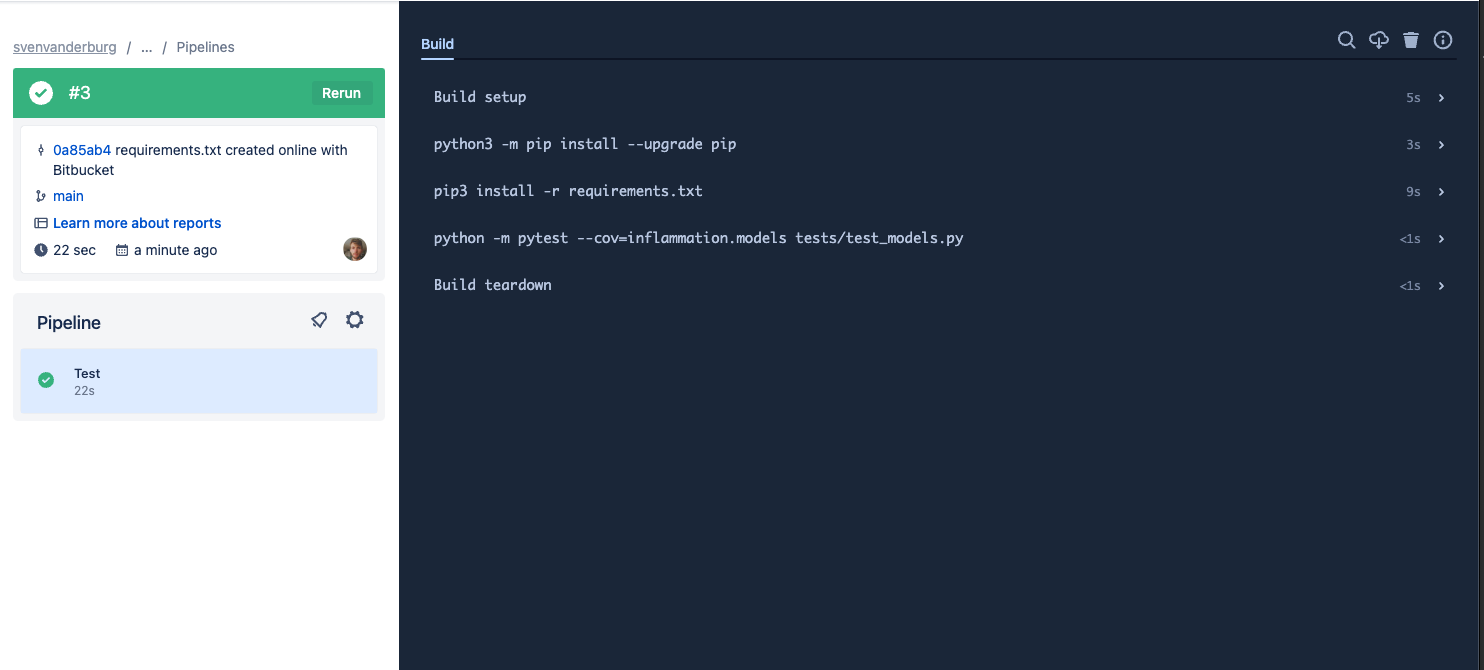
The logs are actually truncated; selecting the arrows next to the entries - which are the name labels we specified in the bitbucket-pipelines.yml file - will expand them with more detail, including the output from the actions performed.
Merging Back to develop Branch
Now we’re happy with our test suite, we can merge this work (which currently only exist on our test-suite branch) with our parent develop branch. Again, this reflects us working with impunity on a logical unit of work, involving multiple commits, on a separate feature branch until it’s ready to be escalated to the develop branch:
$ git checkout develop
$ git merge test-suite
Then, assuming no conflicts we can push these changes back to the remote repository as we’ve done before:
$ git push origin develop
Now these changes have migrated to our parent develop branch, develop will also inherit the configuration to run CI builds, so these will run automatically on this branch as well.
This highlights a big benefit of CI when you perform merges (and apply pull requests). As new branch code is merged into upstream branches like develop and main these newly integrated code changes are automatically tested together with existing code - which of course may also have changed in the meantime!
(Optional) Further improve your CI pipeline
- Configure your BitBucket Pipeline to also run
pylint. - Configure Continuous Integration for one of your own projects.
Key Points
Continuous Integration can run tests automatically to verify changes as code develops in our repository.
CI builds are typically triggered by commits pushed to a repository.
We need to write a configuration file to inform a CI service what to do for a build.
We can run - and get reports from - different CI infrastructure builds simultaneously.
Section 3: Software Development as a Process
Overview
Teaching: 5 min
Exercises: 0 minQuestions
How can we design and write ‘good’ software that meets its goals and requirements?
Objectives
Describe the differences between writing code and engineering software.
Define the fundamental stages in a software development process.
List the benefits of following a process of software development.
In this section, we will take a step back from coding development practices and tools and look at the bigger picture of software as a process of development.
“If you fail to plan, you are planning to fail.” - Benjamin Franklin
Writing Code vs Engineering Software
Traditionally in academia, software - and the process of writing it - is often seen as a necessary but throwaway artefact in research. For example, there may be research questions for a given research project, code is created to answer those questions, the code is run over some data and analysed, and finally a publication is written based on those results. These steps are often taken informally.
The terms programming (or even coding) and software engineering are often used interchangeably. They are not. Programmers or coders tend to focus on one part of software development: implementation, more than any other. In academic research, often they are writing software for themselves, where they are their own stakeholders. And ideally, they write software from a design, that fulfils a research goal to publish research papers.
Someone who is engineering software takes a wider view:
- The lifecycle of software: recognises that software development is a process that proceeds from understanding what is needed, to writing the software and using/releasing it, to what happens afterwards.
- Who will (or may) be involved: software is written for stakeholders. This may only be the researcher initially, but there is an understanding that others may become involved later (even if that isn’t evident yet). A good rule of thumb is to always assume that code will be read and used by others later on, which includes yourself!
- Software (or code) is an asset: software inherently contains value - for example, in terms of what it can do, the lessons learned throughout its development, and as an implementation of a research approach (i.e. a particular research algorithm, process, or technical approach).
- As an asset, it could be reused: again, it may not be evident initially that the software will have use beyond its initial purpose or project, but there is an assumption that the software - or even just a part of it - could be reused in the future.
The Software Development Process
The typical stages of a software development process can be categorised as follows:
- Requirements gathering: the process of identifying and recording the exact requirements for a software project before it begins. This helps maintain a clear direction throughout development, and sets clear targets for what the software needs to do.
- Design: where the requirements are translated into an overall design for the software. It covers what will be the basic software ‘components’ and how they’ll fit together, as well as the tools and technologies that will be used, which will together address the requirements identified in the first stage.
- Implementation: the software is developed according to the design, implementing the solution that meets the requirements set out in the requirements gathering stage.
- Testing: the software is tested with the intent to discover and rectify any defects, and also to ensure that the software meets its defined requirements, i.e. does it actually do what it should do reliably?
- Deployment: where the software is deployed or in some way released, and used for its intended purpose within its intended environment.
- Maintenance: where updates are made to the software to ensure it remains fit for purpose, which typically involves fixing any further discovered issues and evolving it to meet new or changing requirements.
The process of following these stages, particularly when undertaken in this order, is referred to as the waterfall model of software development: each stage’s outputs flow into the next stage sequentially.
Whether projects or people that develop software are aware of them or not, these stages are followed implicitly or explicitly in every software project. What is required for a project (during requirements gathering) is always considered, for example, even if it isn’t explored sufficiently or well understood.
Following a process of development offers some major benefits:
- Stage gating: a quality gate at the end of each stage, where stakeholders review the stage’s outcomes to decide if that stage has completed successfully before proceeding to the next one (and even if the next stage is not warranted at all - for example, it may be discovered during requirements of design that development of the software isn’t practical or even required).
- Predictability: each stage is given attention in a logical sequence; the next stage should not begin until prior stages have completed. Returning to a prior stage is possible and may be needed, but may prove expensive, particularly if an implementation has already been attempted. However, at least this is an explicit and planned action.
- Transparency: essentially, each stage generates output(s) into subsequent stages, which presents opportunities for them to be published as part of an open development process.
- It saves time: a well-known result from empirical software engineering studies is that it becomes exponentially more expensive to fix mistakes in future stages. For example, if a mistake takes 1 hour to fix in requirements, it may take 5 times that during design, and perhaps as much as 20 times that to fix if discovered during testing.
In this section we will place the actual writing of software (implementation) within the context of the typical software development process:
- Explore the importance of software requirements, the different classes of requirements, and how we can interpret and capture them.
- How requirements inform and drive the design of software, the importance, role, and examples of software architecture, and the ways we can describe a software design.
- Implementation choices in terms of programming paradigms, looking at procedural, functional, and object oriented paradigms of development. Modern software will often contain instances of multiple paradigms, so it is worthwhile being familiar with them and knowing when to switch in order to make better code.
- How you can (and should) assess and update a software’s architecture when requirements change and complexity increases - is the architecture still fit for purpose, or are modifications and extensions becoming increasingly difficult to make?
Key Points
Software engineering takes a wider view of software development beyond programming (or coding).
Ensuring requirements are sufficiently captured is critical to the success of any project.
Following a process makes development predictable, can save time, and helps ensure each stage of development is given sufficient consideration before proceeding to the next.
Software Requirements
Overview
Teaching: 15 min
Exercises: 30 minQuestions
Where do we start when beginning a new software project?
How can we capture and organise what is required for software to function as intended?
Objectives
Describe the different types of software requirements.
Explain the difference between functional and non-functional requirements.
Describe some of the different kinds of software and explain how the environment in which software is used constrains its design.
Derive new user and solution requirements from business requirements.
The requirements of our software are the basis on which the whole project rests - if we get the requirements wrong, we’ll build the wrong software. However, it’s unlikely that we’ll be able to determine all of the requirements upfront. Especially when working in a research context, requirements are flexible and may change as we develop our software.
Types of Requirements
Requirements can be categorised in many ways, but at a high level a useful way to split them is into business requirements, user requirements, and solution requirements. Let’s take a look at these now.
Business Requirements
Business requirements describe what is needed from the perspective of the organisation, and define the strategic path of the project, e.g. to increase profit margin or market share, or embark on a new research area or collaborative partnership. These are captured in something like a Business Requirements Specification.
For adapting our inflammation software project, example business requirements could include:
- BR1: improving the statistical quality of clinical trial reporting to meet the needs of external audits
- BR2: increasing the throughput of trial analyses to meet higher demand during peak periods
Exercise: New Business Requirements
Think of a new hypothetical business-level requirements for this software. This can be anything you like, but be sure to keep it at the high-level of the business itself.
Solution
One hypothetical new business requirement (BR3) could be extending our clinical trial system to keep track of doctors who are being involved in the project.
Another hypothetical new business requirement (BR4) may be adding a new parameter to the treatment and checking if improves the effect of the drug being tested - e.g. taking it in conjunction with omega-3 fatty acids and/or increasing physical activity while taking the drug therapy.
User (or Stakeholder) Requirements
These define what particular stakeholder groups each expect from an eventual solution, essentially acting as a bridge between the higher-level business requirements and specific solution requirements. These are typically captured in a User Requirements Specification.
For our inflammation project, they could include things for trial managers such as (building on the business requirements):
- UR1.1 (from BR1): add support for statistical measures in generated trial reports as required by revised auditing standards (standard deviation, …)
- UR1.2 (from BR1): add support for producing textual representations of statistics in trial reports as required by revised auditing standards
- UR2.1 (from BR2): ability to have an individual trial report processed and generated in under 30 seconds (if we assume it usually takes longer than that)
Exercise: New User Requirements
Break down your new business requirements from the previous exercise into a number of logical user requirements, ensuring they stay above the level and detail of implementation.
Solution
For our business requirement BR3 from the previous exercise, the new user/stakeholder requirements may be the ability to see all the patients a doctor is being responsible for (UR3.1), and to find out a doctor looking after any individual patient (UR3.2).
For our business requirement BR4 from the previous exercise, the new user/stakeholder requirements may be the ability to see the effect of the drug with and without the additional parameters in all reports and graphs (UR4.1).
Solution Requirements
Solution (or product) requirements describe characteristics that software must have to satisfy the stakeholder requirements. They fall into two key categories:
- Functional requirements focus on functions and features of a solution. For our software, building on our user requirements, e.g.:
- SR1.1.1 (from UR1.1): add standard deviation to data model and include a graph visualisation view
- SR1.2.1 (from UR1.2): add a new view to generate a textual representation of statistics, which is invoked by an optional command line argument
- Non-functional requirements focus on how the behaviour of a solution is expressed or constrained, e.g. performance, security, usability, or portability. These are also known as quality of service requirements. For our project, e.g.:
- SR2.1.1 (from UR2.1): generate graphical statistics report on clinical workstation configuration in under 30 seconds
Labelling Requirements
Note that the naming scheme we used for labelling our requirements is quite arbitrary - you should reference them in a way that is consistent and makes sense within your project and team.
The Importance of Non-functional Requirements
When considering software requirements, it’s very tempting to just think about the features users need. However, many design choices in a software project quite rightly depend on the users themselves and the environment in which the software is expected to run, and these aspects should be considered as part of the software’s non-functional requirements.
Exercise: Types of Software
Think about some software you are familiar with (could be software you have written yourself or by someone else) and how the environment it is used in have affected its design or development. Here are some examples of questions you can use to get started:
- What environment does the software run in?
- How do people interact with it?
- Why do people use it?
- What features of the software have been affected by these factors?
- If the software needed to be used in a different environment, what difficulties might there be?
Some examples of design / development choices constrained by environment might be:
- Mobile Apps
- Must have graphical interface suitable for a touch display
- Usually distributed via a controlled app store
- Users will not (usually) modify / compile the software themselves
- Should work on a range of hardware specifications with a range of Operating System (OS) versions
- But OS is unlikely to be anything other than Android or iOS
- Documentation probably in the software itself or on a Web page
- Typically written in one of the platform preferred languages (e.g. Java, Kotlin, Swift)
- Embedded Software
- May have no user interface - user interface may be physical buttons
- Usually distributed pre-installed on a physical device
- Often runs on low power device with limited memory and CPU performance - must take care to use these resources efficiently
- Exact specification of hardware is known - often not necessary to support multiple devices
- Documentation probably in a technical manual with a separate user manual
- May need to run continuously for the lifetime of the device
- Typically written in a lower-level language (e.g. C) for better control of resources
Some More Examples
- Desktop Application
- Has a graphical interface for use with mouse and keyboard
- May need to work on multiple, very different operating systems
- May be intended for users to modify / compile themselves
- Should work on a wide range of hardware configurations
- Documentation probably either in a manual or in the software itself
- Command-line Application - UNIX Tool
- User interface is text based, probably via command-line arguments
- Intended to be modified / compiled by users - though most will choose not to
- Documentation has standard formats - also accessible from the command line
- Should be usable as part of a pipeline
- Command-line Application - High Performance Computing
- Similar to a UNIX Tool
- Usually supports running across multiple networked machines simultaneously
- Usually operated via a scheduler - interface should be scriptable
- May need to run on a wide range of hardware (e.g. different CPU architectures)
- May need to process large amounts of data
- Often entirely or partially written in a lower-level language for performance (e.g. C, C++, Fortran)
- Web Application
- Usually has components which run on server and components which run on the user’s device
- Graphical interface should usually support both Desktop and Mobile devices
- Client-side component should run on a range of browsers and operating systems
- Documentation probably part of the software itself
- Client-side component typically written in JavaScript
Exercise: New Solution Requirements
Now break down your new user requirements from the earlier exercise into a number of logical solution requirements (functional and non-functional), that address the detail required to be able to implement them in the software.
Solution
For our new hypothetical business requirement BR3, new functional solution requirements could be extending the clinical trial system to keep track of:
- the names of all patients (SR3.1.1) and doctors (SR3.1.2) involved in the trial
- the name of the doctor for a particular patient (SR3.1.3)
- a group of patients being administered by a particular doctor (SR3.2.1).
Optional Exercise: Requirements for Your Software Project
Think back to a piece of code or software (either small or large) you’ve written, or which you have experience using. First, try to formulate a few of its key business requirements, then derive these into user and then solution requirements (in a similar fashion to the ones above in Types of Requirements).
Long- or Short-Lived Code?
Along with requirements, here’s something to consider early on. You, perhaps with others, may be developing open-source software with the intent that it will live on after your project completes. It could be important to you that your software is adopted and used by other projects as this may help you get future funding. It can make your software more attractive to potential users if they have the confidence that they can fix bugs that arise or add new features they need, if they can be assured that the evolution of the software is not dependant upon the lifetime of your project. The intended longevity and post-project role of software should be reflected in its requirements - particularly within its non-functional requirements - so be sure to consider these aspects.
On the other hand, you might want to knock together some code to prove a concept or to perform a quick calculation and then just discard it. But can you be sure you’ll never want to use it again? Maybe a few months from now you’ll realise you need it after all, or you’ll have a colleague say “I wish I had a…” and realise you’ve already made one. A little effort now could save you a lot in the future.
From Requirements to Implementation, via Design
In practice, these different types of requirements are sometimes confused and conflated when different classes of stakeholder are discussing them, which is understandable: each group of stakeholder has a different view of what is required from a project. The key is to understand the stakeholder’s perspective as to how their requirements should be classified and interpreted, and for that to be made explicit. A related misconception is that each of these types are simply requirements specified at different levels of detail. At each level, not only are the perspectives different, but so are the nature of the objectives and the language used to describe them, since they each reflect the perspective and language of their stakeholder group.
It’s often tempting to go right ahead and implement requirements within existing software, but this neglects a crucial step: do these new requirements fit within our existing design, or does our design need to be revisited? It may not need any changes at all, but if it doesn’t fit logically our design will need a bigger rethink so the new requirement can be implemented in a sensible way. We’ll look at this a bit later in this section, but simply adding new code without considering how the design and implementation need to change at a high level can make our software increasingly messy and difficult to change in the future.
Key Points
When writing software used for research, requirements will almost always change.
Consider non-functional requirements (how the software will behave) as well as functional requirements (what the software is supposed to do).
The environment in which users run our software has an effect on many design choices we might make.
Consider the expected longevity of any code before you write it.
The perspective and language of a particular requirement stakeholder group should be reflected in requirements for that group.
Software Architecture and Design
Overview
Teaching: 15 min
Exercises: 30 minQuestions
What should we consider when designing software?
How can we make sure the components of our software are reusable?
Objectives
Understand the use of common design patterns to improve the extensibility, reusability and overall quality of software.
Understand the components of multi-layer software architectures.
Introduction
In this episode, we’ll be looking at how we can design our software to ensure it meets the requirements, but also retains the other qualities of good software. As a piece of software grows, it will reach a point where there’s too much code for us to keep in mind at once. At this point, it becomes particularly important that the software be designed sensibly. What should be the overall structure of our software, how should all the pieces of functionality fit together, and how should we work towards fulfilling this overall design throughout development?
It’s not easy come up with a complete definition for the term software design, but some of the common aspects are:
- Algorithm design - what method are we going to use to solve the core business problem?
- Software architecture - what components will the software have and how will they cooperate?
- System architecture - what other things will this software have to interact with and how will it do this?
- UI/UX (User Interface / User Experience) - how will users interact with the software?
As usual, the sooner you adopt a practice in the lifecycle of your project, the easier it will be. So we should think about the design of our software from the very beginning, ideally even before we start writing code - but if you didn’t, it’s never too late to start.
The answers to these questions will provide us with some design constraints which any software we write must satisfy. For example, a design constraint when writing a mobile app would be that it needs to work with a touch screen interface - we might have some software that works really well from the command line, but on a typical mobile phone there isn’t a command line interface that people can access.
Software Architecture
At the beginning of this episode we defined software architecture as an answer to the question “what components will the software have and how will they cooperate?”. Software engineering borrowed this term, and a few other terms, from architects (of buildings) as many of the processes and techniques have some similarities. One of the other important terms we borrowed is ‘pattern’, such as in design patterns and architecture patterns. This term is often attributed to the book ‘A Pattern Language’ by Christopher Alexander et al. published in 1977 and refers to a template solution to a problem commonly encountered when building a system.
Design patterns are relatively small-scale templates which we can use to solve problems which affect a small part of our software. For example, the adapter pattern (which allows a class that does not have the “right interface” to be reused) may be useful if part of our software needs to consume data from a number of different external data sources. Using this pattern, we can create a component whose responsibility is transforming the calls for data to the expected format, so the rest of our program doesn’t have to worry about it.
Architecture patterns are similar, but larger scale templates which operate at the level of whole programs, or collections or programs. Model-View-Controller (which we chose for our project) is one of the best known architecture patterns. Many patterns rely on concepts from Object Oriented Programming, so we’ll come back to the MVC pattern shortly after we learn a bit more about Object Oriented Programming.
There are many online sources of information about design and architecture patterns, often giving concrete examples of cases where they may be useful. One particularly good source is Refactoring Guru.
Multilayer Architecture
One common architectural pattern for larger software projects is Multilayer Architecture. Software designed using this architecture pattern is split into layers, each of which is responsible for a different part of the process of manipulating data.
Often, the software is split into three layers:
- Presentation Layer
- This layer is responsible for managing the interaction between our software and the people using it
- May include the View components if also using the MVC pattern
- Application Layer / Business Logic Layer
- This layer performs most of the data processing required by the presentation layer
- Likely to include the Controller components if also using an MVC pattern
- May also include the Model components
- Persistence Layer / Data Access Layer
- This layer handles data storage and provides data to the rest of the system
- May include the Model components of an MVC pattern if they’re not in the application layer
Although we’ve drawn similarities here between the layers of a system and the components of MVC, they’re actually solutions to different scales of problem. In a small application, a multilayer architecture is unlikely to be necessary, whereas in a very large application, the MVC pattern may be used just within the presentation layer, to handle getting data to and from the people using the software.
Addressing New Requirements
So, let’s assume we now want to extend our application - designed around an MVC architecture - with some new functionalities (more statistical processing and a new view to see a patient’s data). Let’s recall the solution requirements we discussed in the previous episode:
- Functional Requirements:
- SR1.1.1 (from UR1.1): add standard deviation to data model and include in graph visualisation view
- SR1.2.1 (from UR1.2): add a new view to generate a textual representation of statistics, which is invoked by an optional command line argument
- Non-functional Requirements:
- SR2.1.1 (from UR2.1): generate graphical statistics report on clinical workstation configuration in under 30 seconds
How Should We Test These Requirements?
Sometimes when we make changes to our code that we plan to test later, we find the way we’ve implemented that change doesn’t lend itself well to how it should be tested. So what should we do?
Consider requirement SR1.2.1 - we have (at least) two things we should test in some way, for which we could write unit tests. For the textual representation of statistics, in a unit test we could invoke our new view function directly with known inflammation data and test the text output as a string against what is expected. The second one, invoking this new view with an optional command line argument, is more problematic since the code isn’t structured in a way where we can easily invoke the argument parsing portion to test it. To make this more amenable to unit testing we could move the command line parsing portion to a separate function, and use that in our unit tests. So in general, it’s a good idea to make sure your software’s features are modularised and accessible via logical functions.
We could also consider writing unit tests for SR2.1.1, ensuring that the system meets our performance requirement, so should we? We do need to verify it’s being met with the modified implementation, however it’s generally considered bad practice to use unit tests for this purpose. This is because unit tests test if a given aspect is behaving correctly, whereas performance tests test how efficiently it does it. Performance testing produces measurements of performance which require a different kind of analysis (using techniques such as code profiling), and require careful and specific configurations of operating environments to ensure fair testing. In addition, unit testing frameworks are not typically designed for conducting such measurements, and only test units of a system, which doesn’t give you an idea of performance of the system as it is typically used by stakeholders.
The key is to think about which kind of testing should be used to check if the code satisfies a requirement, but also what you can do to make that code amenable to that type of testing.
Exercise: Implementing Requirements
Pick one of the requirements SR1.1.1 or SR1.2.1 above to implement and create an appropriate feature branch - e.g.
add-std-devoradd-viewfrom your most up-to-datedevelopbranch.One aspect you should consider first is whether the new requirement can be implemented within the existing design. If not, how does the design need to be changed to accommodate the inclusion of this new feature? Also try to ensure that the changes you make are amenable to unit testing: is the code suitably modularised such that the aspect under test can be easily invoked with test input data and its output tested?
If you have time, feel free to implement the other requirement, or invent your own!
Also make sure you push changes to your new feature branch remotely to your software repository on Bitbucket.
Note: do not add the tests for the new feature just yet - even though you would normally add the tests along with the new code, we will do this in a later episode. Equally, do not merge your changes to the
developbranch just yet.Note 2: we have intentionally left this exercise without a solution to give you more freedom in implementing it how you see fit. If you are struggling with adding a new view and command line parameter, you may find the standard deviation requirement easier. A later episode in this section will look at how to handle command line parameters in a scalable way.
Best Practices for ‘Good’ Software Design
Aspirationally, what makes good code can be summarised in the following quote from the Intent HG blog:
“Good code is written so that is readable, understandable, covered by automated tests, not over complicated and does well what is intended to do.”
By taking time to design our software to be easily modifiable and extensible, we can save ourselves a lot of time later when requirements change. The sooner we do this the better - ideally we should have at least a rough design sketched out for our software before we write a single line of code. This design should be based around the structure of the problem we’re trying to solve: what are the concepts we need to represent and what are the relationships between them. And importantly, who will be using our software and how will they interact with it?
Here’s another way of looking at it.
Not following good software design and development practices can lead to accumulated ‘technical debt’, which (according to Wikipedia), is the “cost of additional rework caused by choosing an easy (limited) solution now instead of using a better approach that would take longer”. So, the pressure to achieve project goals can sometimes lead to quick and easy solutions, which make the software become more messy, more complex, and more difficult to understand and maintain. The extra effort required to make changes in the future is the interest paid on the (technical) debt. It’s natural for software to accrue some technical debt, but it’s important to pay off that debt during a maintenance phase - simplifying, clarifying the code, making it easier to understand - to keep these interest payments on making changes manageable. If this isn’t done, the software may accrue too much technical debt, and it can become too messy and prohibitive to maintain and develop, and then it cannot evolve.
Importantly, there is only so much time available. How much effort should we spend on designing our code properly and using good development practices? The following XKCD comic summarises this tension:
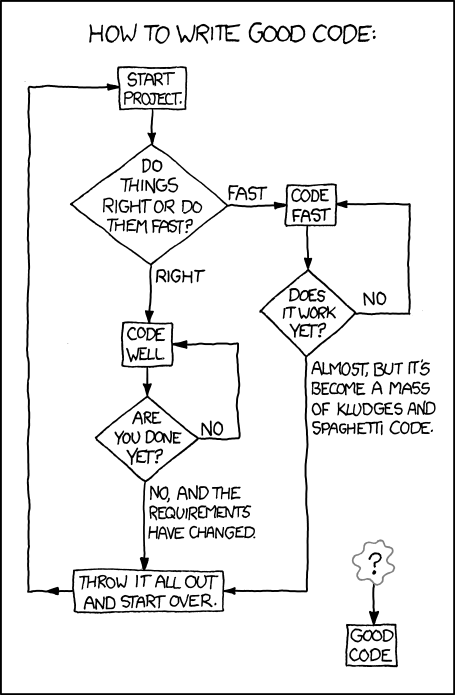
At an intermediate level there are a wealth of practices that could be used, and applying suitable design and coding practices is what separates an intermediate developer from someone who has just started coding. The key for an intermediate developer is to balance these concerns for each software project appropriately, and employ design and development practices enough so that progress can be made. It’s very easy to under-design software, but remember it’s also possible to over-design software too.
Key Points
Planning software projects in advance can save a lot of effort and reduce ‘technical debt’ later - even a partial plan is better than no plan at all.
By breaking down our software into components with a single responsibility, we avoid having to rewrite it all when requirements change. Such components can be as small as a single function, or be a software package in their own right.
When writing software used for research, requirements will almost always change.
‘Good code is written so that is readable, understandable, covered by automated tests, not over complicated and does well what is intended to do.’
Programming Paradigms
Overview
Teaching: 10 min
Exercises: 0 minQuestions
How does the structure of a problem affect the structure of our code?
How can we use common software paradigms to improve the quality of our software?
Objectives
Describe some of the major software paradigms we can use to classify programming languages.
Introduction
As you become more experienced in software development it becomes increasingly important to understand the wider landscape in which you operate, particularly in terms of the software decisions the people around you made and why? Today, there are a multitude of different programming languages, with each supporting at least one way to approach a problem and structure your code. In many cases, particularly with modern languages, a single language can allow many different structural approaches within your code.
One way to categorise these structural approaches is into paradigms. Each paradigm represents a slightly different way of thinking about and structuring our code and each has certain strengths and weaknesses when used to solve particular types of problems. Once your software begins to get more complex it’s common to use aspects of different paradigms to handle different subtasks. Because of this, it’s useful to know about the major paradigms, so you can recognise where it might be useful to switch.
There are two major families that we can group the common programming paradigms into: Imperative and Declarative. An imperative program uses statements that change the program’s state - it consists of commands for the computer to perform and focuses on describing how a program operates step by step. A declarative program expresses the logic of a computation to describe what should be accomplished rather than describing its control flow as a sequence steps.
We will look into three major paradigms from the imperative and declarative families that may be useful to you - Procedural Programming, Functional Programming and Object-Oriented Programming. Note, however, that most of the languages can be used with multiple paradigms, and it is common to see multiple paradigms within a single program - so this classification of programming languages based on the paradigm they use isn’t as strict.
Procedural Programming
Procedural Programming comes from a family of paradigms known as the Imperative Family. With paradigms in this family, we can think of our code as the instructions for processing data.
Procedural Programming is probably the style you’re most familiar with and the one we used up to this point, where we group code into procedures performing a single task, with exactly one entry and one exit point. In most modern languages we call these functions, instead of procedures - so if you’re grouping your code into functions, this might be the paradigm you’re using. By grouping code like this, we make it easier to reason about the overall structure, since we should be able to tell roughly what a function does just by looking at its name. These functions are also much easier to reuse than code outside of functions, since we can call them from any part of our program.
So far we have been using this technique in our code - it contains a list of instructions that execute one after the other starting from the top. This is an appropriate choice for smaller scripts and software that we’re writing just for a single use. Aside from smaller scripts, Procedural Programming is also commonly seen in code focused on high performance, with relatively simple data structures, such as in High Performance Computing (HPC). These programs tend to be written in C (which doesn’t support Object Oriented Programming) or Fortran (which didn’t until recently). HPC code is also often written in C++, but C++ code would more commonly follow an Object Oriented style, though it may have procedural sections.
Note that you may sometimes hear people refer to this paradigm as “functional programming” to contrast it with Object Oriented Programming, because it uses functions rather than objects, but this is incorrect. Functional Programming is a separate paradigm that places much stronger constraints on the behaviour of a function and structures the code differently as we’ll see soon.
Functional Programming
Functional Programming comes from a different family of paradigms - known as the Declarative Family. The Declarative Family is a distinct set of paradigms which have a different outlook on what a program is - here code describes what data processing should happen. What we really care about here is the outcome - how this is achieved is less important.
Functional Programming is built around a more strict definition of the term function borrowed from mathematics. A function in this context can be thought of as a mapping that transforms its input data into output data. Anything a function does other than produce an output is known as a side effect and should be avoided wherever possible.
Being strict about this definition allows us to break down the distinction between code and data, for example by writing a function which accepts and transforms other functions - in Functional Programming code is data.
The most common application of Functional Programming in research is in data processing, especially when handling Big Data. One popular definition of Big Data is data which is too large to fit in the memory of a single computer, with a single dataset sometimes being multiple terabytes or larger. With datasets like this, we can’t move the data around easily, so we often want to send our code to where the data is instead. By writing our code in a functional style, we also gain the ability to run many operations in parallel as it’s guaranteed that each operation won’t interact with any of the others - this is essential if we want to process this much data in a reasonable amount of time.
Object Oriented Programming
Object Oriented Programming focuses on the specific characteristics of each object and what each object can do. An object has two fundamental parts - properties (characteristics) and behaviours. In Object Oriented Programming, we first think about the data and the things that we’re modelling - and represent these by objects.
For example, if we’re writing a simulation for our chemistry research, we’re probably going to need to represent atoms and molecules. Each of these has a set of properties which we need to know about in order for our code to perform the tasks we want - in this case, for example, we often need to know the mass and electric charge of each atom. So with Object Oriented Programming, we’ll have some object structure which represents an atom and all of its properties, another structure to represent a molecule, and a relationship between the two (a molecule contains atoms). This structure also provides a way for us to associate code with an object, representing any behaviours it may have. In our chemistry example, this could be our code for calculating the force between a pair of atoms.
Most people would classify Object Oriented Programming as an extension of the Imperative family of languages (with the extra feature being the objects), but others disagree.
So Which one is Python?
Python is a multi-paradigm and multi-purpose programming language. You can use it as a procedural language and you can use it in a more object oriented way. It does tend to land more on the object oriented side as all its core data types (strings, integers, floats, booleans, lists, sets, arrays, tuples, dictionaries, files) as well as functions, modules and classes are objects.
Since functions in Python are also objects that can be passed around like any other object, Python is also well suited to functional programming. One of the most popular Python libraries for data manipulation, Pandas (built on top of NumPy), supports a functional programming style as most of its functions on data are not changing the data (no side effects) but producing a new data to reflect the result of the function.
Other Paradigms
The three paradigms introduced here are some of the most common, but there are many others which may be useful for addressing specific classes of problem - for much more information see the Wikipedia’s page on programming paradigms. Having mainly used Procedural Programming so far, we will now have a closer look at Functional and Object Oriented Programming paradigms and how they can affect our architectural design choices.
Key Points
A software paradigm describes a way of structuring or reasoning about code.
Different programming languages are suited to different paradigms.
Different paradigms are suited to solving different classes of problems.
A single piece of software will often contain instances of multiple paradigms.
Functional Programming (optional)
Overview
Teaching: 30 min
Exercises: 30 minQuestions
What is functional programming?
Which situations/problems is functional programming well suited for?
Objectives
Describe the core concepts that define the functional programming paradigm
Describe the main characteristics of code that is written in functional programming style
Learn how to generate and process data collections efficiently using MapReduce and Python’s comprehensions
Introduction
Functional programming is a programming paradigm where programs are constructed by applying and composing/chaining functions. Functional programming is based on the mathematical definition of a function f(), which applies a transformation to some input data giving us some other data as a result (i.e. a mapping from input x to output f(x)). Thus, a program written in a functional style becomes a series of transformations on data which are performed to produce a desired output. Each function (transformation) taken by itself is simple and straightforward to understand; complexity is handled by composing functions in various ways.
Often when we use the term function we are referring to a construct containing a block of code which performs a particular task and can be reused. We have already seen this in procedural programming - so how are functions in functional programming different? The key difference is that functional programming is focussed on what transformations are done to the data, rather than how these transformations are performed (i.e. a detailed sequence of steps which update the state of the code to reach a desired state). Let’s compare and contrast examples of these two programming paradigms.
Functional vs Procedural Programming
The following two code examples implement the calculation of a factorial in procedural and functional styles, respectively. Recall that the factorial of a number n (denoted by n!) is calculated as the product of integer numbers from 1 to n.
The first example provides a procedural style factorial function.
def factorial(n):
"""Calculate the factorial of a given number.
:param int n: The factorial to calculate
:return: The resultant factorial
"""
if n < 0:
raise ValueError('Only use non-negative integers.')
factorial = 1
for i in range(1, n + 1): # iterate from 1 to n
# save intermediate value to use in the next iteration
factorial = factorial * i
return factorial
Functions in procedural programming are procedures that describe a detailed list of instructions to tell the computer what to do step by step and how to change the state of the program and advance towards the result. They often use iteration to repeat a series of steps. Functional programming, on the other hand, typically uses recursion - an ability of a function to call/repeat itself until a particular condition is reached. Let’s see how it is used in the functional programming example below to achieve a similar effect to that of iteration in procedural programming.
# Functional style factorial function
def factorial(n):
"""Calculate the factorial of a given number.
:param int n: The factorial to calculate
:return: The resultant factorial
"""
if n < 0:
raise ValueError('Only use non-negative integers.')
if n == 0 or n == 1:
return 1 # exit from recursion, prevents infinite loops
else:
return n * factorial(n-1) # recursive call to the same function
Note: You may have noticed that both functions in the above code examples have the same signature (i.e. they take an integer number as input and return its factorial as output). You could easily swap these equivalent implementations without changing the way that the function is invoked. Remember, a single piece of software may well contain instances of multiple programming paradigms - including procedural, functional and object-oriented - it is up to you to decide which one to use and when to switch based on the problem at hand and your personal coding style.
Functional computations only rely on the values that are provided as inputs to a function and not on the state of the program that precedes the function call. They do not modify data that exists outside the current function, including the input data - this property is referred to as the immutability of data. This means that such functions do not create any side effects, i.e. do not perform any action that affects anything other than the value they return. For example: printing text, writing to a file, modifying the value of an input argument, or changing the value of a global variable. Functions without side affects that return the same data each time the same input arguments are provided are called pure functions.
Exercise: Pure Functions
Which of these functions are pure? If you’re not sure, explain your reasoning to someone else, do they agree?
def add_one(x): return x + 1 def say_hello(name): print('Hello', name) def append_item_1(a_list, item): a_list += [item] return a_list def append_item_2(a_list, item): result = a_list + [item] return resultSolution
add_oneis pure - it has no effects other than to return a value and this value will always be the same when given the same inputssay_hellois not pure - printing text counts as a side effect, even though it is the clear purpose of the functionappend_item_1is not pure - the argumenta_listgets modified as a side effect - try this yourself to prove itappend_item_2is pure - the result is a new variable, so this timea_listdoes not get modified - again, try this yourself
Benefits of Functional Code
There are a few benefits we get when working with pure functions:
- Testability
- Composability
- Parallelisability
Testability indicates how easy it is to test the function - usually meaning unit tests. It is much easier to test a function if we can be certain that a particular input will always produce the same output. If a function we are testing might have different results each time it runs (e.g. a function that generates random numbers drawn from a normal distribution), we need to come up with a new way to test it. Similarly, it can be more difficult to test a function with side effects as it is not always obvious what the side effects will be, or how to measure them.
Composability refers to the ability to make a new function from a chain of other functions by piping the output of one as the input to the next. If a function does not have side effects or non-deterministic behaviour, then all of its behaviour is reflected in the value it returns. As a consequence of this, any chain of combined pure functions is itself pure, so we keep all these benefits when we are combining functions into a larger program. As an example of this, we could make a function called add_two, using the add_one function we already have.
def add_two(x):
return add_one(add_one(x))
Parallelisability is the ability for operations to be performed at the same time (independently). If we know that a function is fully pure and we have got a lot of data, we can often improve performance by splitting data and distributing the computation across multiple processors. The output of a pure function depends only on its input, so we will get the right result regardless of when or where the code runs.
Everything in Moderation
Despite the benefits that pure functions can bring, we should not be trying to use them everywhere. Any software we write needs to interact with the rest of the world somehow, which requires side effects. With pure functions you cannot read any input, write any output, or interact with the rest of the world in any way, so we cannot usually write useful software using just pure functions. Python programs or libraries written in functional style will usually not be as extreme as to completely avoid reading input, writing output, updating the state of internal local variables, etc.; instead, they will provide a functional-appearing interface but may use non-functional features internally. An example of this is the Python Pandas library for data manipulation built on top of NumPy - most of its functions appear pure as they return new data objects instead of changing existing ones.
There are other advantageous properties that can be derived from the functional approach to coding. In languages which support functional programming, a function is a first-class object like any other object - not only can you compose/chain functions together, but functions can be used as inputs to, passed around or returned as results from other functions (remember, in functional programming code is data). This is why functional programming is suitable for processing data efficiently - in particular in the world of Big Data, where code is much smaller than the data, sending the code to where data is located is cheaper and faster than the other way round. Let’s see how we can do data processing using functional programming.
MapReduce Data Processing Approach
When working with data you will often find that you need to apply a transformation to each datapoint of a dataset and then perform some aggregation across the whole dataset. One instance of this data processing approach is known as MapReduce and is applied when processing (but not limited to) Big Data, e.g. using tools such as Spark or Hadoop. The name MapReduce comes from applying an operation to (mapping) each value in a dataset, then performing a reduction operation which collects/aggregates all the individual results together to produce a single result. MapReduce relies heavily on composability and parallelisability of functional programming - both map and reduce can be done in parallel and on smaller subsets of data, before aggregating all intermediate results into the final result.
Mapping
map(f, C) is a function takes another function f() and a collection C of data items as inputs. Calling map(f, L) applies the function f(x) to every data item x in a collection C and returns the resulting values as a new collection of the same size.
This is a simple mapping that takes a list of names and returns a list of the lengths of those names using the built-in function len():
name_lengths = map(len, ["Mary", "Isla", "Sam"])
print(list(name_lengths))
[4, 4, 3]
This is a mapping that squares every number in the passed collection using anonymous, inlined lambda expression (a simple one-line mathematical expression representing a function):
squares = map(lambda x: x * x, [0, 1, 2, 3, 4])
print(list(squares))
[0, 1, 4, 9, 16]
Lambda
Lambda expressions are used to create anonymous functions that can be used to write more compact programs by inlining function code. A lambda expression takes any number of input parameters and creates an anonymous function that returns the value of the expression. So, we can use the short, one-line
lambda x, y, z, ...: expressioncode instead of defining and calling a named functionf()as follows:def f(x, y, z, ...): return expressionThe major distinction between lambda functions and ‘normal’ functions is that lambdas do not have names. We could give a name to a lambda expression if we really wanted to - but at that point we should be using a ‘normal’ Python function instead.
# Don't do this add_one = lambda x: x + 1 # Do this instead def add_one(x): return x + 1
In addition to using built-in or inlining anonymous lambda functions, we can also pass a named function that we have defined ourselves to the map() function.
def add_one(num):
return num + 1
result = map(add_one, [0, 1, 2])
print(list(result))
[1, 2, 3]
Exercise: Check Inflammation Patient Data Against A Threshold Using Map
Write a new function called
daily_above_threshold()in our inflammationmodels.pythat determines whether or not each daily inflammation value for a given patient exceeds a given threshold.Given a patient row number in our data, the patient dataset itself, and a given threshold, write the function to use
map()to generate and return a list of booleans, with each value representing whether or not the daily inflammation value for that patient exceeded the given threshold.Ordinarily we would use Numpy’s own
mapfeature, but for this exercise, let’s try a solution without it.Solution
def daily_above_threshold(patient_num, data, threshold): """Determine whether or not each daily inflammation value exceeds a given threshold for a given patient. :param patient_num: The patient row number :param data: A 2D data array with inflammation data :param threshold: An inflammation threshold to check each daily value against :returns: A boolean list representing whether or not each patient's daily inflammation exceeded the threshold """ return list(map(lambda x: x > threshold, data[patient_num]))Note:
map()function returns a map iterator object which needs to be converted to a collection object (such as a list, dictionary, set, tuple) using the corresponding “factory” function (in our caselist()).
Comprehensions for Mapping/Data Generation
Another way you can generate new collections of data from existing collections in Python is using comprehensions,
which are an elegant and concise way of creating data from iterable objects using for loops. While not a pure functional concept, comprehensions provide data generation functionality and can be used to achieve the same effect as the built-in “pure functional” function map(). They are commonly used and actually recommended as a replacement of map() in modern Python. Let’s have a look at some examples.
integers = range(5)
double_ints = [2 * i for i in integers]
print(double_ints)
[0, 2, 4, 6, 8]
The above example uses a list comprehension to double each number in a sequence. Notice the similarity between the syntax for a list comprehension and a for loop - in effect, this is a for loop compressed into a single line. In this simple case, the code above is equivalent to using a map operation on a sequence, as shown below:
integers = range(5)
double_ints = map(lambda i: 2 * i, integers)
print(list(double_ints))
[0, 2, 4, 6, 8]
We can also use list comprehensions to filter data, by adding the filter condition to the end:
double_even_ints = [2 * i for i in integers if i % 2 == 0]
print(double_even_ints)
[0, 4, 8]
Set and Dictionary Comprehensions and Generators
We also have set comprehensions and dictionary comprehensions, which look similar to list comprehensions but use the set literal and dictionary literal syntax, respectively.
double_even_int_set = {2 * i for i in integers if i % 2 == 0} print(double_even_int_set) double_even_int_dict = {i: 2 * i for i in integers if i % 2 == 0} print(double_even_int_dict){0, 4, 8} {0: 0, 2: 4, 4: 8}Finally, there’s one last ‘comprehension’ in Python - a generator expression - a type of an iterable object which we can take values from and loop over, but does not actually compute any of the values until we need them. Iterable is the generic term for anything we can loop or iterate over - lists, sets and dictionaries are all iterables.
The
rangefunction is an example of a generator - if we created arange(1000000000), but didn’t iterate over it, we’d find that it takes almost no time to do. Creating a list containing a similar number of values would take much longer, and could be at risk of running out of memory.We can build our own generators using a generator expression. These look much like the comprehensions above, but act like a generator when we use them. Note the syntax difference for generator expressions - parenthesis are used in place of square or curly brackets.
doubles_generator = (2 * i for i in integers) for x in doubles_generator: print(x)0 2 4 6 8
Let’s now have a look at reducing the elements of a data collection into a single result.
Reducing
reduce(f, C, initialiser) function accepts a function f(), a collection C of data items and an optional initialiser, and returns a single cumulative value which aggregates (reduces) all the values from the collection into a single result. The reduction function first applies the function f() to the first two values in the collection (or to the initialiser, if present, and the first item from C). Then for each remaining value in the collection, it takes the result of the previous computation and the next value from the collection as the new arguments to f() until we have processed all of the data and reduced it to a single value. For example, if collection C has 5 elements, the call reduce(f, C) calculates:
f(f(f(f(C[0], C[1]), C[2]), C[3]), C[4])
One example of reducing would be to calculate the product of a sequence of numbers.
from functools import reduce
l = [1, 2, 3, 4]
def product(a, b):
return a * b
print(reduce(product, l))
# The same reduction using a lambda function
print(reduce((lambda a, b: a * b), l))
24
24
Note that reduce() is not a built-in function like map() - you need to import it from library functools.
Exercise: Calculate the Sum of a Sequence of Numbers Using Reduce
Using reduce calculate the sum of a sequence of numbers. Although in practice we would use the built-in
sum()function for this - try doing it without it.Solution
from functools import reduce l = [1, 2, 3, 4] def add(a, b): return a + b print(reduce(add, l)) # The same reduction using a lambda function print(reduce((lambda a, b: a + b), l))10 10
Putting It All Together
Let’s now put together what we have learned about map and reduce so far by writing a function that calculates the sum of the squares of the values in a list using the MapReduce approach.
from functools import reduce
def sum_of_squares(l):
squares = [x * x for x in l] # use list comprehension for mapping
return reduce(lambda a, b: a + b, squares)
We should see the following behaviour when we use it:
print(sum_of_squares([0]))
print(sum_of_squares([1]))
print(sum_of_squares([1, 2, 3]))
print(sum_of_squares([-1]))
print(sum_of_squares([-1, -2, -3]))
0
1
14
1
14
Now let’s assume we’re reading in these numbers from an input file, so they arrive as a list of strings. We’ll modify the function so that it passes the following tests:
print(sum_of_squares(['1', '2', '3']))
print(sum_of_squares(['-1', '-2', '-3']))
14
14
The code may look like:
from functools import reduce
def sum_of_squares(l):
integers = [int(x) for x in l]
squares = [x * x for x in integers]
return reduce(lambda a, b: a + b, squares)
Finally, like comments in Python, we’d like it to be possible for users to comment out numbers in the input file they give to our program. We’ll finally extend our function so that the following tests pass:
print(sum_of_squares(['1', '2', '3']))
print(sum_of_squares(['-1', '-2', '-3']))
print(sum_of_squares(['1', '2', '#100', '3']))
14
14
14
To do so, we may filter out certain elements and have:
from functools import reduce
def sum_of_squares(l):
integers = [int(x) for x in l if x[0] != '#']
squares = [x * x for x in integers]
return reduce(lambda a, b: a + b, squares)
Exercise: Extend Inflammation Threshold Function Using Reduce
Extend the
daily_above_threshold()function you wrote previously to return a count of the number of days a patient’s inflammation is over the threshold. Usereduce()over the boolean array that was previously returned to generate the count, then return that value from the function.You may choose to define a separate function to pass to
reduce(), or use an inline lambda expression to do it (which is a bit trickier!).Hints:
- Remember that you can define an
initialiservalue withreduce()to help you start the counter- If defining a lambda expression, note that it can conditionally return different values using the syntax
<value> if <condition> else <another_value>in the expression.Solution
Using a separate function:
def daily_above_threshold(patient_num, data, threshold): """Count how many days a given patient's inflammation exceeds a given threshold. :param patient_num: The patient row number :param data: A 2D data array with inflammation data :param threshold: An inflammation threshold to check each daily value against :returns: An integer representing the number of days a patient's inflammation is over a given threshold """ def count_above_threshold(a, b): if b: return a + 1 else: return a # Use map to determine if each daily inflammation value exceeds a given threshold for a patient above_threshold = map(lambda x: x > threshold, data[patient_num]) # Use reduce to count on how many days inflammation was above the threshold for a patient return reduce(count_above_threshold, above_threshold, 0)Note that the
count_above_thresholdfunction used byreduce()was defined within thedaily_above_threshold()function to limit its scope and clarify its purpose (i.e. it may only be useful as part ofdaily_above_threshold()hence being defined as an inner function).The equivalent code using a lambda expression may look like:
from functools import reduce ... def daily_above_threshold(patient_num, data, threshold): """Count how many days a given patient's inflammation exceeds a given threshold. :param patient_num: The patient row number :param data: A 2D data array with inflammation data :param threshold: An inflammation threshold to check each daily value against :returns: An integer representing the number of days a patient's inflammation is over a given threshold """ above_threshold = map(lambda x: x > threshold, data[patient_num]) return reduce(lambda a, b: a + 1 if b else a, above_threshold, 0)Where could this be useful? For example, you may want to define the success criteria for a trial if, say, 80% of patients do not exhibit inflammation in any of the trial days, or some similar metrics.
Decorators
Finally, we will look at one last aspect of Python where functional programming is coming handy. As we have seen in the episode on parametrising our unit tests, a decorator can take a function, modify/decorate it, then return the resulting function. This is possible because Python treats functions as first-class objects that can be passed around as normal data. Here, we discuss decorators in more detail and learn how to write our own. Let’s look at the following code for ways on how to “decorate” functions.
def with_logging(func):
"""A decorator which adds logging to a function."""
def inner(*args, **kwargs):
print("Before function call")
result = func(*args, **kwargs)
print("After function call")
return result
return inner
def add_one(n):
print("Adding one")
return n + 1
# Redefine function add_one by wrapping it within with_logging function
add_one = with_logging(add_one)
# Another way to redefine a function - using a decorator
@with_logging
def add_two(n):
print("Adding two")
return n + 2
print(add_one(1))
print(add_two(1))
Before function call
Adding one
After function call
2
Before function call
Adding two
After function call
3
In this example, we see a decorator (with_logging) and two different syntaxes for applying the decorator to a function. The decorator is implemented here as a function which encloses another function. Because the inner function (inner()) calls the function being decorated (func()) and returns its result, it still behaves like this original function. Part of this is the use of *args and **kwargs - these allow our decorated function to accept any arguments or keyword arguments and pass them directly to the function being decorated. Our decorator in this case does not need to modify any of the arguments, so we do not need to know what they are. Any additional behaviour we want to add as part of our decorated function, we can put before or after the call to the original function. Here we print some text both before and after the decorated function, to show the order in which events happen.
We also see in this example the two different ways in which a decorator can be applied. The first of these is to use a normal function call (with_logging(add_one)), where we then assign the resulting function back to a variable - often using the original name of the function, so replacing it with the decorated version. The second syntax is the one we have seen previously (@with_logging). This syntax is equivalent to the previous one - the result is that we have a decorated version of the function, here with the name add_two. Both of these syntaxes can be useful in different situations: the @ syntax is more concise if we never need to use the un-decorated version, while the function-call syntax gives us more flexibility - we can continue to use the un-decorated function if we make sure to give the decorated one a different name, and can even make multiple decorated versions using different decorators.
Exercise: Measuring Performance Using Decorators
One small task you might find a useful case for a decorator is measuring the time taken to execute a particular function. This is an important part of performance profiling.
Write a decorator which you can use to measure the execution time of the decorated function using the time.process_time_ns() function. There are several different timing functions each with slightly different use-cases, but we won’t worry about that here.
For the function to measure, you may wish to use this as an example:
def measure_me(n): total = 0 for i in range(n): total += i * i return totalSolution
import time def profile(func): def inner(*args, **kwargs): start = time.process_time_ns() result = func(*args, **kwargs) stop = time.process_time_ns() print("Took {0} seconds".format((stop - start) / 1e9)) return result return inner @profile def measure_me(n): total = 0 for i in range(n): total += i * i return total print(measure_me(1000000))Took 0.124199753 seconds 333332833333500000
Key Points
Functional programming is a programming paradigm where programs are constructed by applying and composing smaller and simple functions into more complex ones (which describe the flow of data within a program as a sequence of data transformations).
In functional programming, functions tend to be pure - they do not exhibit side-effects (by not affecting anything other than the value they return or anything outside a function). Functions can also be named, passed as arguments, and returned from other functions, just as any other data type.
MapReduce is an instance of a data generation and processing approach, in particular suited for functional programming and handling Big Data within parallel and distributed environments.
Python provides comprehensions for lists, dictionaries, sets and generators - a concise (if not strictly functional) way to generate new data from existing data collections while performing sophisticated mapping, filtering and conditional logic on original dataset’s members.
Object Oriented Programming (optional)
Overview
Teaching: 30 min
Exercises: 20 minQuestions
How can we use code to describe the structure of data?
How should the relationships between structures be described?
Objectives
Describe the core concepts that define the object oriented paradigm
Use classes to encapsulate data within a more complex program
Structure concepts within a program in terms of sets of behaviour
Identify different types of relationship between concepts within a program
Structure data within a program using these relationships
Introduction
Object oriented programming is a programming paradigm based on the concept of objects, which are data structures that contain (encapsulate) data and code. Data is encapsulated in the form of fields (attributes) of objects, while code is encapsulated in the form of procedures (methods) that manipulate objects’ attributes and define “behaviour” of objects. So, in object oriented programming, we first think about the data and the things that we’re modelling - and represent these by objects - rather than define the logic of the program, and code becomes a series of interactions between objects.
Structuring Data
One of the main difficulties we encounter when building more complex software is how to structure our data. So far, we’ve been processing data from a single source and with a simple tabular structure, but it would be useful to be able to combine data from a range of different sources and with more data than just an array of numbers.
data = np.array([[1., 2., 3.],
[4., 5., 6.]])
Using this data structure has the advantage of being able to use NumPy operations to process the data and Matplotlib to plot it, but often we need to have more structure than this. For example, we may need to attach more information about the patients and store this alongside our measurements of inflammation.
We can do this using the Python data structures we’re already familiar with, dictionaries and lists. For instance, we could attach a name to each of our patients:
patients = [
{
'name': 'Alice',
'data': [1., 2., 3.],
},
{
'name': 'Bob',
'data': [4., 5., 6.],
},
]
Exercise: Structuring Data
Write a function, called
attach_names, which can be used to attach names to our patient dataset. When used as below, it should produce the expected output.If you’re not sure where to begin, think about ways you might be able to effectively loop over two collections at once. Also, don’t worry too much about the data type of the
datavalue, it can be a Python list, or a NumPy array - either is fine.data = np.array([[1., 2., 3.], [4., 5., 6.]]) output = attach_names(data, ['Alice', 'Bob']) print(output)[ { 'name': 'Alice', 'data': [1., 2., 3.], }, { 'name': 'Bob', 'data': [4., 5., 6.], }, ]Solution
One possible solution, perhaps the most obvious, is to use the
rangefunction to index into both lists at the same location:def attach_names(data, names): """Create datastructure containing patient records.""" output = [] for i in range(len(data)): output.append({'name': names[i], 'data': data[i]}) return outputHowever, this solution has a potential problem that can occur sometimes, depending on the input. What might go wrong with this solution? How could we fix it?
A Better Solution
What would happen if the
dataandnamesinputs were different lengths?If
namesis longer, we’ll loop through, until we run out of rows in thedatainput, at which point we’ll stop processing the last few names. Ifdatais longer, we’ll loop through, but at some point we’ll run out of names - but this time we try to access part of the list that doesn’t exist, so we’ll get an exception.A better solution would be to use the
zipfunction, which allows us to iterate over multiple iterables without needing an index variable. Thezipfunction also limits the iteration to whichever of the iterables is smaller, so we won’t raise an exception here, but this might not quite be the behaviour we want, so we’ll also explicitlyassertthat the inputs should be the same length. Checking that our inputs are valid in this way is an example of a precondition, which we introduced conceptually in an earlier episode.If you’ve not previously come across the
zipfunction, read this section of the Python documentation.def attach_names(data, names): """Create datastructure containing patient records.""" assert len(data) == len(names) output = [] for data_row, name in zip(data, names): output.append({'name': name, 'data': data_row}) return output
Classes in Python
Using nested dictionaries and lists should work for some of the simpler cases where we need to handle structured data, but they get quite difficult to manage once the structure becomes a bit more complex. For this reason, in the object oriented paradigm, we use classes to help with managing this data and the operations we would want to perform on it. A class is a template (blueprint) for a structured piece of data, so when we create some data using a class, we can be certain that it has the same structure each time.
With our list of dictionaries we had in the example above, we have no real guarantee that each dictionary has the same structure, e.g. the same keys (name and data) unless we check it manually.
With a class, if an object is an instance of that class (i.e. it was made using that template), we know it will have the structure defined by that class. Different programming languages make slightly different guarantees about how strictly the structure will match, but in object oriented programming this is one of the core ideas - all objects derived from the same class must follow the same behaviour.
You may not have realised, but you should already be familiar with some of the classes that come bundled as part of Python, for example:
my_list = [1, 2, 3]
my_dict = {1: '1', 2: '2', 3: '3'}
my_set = {1, 2, 3}
print(type(my_list))
print(type(my_dict))
print(type(my_set))
<class 'list'>
<class 'dict'>
<class 'set'>
Lists, dictionaries and sets are a slightly special type of class, but they behave in much the same way as a class we might define ourselves:
- They each hold some data (attributes or state).
- They also provide some methods describing the behaviours of the data - what can the data do and what can we do to the data?
The behaviours we may have seen previously include:
- Lists can be appended to
- Lists can be indexed
- Lists can be sliced
- Key-value pairs can be added to dictionaries
- The value at a key can be looked up in a dictionary
- The union of two sets can be found (the set of values present in any of the sets)
- The intersection of two sets can be found (the set of values present in all of the sets)
Encapsulating Data
Let’s start with a minimal example of a class representing our patients.
# file: inflammation/models.py
class Patient:
def __init__(self, name):
self.name = name
self.observations = []
alice = Patient('Alice')
print(alice.name)
Alice
Here we’ve defined a class with one method: __init__.
This method is the initialiser method, which is responsible for setting up the initial values and structure of the data inside a new instance of the class - this is very similar to constructors in other languages, so the term is often used in Python too.
The __init__ method is called every time we create a new instance of the class, as in Patient('Alice').
The argument self refers to the instance on which we are calling the method and gets filled in automatically by Python - we do not need to provide a value for this when we call the method.
Data encapsulated within our Patient class includes the patient’s name and a list of inflammation observations. In the initialiser method, we set a patient’s name to the value provided, and create a list of inflammation observations for the patient (initially empty). Such data is also referred to as the attributes of a class and holds the current state of an instance of the class. Attributes are typically hidden (encapsulated) internal object details ensuring that access to data is protected from unintended changes. They are manipulated internally by the class, which, in addition, can expose certain functionality as public behavior of the class to allow other objects to interact with this class’ instances.
Encapsulating Behaviour
In addition to representing a piece of structured data (e.g. a patient who has a name and a list of inflammation observations), a class can also provide a set of functions, or methods, which describe the behaviours of the data encapsulated in the instances of that class. To define the behaviour of a class we add functions which operate on the data the class contains. These functions are the member functions or methods.
Methods on classes are the same as normal functions, except that they live inside a class and have an extra first parameter self.
Using the name self is not strictly necessary, but is a very strong convention - it is extremely rare to see any other name chosen.
When we call a method on an object, the value of self is automatically set to this object - hence the name.
As we saw with the __init__ method previously, we do not need to explicitly provide a value for the self argument, this is done for us by Python.
Let’s add another method on our Patient class that adds a new observation to a Patient instance.
# file: inflammation/models.py
class Patient:
"""A patient in an inflammation study."""
def __init__(self, name):
self.name = name
self.observations = []
def add_observation(self, value, day=None):
if day is None:
try:
day = self.observations[-1]['day'] + 1
except IndexError:
day = 0
new_observation = {
'day': day,
'value': value,
}
self.observations.append(new_observation)
return new_observation
alice = Patient('Alice')
print(alice)
observation = alice.add_observation(3)
print(observation)
print(alice.observations)
<__main__.Patient object at 0x7fd7e61b73d0>
{'day': 0, 'value': 3}
[{'day': 0, 'value': 3}]
Note also how we used day=None in the parameter list of the add_observation method, then initialise it if the value is indeed None.
This is one of the common ways to handle an optional argument in Python, so we’ll see this pattern quite a lot in real projects.
Class and Static Methods
Sometimes, the function we’re writing doesn’t need access to any data belonging to a particular object. For these situations, we can instead use a class method or a static method. Class methods have access to the class that they’re a part of, and can access data on that class - but do not belong to a specific instance of that class, whereas static methods have access to neither the class nor its instances.
By convention, class methods use
clsas their first argument instead ofself- this is how we access the class and its data, just likeselfallows us to access the instance and its data. Static methods have neitherselfnorclsso the arguments look like a typical free function. These are the only common exceptions to usingselffor a method’s first argument.Both of these method types are created using decorators - for more information see the classmethod and staticmethod decorator sections of the Python documentation.
Dunder Methods
Why is the __init__ method not called init?
There are a few special method names that we can use which Python will use to provide a few common behaviours, each of which begins and ends with a double-underscore, hence the name dunder method.
When writing your own Python classes, you’ll almost always want to write an __init__ method, but there are a few other common ones you might need sometimes. You may have noticed in the code above that the method print(alice) returned <__main__.Patient object at 0x7fd7e61b73d0>, which is the string represenation of the alice object. We
may want the print statement to display the object’s name instead. We can achieve this by overriding the __str__ method of our class.
# file: inflammation/models.py
class Patient:
"""A patient in an inflammation study."""
def __init__(self, name):
self.name = name
self.observations = []
def add_observation(self, value, day=None):
if day is None:
try:
day = self.observations[-1]['day'] + 1
except IndexError:
day = 0
new_observation = {
'day': day,
'value': value,
}
self.observations.append(new_observation)
return new_observation
def __str__(self):
return self.name
alice = Patient('Alice')
print(alice)
Alice
These dunder methods are not usually called directly, but rather provide the implementation of some functionality we can use - we didn’t call alice.__str__(), but it was called for us when we did print(alice).
Some we see quite commonly are:
__str__- converts an object into its string representation, used when you callstr(object)orprint(object)__getitem__- Accesses an object by key, this is howlist[x]anddict[x]are implemented__len__- gets the length of an object when we uselen(object)- usually the number of items it contains
There are many more described in the Python documentation, but it’s also worth experimenting with built in Python objects to see which methods provide which behaviour. For a more complete list of these special methods, see the Special Method Names section of the Python documentation.
Exercise: A Basic Class
Implement a class to represent a book. Your class should:
- Have a title
- Have an author
- When printed using
print(book), show text in the format “title by author”book = Book('A Book', 'Me') print(book)A Book by MeSolution
class Book: def __init__(self, title, author): self.title = title self.author = author def __str__(self): return self.title + ' by ' + self.author
Properties
The final special type of method we will introduce is a property. Properties are methods which behave like data - when we want to access them, we do not need to use brackets to call the method manually.
# file: inflammation/models.py
class Patient:
...
@property
def last_observation(self):
return self.observations[-1]
alice = Patient('Alice')
alice.add_observation(3)
alice.add_observation(4)
obs = alice.last_observation
print(obs)
{'day': 1, 'value': 4}
You may recognise the @ syntax from episodes on parameterising unit tests and functional programming - property is another example of a decorator.
In this case the property decorator is taking the last_observation function and modifying its behaviour, so it can be accessed as if it were a normal attribute.
It is also possible to make your own decorators, but we won’t cover it here.
Relationships Between Classes
We now have a language construct for grouping data and behaviour related to a single conceptual object. The next step we need to take is to describe the relationships between the concepts in our code.
There are two fundamental types of relationship between objects which we need to be able to describe:
- Ownership - x has a y - this is composition
- Identity - x is a y - this is inheritance
Composition
You should hopefully have come across the term composition already - in the novice Software Carpentry, we use composition of functions to reduce code duplication. That time, we used a function which converted temperatures in Celsius to Kelvin as a component of another function which converted temperatures in Fahrenheit to Kelvin.
In the same way, in object oriented programming, we can make things components of other things.
We often use composition where we can say ‘x has a y’ - for example in our inflammation project, we might want to say that a doctor has patients or that a patient has observations.
In the case of our example, we’re already saying that patients have observations, so we’re already using composition here.
We’re currently implementing an observation as a dictionary with a known set of keys though, so maybe we should make an Observation class as well.
# file: inflammation/models.py
class Observation:
def __init__(self, day, value):
self.day = day
self.value = value
def __str__(self):
return str(self.value)
class Patient:
"""A patient in an inflammation study."""
def __init__(self, name):
self.name = name
self.observations = []
def add_observation(self, value, day=None):
if day is None:
try:
day = self.observations[-1].day + 1
except IndexError:
day = 0
new_observation = Observation(day, value)
self.observations.append(new_observation)
return new_observation
def __str__(self):
return self.name
alice = Patient('Alice')
obs = alice.add_observation(3)
print(obs)
3
Now we’re using a composition of two custom classes to describe the relationship between two types of entity in the system that we’re modelling.
Inheritance
The other type of relationship used in object oriented programming is inheritance.
Inheritance is about data and behaviour shared by classes, because they have some shared identity - ‘x is a y’.
If class X inherits from (is a) class Y, we say that Y is the superclass or parent class of X, or X is a subclass of Y.
If we want to extend the previous example to also manage people who aren’t patients we can add another class Person.
But Person will share some data and behaviour with Patient - in this case both have a name and show that name when you print them.
Since we expect all patients to be people (hopefully!), it makes sense to implement the behaviour in Person and then reuse it in Patient.
To write our class in Python, we used the class keyword, the name of the class, and then a block of the functions that belong to it.
If the class inherits from another class, we include the parent class name in brackets.
# file: inflammation/models.py
class Observation:
def __init__(self, day, value):
self.day = day
self.value = value
def __str__(self):
return str(self.value)
class Person:
def __init__(self, name):
self.name = name
def __str__(self):
return self.name
class Patient(Person):
"""A patient in an inflammation study."""
def __init__(self, name):
super().__init__(name)
self.observations = []
def add_observation(self, value, day=None):
if day is None:
try:
day = self.observations[-1].day + 1
except IndexError:
day = 0
new_observation = Observation(day, value)
self.observations.append(new_observation)
return new_observation
alice = Patient('Alice')
print(alice)
obs = alice.add_observation(3)
print(obs)
bob = Person('Bob')
print(bob)
obs = bob.add_observation(4)
print(obs)
Alice
3
Bob
AttributeError: 'Person' object has no attribute 'add_observation'
As expected, an error is thrown because we cannot add an observation to bob, who is a Person but not a Patient.
We see in the example above that to say that a class inherits from another, we put the parent class (or superclass) in brackets after the name of the subclass.
There’s something else we need to add as well - Python doesn’t automatically call the __init__ method on the parent class if we provide a new __init__ for our subclass, so we’ll need to call it ourselves.
This makes sure that everything that needs to be initialised on the parent class has been, before we need to use it.
If we don’t define a new __init__ method for our subclass, Python will look for one on the parent class and use it automatically.
This is true of all methods - if we call a method which doesn’t exist directly on our class, Python will search for it among the parent classes.
The order in which it does this search is known as the method resolution order - a little more on this in the Multiple Inheritance callout below.
The line super().__init__(name) gets the parent class, then calls the __init__ method, providing the name variable that Person.__init__ requires.
This is quite a common pattern, particularly for __init__ methods, where we need to make sure an object is initialised as a valid X, before we can initialise it as a valid Y - e.g. a valid Person must have a name, before we can properly initialise a Patient model with their inflammation data.
Composition vs Inheritance
When deciding how to implement a model of a particular system, you often have a choice of either composition or inheritance, where there is no obviously correct choice. For example, it’s not obvious whether a photocopier is a printer and is a scanner, or has a printer and has a scanner.
class Machine: pass class Printer(Machine): pass class Scanner(Machine): pass class Copier(Printer, Scanner): # Copier `is a` Printer and `is a` Scanner passclass Machine: pass class Printer(Machine): pass class Scanner(Machine): pass class Copier(Machine): def __init__(self): # Copier `has a` Printer and `has a` Scanner self.printer = Printer() self.scanner = Scanner()Both of these would be perfectly valid models and would work for most purposes. However, unless there’s something about how you need to use the model which would benefit from using a model based on inheritance, it’s usually recommended to opt for composition over inheritance. This is a common design principle in the object oriented paradigm and is worth remembering, as it’s very common for people to overuse inheritance once they’ve been introduced to it.
For much more detail on this see the Python Design Patterns guide.
Multiple Inheritance
Multiple Inheritance is when a class inherits from more than one direct parent class. It exists in Python, but is often not present in other Object Oriented languages. Although this might seem useful, like in our inheritance-based model of the photocopier above, it’s best to avoid it unless you’re sure it’s the right thing to do, due to the complexity of the inheritance heirarchy. Often using multiple inheritance is a sign you should instead be using composition - again like the photocopier model above.
Exercise: A Model Patient
Let’s use what we have learnt in this episode and combine it with what we have learnt on software requirements to formulate and implement a few new solution requirements to extend the model layer of our clinical trial system.
Let’s can start with extending the system such that there must be a
Doctorclass to hold the data representing a single doctor, which:
- must have a
nameattribute- must have a list of patients that this doctor is responsible for.
In addition to these, try to think of an extra feature you could add to the models which would be useful for managing a dataset like this - imagine we’re running a clinical trial, what else might we want to know? Try using Test Driven Development for any features you add: write the tests first, then add the feature. The tests have been started for you in
tests/test_patient.py, but you will probably want to add some more.Once you’ve finished the initial implementation, do you have much duplicated code? Is there anywhere you could make better use of composition or inheritance to improve your implementation?
For any extra features you’ve added, explain them and how you implemented them to your neighbour. Would they have implemented that feature in the same way?
Solution
One example solution is shown below. You may start by writing some tests (that will initially fail), and then develop the code to satisfy the new requirements and pass the tests.
# file: tests/test_patient.py """Tests for the Patient model.""" def test_create_patient(): """Check a patient is created correctly given a name.""" from inflammation.models import Patient name = 'Alice' p = Patient(name=name) assert p.name == name def test_create_doctor(): """Check a doctor is created correctly given a name.""" from inflammation.models import Doctor name = 'Sheila Wheels' doc = Doctor(name=name) assert doc.name == name def test_doctor_is_person(): """Check if a doctor is a person.""" from inflammation.models import Doctor, Person doc = Doctor("Sheila Wheels") assert isinstance(doc, Person) def test_patient_is_person(): """Check if a patient is a person. """ from inflammation.models import Patient, Person alice = Patient("Alice") assert isinstance(alice, Person) def test_patients_added_correctly(): """Check patients are being added correctly by a doctor. """ from inflammation.models import Doctor, Patient doc = Doctor("Sheila Wheels") alice = Patient("Alice") doc.add_patient(alice) assert doc.patients is not None assert len(doc.patients) == 1 def test_no_duplicate_patients(): """Check adding the same patient to the same doctor twice does not result in duplicates. """ from inflammation.models import Doctor, Patient doc = Doctor("Sheila Wheels") alice = Patient("Alice") doc.add_patient(alice) doc.add_patient(alice) assert len(doc.patients) == 1 ...# file: inflammation/models.py ... class Person: """A person.""" def __init__(self, name): self.name = name def __str__(self): return self.name class Patient(Person): """A patient in an inflammation study.""" def __init__(self, name): super().__init__(name) self.observations = [] def add_observation(self, value, day=None): if day is None: try: day = self.observations[-1].day + 1 except IndexError: day = 0 new_observation = Observation(day, value) self.observations.append(new_observation) return new_observation class Doctor(Person): """A doctor in an inflammation study.""" def __init__(self, name): super().__init__(name) self.patients = [] def add_patient(self, new_patient): # A crude check by name if this patient is already looked after # by this doctor before adding them for patient in self.patients: if patient.name == new_patient.name: return self.patients.append(new_patient) ...
Key Points
Object oriented programming is a programming paradigm based on the concept of classes, which encapsulate data and code.
Classes allow us to organise data into distinct concepts.
By breaking down our data into classes, we can reason about the behaviour of parts of our data.
Relationships between concepts can be described using inheritance (is a) and composition (has a).
Architecture Revisited: Extending Software (optional)
Overview
Teaching: 15 min
Exercises: 0 minQuestions
How can we extend our software within the constraints of the MVC architecture?
Objectives
Extend our software to add a view of a single patient in the study and the software’s command line interface to request a specific view.
As we have seen, we have different programming paradigms that are suitable for different problems and affect the structure of our code. In programming languages that support multiple paradigms, such as Python, we have the luxury of using elements of different paradigms paradigms and we, as software designers and programmers, can decide how to use those elements in different architectural components of our software. Let’s now circle back to the architecture of our software for one final look.
MVC Revisited
We’ve been developing our software using the Model-View-Controller (MVC) architecture so far, but, as we have seen, MVC is just one of the common architectural patterns and is not the only choice we could have made.
There are many variants of an MVC-like pattern (such as Model-View-Presenter (MVP), Model-View-Viewmodel (MVVM), etc.), but in most cases, the distinction between these patterns isn’t particularly important. What really matters is that we are making decisions about the architecture of our software that suit the way in which we expect to use it. We should reuse these established ideas where we can, but we don’t need to stick to them exactly.
In this episode we’ll be taking our Object Oriented code from the previous episode and integrating it into our existing MVC pattern. But first we will explain some features of the Controller (inflammation-analysis.py) component of our architecture.
Controller Structure
You will have noticed already that structure of the inflammation-analysis.py file follows this pattern:
# import modules
def main():
# perform some actions
if __name__ == "__main__":
# perform some actions before main()
main()
In this pattern the actions performed by the script are contained within the main function (which does not need to be called main, but using this convention helps others in understanding your code). The main function is then called within the if statement __name__ == "__main__", after some other actions have been performed (usually the parsing of command-line arguments, which will be explained below). __name__ is a special dunder variable which is set, along with a number of other special dunder variables, by the python interpreter before the execution of any code in the source file. What value is given by the interpreter to __name__ is determined by the manner in which it is loaded.
If we run the source file directly using the Python interpreter, e.g.:
$ python3 inflammation-analysis.py
then the interpreter will assign the hard-coded string "__main__" to the __name__ variable:
__name__ = "__main__"
...
# rest of your code
However, if your source file is imported by another Python script, e.g:
import inflammation-analysis
then the interpreter will assign the name "inflammation-analysis" from the import statement to the __name__ variable:
__name__ = "inflammation-analysis"
...
# rest of your code
Because of this behaviour of the interpreter, we can put any code that should only be executed when running the script directly within the if __name__ == "__main__": structure, allowing the rest of the code within the script to be safely imported by another script if we so wish.
While it may not seem very useful to have your controller script importable by another script, there are a number of situations in which you would want to do this:
- for testing of your code, you can have your testing framework import the main script, and run special test functions which then call the
mainfunction directly; - where you want to not only be able to run your script from the command-line, but also provide a programmer-friendly application programming interface (API) for advanced users.
Passing Command-line Options to Controller
The standard Python library for reading command line arguments passed to a script is argparse. This module reads arguments passed by the system, and enables the automatic generation of help and usage messages. These include, as we saw at the start of this course, the generation of helpful error messages when users give the program invalid arguments.
The basic usage of argparse can be seen in the inflammation-analysis.py script. First we import the library:
import argparse
We then initialise the argument parser class, passing an (optional) description of the program:
parser = argparse.ArgumentParser(
description='A basic patient inflammation data management system')
Once the parser has been initialised we can add the arguments that we want argparse to look out for. In our basic case, we want only the names of the file(s) to process:
parser.add_argument(
'infiles',
nargs='+',
help='Input CSV(s) containing inflammation series for each patient')
Here we have defined what the argument will be called ('infiles') when it is read in; the number of arguments to be expected (nargs='+', where '+' indicates that there should be 1 or more arguments passed); and a help string for the user (help='Input CSV(s) containing inflammation series for each patient').
You can add as many arguments as you wish, and these can be either mandatory (as the one above) or optional. Most of the complexity in using argparse is in adding the correct argument options, and we will explain how to do this in more detail below.
Finally we parse the arguments passed to the script using:
args = parser.parse_args()
This returns an object (that we’ve called arg) containing all the arguments requested. These can be accessed using the names that we have defined for each argument, e.g. args.infiles would return the filenames that have been input.
The help for the script can be accessed using the -h or --help optional argument (which argparse includes by default):
$ python3 inflammation-analysis.py --help
usage: inflammation-analysis.py [-h] infiles [infiles ...]
A basic patient inflammation data management system
positional arguments:
infiles Input CSV(s) containing inflammation series for each patient
optional arguments:
-h, --help show this help message and exit
The help page starts with the command line usage, illustrating what inputs can be given (any within [] brackets are optional). It then lists the positional and optional arguments, giving as detailed a description of each as you have added to the add_argument() command.
Positional arguments are arguments that need to be included in the proper position or order when calling the script.
Note that optional arguments are indicated by - or --, followed by the argument name. Positional arguments are simply inferred by their position. It is possible to have multiple positional arguments, but usually this is only practical where all (or all but one) positional arguments contains a clearly defined number of elements. If more than one option can have an indeterminate number of entries, then it is better to create them as ‘optional’ arguments. These can be made a required input though, by setting required = True within the add_argument() command.
Positional and Optional Argument Order
The usage section of the help page above shows the optional arguments going before the positional arguments. This is the customary way to present options, but is not mandatory. Instead there are two rules which must be followed for these arguments:
- Positional and optional arguments must each be given all together, and not inter-mixed. For example, the order can be either
optional - positionalorpositional - optional, but notoptional - positional - optional.- Positional arguments must be given in the order that they are shown in the usage section of the help page.
Now that you have some familiarity with argparse, we will demonstrate below how you can use this to add extra functionality to your controller.
Adding a New View
Let’s start with adding a view that allows us to see the data for a single patient.
First, we need to add the code for the view itself and make sure our Patient class has the necessary data - including the ability to pass a list of measurements to the __init__ method.
Note that your Patient class may look very different now, so adapt this example to fit what you have.
# file: inflammation/views.py
...
def display_patient_record(patient):
"""Display data for a single patient."""
print(patient.name)
for obs in patient.observations:
print(obs.day, obs.value)
# file: inflammation/models.py
...
class Observation:
def __init__(self, day, value):
self.day = day
self.value = value
def __str__(self):
return self.value
class Person:
def __init__(self, name):
self.name = name
def __str__(self):
return self.name
class Patient(Person):
"""A patient in an inflammation study."""
def __init__(self, name, observations=None):
super().__init__(name)
self.observations = []
if observations is not None:
self.observations = observations
def add_observation(self, value, day=None):
if day is None:
try:
day = self.observations[-1].day + 1
except IndexError:
day = 0
new_observation = Observation(day, value)
self.observations.append(new_observation)
return new_observation
Now we need to make sure people can call this view - that means connecting it to the controller and ensuring that there’s a way to request this view when running the program.
The changes we need to make here are that the main function needs to be able to direct us to the view we’ve requested - and we need to add to the command line interface - the controller - the necessary data to drive the new view.
# file: inflammation-analysis.py
#!/usr/bin/env python3
"""Software for managing patient data in our imaginary hospital."""
import argparse
from inflammation import models, views
def main(args):
"""The MVC Controller of the patient data system.
The Controller is responsible for:
- selecting the necessary models and views for the current task
- passing data between models and views
"""
infiles = args.infiles
if not isinstance(infiles, list):
infiles = [args.infiles]
for filename in infiles:
inflammation_data = models.load_csv(filename)
if args.view == 'visualize':
view_data = {
'average': models.daily_mean(inflammation_data),
'max': models.daily_max(inflammation_data),
'min': models.daily_min(inflammation_data),
}
views.visualize(view_data)
elif args.view == 'record':
patient_data = inflammation_data[args.patient]
observations = [models.Observation(day, value) for day, value in enumerate(patient_data)]
patient = models.Patient('UNKNOWN', observations)
views.display_patient_record(patient)
if __name__ == "__main__":
parser = argparse.ArgumentParser(
description='A basic patient data management system')
parser.add_argument(
'infiles',
nargs='+',
help='Input CSV(s) containing inflammation series for each patient')
parser.add_argument(
'--view',
default='visualize',
choices=['visualize', 'record'],
help='Which view should be used?')
parser.add_argument(
'--patient',
type=int,
default=0,
help='Which patient should be displayed?')
args = parser.parse_args()
main(args)
We’ve added two options to our command line interface here: one to request a specific view and one for the patient ID that we want to lookup.
For the full range of features that we have access to with argparse see the Python module documentation.
Allowing the user to request a specific view like this is a similar model to that used by the popular Python library Click - if you find yourself needing to build more complex interfaces than this, Click would be a good choice.
You can find more information in Click’s documentation.
For now, we also don’t know the names of any of our patients, so we’ve made it 'UNKNOWN' until we get more data.
We can now call our program with these extra arguments to see the record for a single patient:
$ python3 inflammation-analysis.py --view record --patient 1 data/inflammation-01.csv
UNKNOWN
0 0.0
1 0.0
2 1.0
3 3.0
4 1.0
5 2.0
6 4.0
7 7.0
...
Additional Material
Now that we’ve covered the basics of different programming paradigms and how we can integrate them into our multi-layer architecture, there are two optional extra episodes which you may find interesting.
Both episodes cover the persistence layer of software architectures and methods of persistently storing data, but take different approaches. The episode on persistence with JSON covers some more advanced concepts in Object Oriented Programming, while the episode on databases starts to build towards a true multilayer architecture, which would allow our software to handle much larger quantities of data.
Towards Collaborative Software Development
Having looked at some theoretical aspects of software design, we are now circling back to implementing our software design and developing our software to satisfy the requirements collaboratively in a team. At an intermediate level of software development, there is a wealth of practices that could be used, and applying suitable design and coding practices is what separates an intermediate developer from someone who has just started coding. The key for an intermediate developer is to balance these concerns for each software project appropriately, and employ design and development practices enough so that progress can be made.
One practice that should always be considered, and has been shown to be very effective in team-based software development, is that of code review. Code reviews help to ensure the ‘good’ coding standards are achieved and maintained within a team by having multiple people have a look and comment on key code changes to see how they fit within the codebase. Such reviews check the correctness of the new code, test coverage, functionality changes, and confirm that they follow the coding guides and best practices. Let’s have look at some code review techniques available to us.
Key Points
By breaking down our software into components with a single responsibility, we avoid having to rewrite it all when requirements change. Such components can be as small as a single function, or be a software package in their own right.
Section 4: Collaborative Software Development for Reuse
Overview
Teaching: 5 min
Exercises: 0 minQuestions
What practices help us develop software collaboratively that will make it easier for us and others to further develop and reuse it?
Objectives
Understand the code review process and employ it to improve the quality of code.
When changes - particularly big changes - are made to a codebase, how can we as a team ensure that these changes are well considered and represent good solutions? And how can we increase the overall knowledge of a codebase across a team?
Sometimes project goals and time pressures take precedence and producing maintainable, reusable code is not given the time it deserves. So, when a change or a new feature is needed - often the shortest route to making it work is taken as opposed to a more well thought-out solution. For this reason, it is important not to write the code alone and in isolation and use other team members verify each other’s code and measure our coding standards against.
This process of having multiple team members comment on key code changes is called code review - this is one of the most important practices of collaborative software development that helps ensure the ‘good’ coding standards are achieved and maintained within a team, as well as increasing knowledge about the codebase across the team.
We’ll thus look at the benefits of reviewing code, in particular, the value of this type of activity within a team, and how this can fit within various ways of team working. We’ll see how Bitbucket can support code review activities via pull requests, and how we can do these ourselves making use of best practices.
Key Points
Agreeing on a set of best practices within a software development team will help to improve your software’s understandability, extensibility, testability, reusability and overall sustainability.
Developing Software In a Team: Code Review
Overview
Teaching: 15 min
Exercises: 30 minQuestions
How do we develop software in a team?
What is code review and how it can improve the quality of code?
Objectives
Describe commonly used code review techniques.
Understand how to do a pull request via Bitbucket to engage in code review with a team and contribute to a shared code repository.
Introduction
So far in this course we’ve focused on learning software design and (some) technical practices, tools and infrastructure that help the development of software in a team environment, but in an individual setting. Despite developing tests to check our code - no one else from the team had a look at our code before we merged it into the main development stream. Software is often designed and built as part of a team, so in this episode we’ll be looking at how to manage the process of team software development and improve our code by engaging in code review process with other team members.
Collaborative Code Development Models
The way your team provides contributions to the shared codebase depends on the type of development model you use in your project. Two commonly used models are:
- fork and pull model - where anyone can fork an existing repository (to create their copy of the project linked to the source) and push changes to their personal fork. A contributor can work independently on their own fork as they do not need permissions on the source repository to push modifications to a fork they own. The changes from contributors can then be pulled into the source repository by the project maintainer on request and after a code review process. This model is popular with open source projects as it reduces the start up costs for new contributors and allows them to work independently without upfront coordination with source project maintainers. So, for example, you may use this model when you are an external collaborator on a project rather than a core team member.
- shared repository model - where collaborators are granted push access to a single shared code repository. Even though collaborators have write access to the main development and production branches, the best practice of creating feature branches for new developments and when changes need to be made is still followed. This is to enable easier testing of the new code and initiate code review and general discussion about a set of changes before they are merged into the development branch. This model is more prevalent with teams and organisations collaborating on private projects.
Regardless of the collaborative code development model you and your collaborators use - code reviews are one of the widely accepted best practices for software development in teams and something you should adopt in your development process too.
Code Review
Code review is a software quality assurance practice where one or several people from the team (different from the code’s author) check the software by viewing parts of its source code.
Group Exercise: Advantages of Code Review
Discuss as a group: what do you think are the reasons behind, and advantages of, code review?
Solution
The purposes of code review include:
- improving internal code readability, understandability, quality and maintainability
- checking for coding standards compliance, code uniformity and consistency
- checking for test coverage and detecting bugs and code defects early
- detecting performance problems and identifying code optimisation points
- finding alternative/better solutions.
An effective code review prevents errors from creeping into your software by improving code quality at an early stage of the software development process. It helps with learning, i.e. sharing knowledge about the codebase, solution approaches, expectations regarding quality, coding standards, etc. Developers use code review feedback from more senior developers to improve their own coding practices and expertise. Finally, it helps increase the sense of collective code ownership and responsibility, which in turn helps increase the “bus factor” and reduce the risk resulting from information and capabilities being held by a single person “responsible” for a certain part of the codebase and not being shared among team members.
Code review is one of the most useful team code development practices - someone checks your design or code for errors, they get to learn from your solution, having to explain code to someone else clarifies your rationale and design decisions in your mind too, and collaboration helps to improve the overall team software development process. It is universally applicable throughout the software development cycle - from design to development to maintenance. According to Michael Fagan, the author of the code inspection technique, rigorous inspections can remove 60-90% of errors from the code even before the first tests are run (Fagan, 1976). Furthermore, according to Fagan, the cost to remedy a defect in the early (design) stage is 10 to 100 times less compared to fixing the same defect in the development and maintenance stages, respectively. Since the cost of bug fixes grows in orders of magnitude throughout the software lifecycle, it is far more efficient to find and fix defects as close as possible to the point where they were introduced.
There are several code review techniques with various degree of formality and the use of a technical infrastructure, including:
- Over-the-shoulder code review is the most common and informal of code review techniques and involves one or more team members standing over the code author’s shoulder while the author walks the reviewers through a set of code changes.
- Email pass-around code review is another form of lightweight code review where the code author packages up a set of changes and files and sends them over to reviewers via email. Reviewers examine the files and differences against the code base, ask questions and discuss with the author and other developers, and suggest changes over email. The difficult part of this process is the manual collection the files under review and noting differences.
- Pair programming is a code development process that incorporates continuous code review - two developers sit together at a computer, but only one of them actively codes whereas the other provides real-time feedback. It is a great way to inspect new code and train developers, especially if an experienced team member walks a younger developer through the new code, providing explanations and suggestions through a conversation. It is conducted in-person and synchronously but it can be time-consuming as the reviewer cannot do any other work during the pair programming period.
- Fagan code inspection is a formal and heavyweight process of finding defects in specifications or designs during various phases of the software development process. There are several roles taken by different team members in a Fagan inspection and each inspection is a formal 7-step process with a predefined entry and exit criteria. See Fagan inspection for full details on this method.
- Tool-assisted code review process uses a specialised tool to facilitate the process of code review, which typically helps with the following tasks: (1) collecting and displaying the updated files and highlighting what has changed, (2) facilitating a conversation between team members (reviewers and developers), and (3) allowing code administrators and product managers a certain control and overview of the code development workflow. Modern tools may provide a handful of other functionalities too, such as metrics (e.g. inspection rate, defect rate, defect density).
Each of the above techniques have their pros and cons and varying degrees practicality - it is up to the team to decide which ones are most suitable for the project and when to use them. We will have a look at the tool-assisted code review process using Bitbucket’s built-in code review tool - pull requests. It is a lightweight tool, included with Bitbucket’s core service for free and has gained popularity within the software development community in recent years.
Code Reviews via Bitbucket’s Pull Requests
Pull requests (also sometimes called ‘merge requests’) are fundamental to how teams review and improve code on Bitbucket (and similar code sharing platforms) -
they let you tell others about changes you’ve pushed to a branch in a repository on Bitbucket and that your
code is ready for review. Once a pull request is opened, you can discuss and review the potential changes with others
on the team and add follow-up commits based on the feedback before your changes are merged from your feature branch
into the develop branch. The name ‘pull request’ suggests you are requesting the codebase
moderators to pull your changes into the codebase.
Such changes are normally done on a feature branch, to ensure that they are separate and self-contained and
that the main branch only contains “production-ready” work and that the develop branch contains code that
has already been extensively tested. You create a branch for your work
based on one of the existing branches (typically the develop branch but can be any other branch),
do some commits on that branch, and, once you are ready to merge your changes, create a pull request to bring
the changes back to the branch that you started from. In this
context, the branch from which you branched off to do your work and where the changes should be applied
back to is called the destination branch, while the feature branch that contains changes you would like to be applied
is the source branch.
How you create your feature branches and open pull requests in Bitbucket will depend on your collaborative code development model:
- In the shared repository model, in order to create a feature branch and open a pull request based on it you must have write access to the source repository or, for organisation-owned repositories, you must be a member of the organisation that owns the repository. Once you have access to the repository, you proceed to create a feature branch on that repository directly.
- In the fork and pull model, where you do not have write permissions to the source repository, you need to fork the repository first before you create a feature branch (in your fork) to base your pull request on.
In both development models, it is recommended to create a feature branch for your work and the subsequent pull request, even though you can submit pull requests from any branch or commit. This is because, with a feature branch, you can push follow-up commits as a response to feedback and update your proposed changes within a self-contained bundle. The only difference in creating a pull request between the two models is how you create the feature branch. In either model, once you are ready to merge your changes in - you will need to specify the destination branch and the source branch.
Code Review and Pull Requests In Action
Let’s see this in action - you and your fellow learners are going to be organised in small teams and assume to be collaborating in the shared repository model. You will be added as a collaborator to another team member’s repository (which becomes the shared repository in this context) and, likewise, you will add other team members as collaborators on your repository. You can form teams of two and work on each other’s repositories. If there are 3 members in your group you can go in a round robin fashion (the first team member does a pull request on the second member’s repository and receives a pull request on their repository from the third team member). If you are going through the material on your own and do not have a collaborator, you can do pull requests on your own repository from one to another branch.
Recall solution requirements SR1.1.1 and SR1.2.1 from an
earlier episode. Your team member has implemented one of them according to the specification (let’s call it feature-x)
but tests are still missing. You are now tasked with implementing tests on top of
that existing implementation to make sure the new feature indeed satisfies the requirements. You will propose
changes to their repository (the shared repository in this context) via pull request
(acting as the code author) and engage in code review with your team member (acting as a code reviewer).
Similarly, you will receive a pull request on your repository from another team member,
in which case the roles will be reversed. The following diagram depicts the branches that you should have in the repository.
Adapted from Git Tutorial by sillevl (Creative Commons Attribution 4.0 International License)
To achieve this, the following steps are needed.
Step 1: Adding Collaborators to a Shared Repository
You need to add the other team member(s) as collaborator(s) on your repository to enable them to create branches and pull requests. To do so, each repository owner needs to:
- Head over to Repository Settings section of your software project’s repository in Bitbucket.
- Select User and group access.
- Click on Add members.
- Enter your collaborator’s email address that they used to sign up with Bitbucket.
- Give your collaborator Read access and click on Confirm.
- Your collaborator will receive an email to confirm the invitation. They need to click on the Accept my invitation link in the email, and then Accept invitation in Bitbucket.
See the full details on grant repository access to users and groups to understand what collaborators will be able to do within your repository.
Step 2: Preparing Your Local Environment for a Pull Request
- Obtain the Bitbucket URL of the shared repository you will be working on and clone it locally (make sure
you do it outside your software repository’s folder you have been working on so far).
This will create a copy of the repository locally on your machine along with all of
its (remote) branches.
$ git clone <remote-repo-url> $ cd <remote-repo-name> - Check with the repository owner (your team member) which feature (SR1.1.1 or SR1.2.1) they implemented in
the previous exercise and what is the name of the branch they worked on.
Let’s assume the name of the branch was
feature-x(you should amend the branch name for your case accordingly). -
Your task is to add tests for the code on
feature-xbranch. You should do so on a separate branch calledfeature-x-tests, which will branch offfeature-x. This is to enable you later on to create a pull request from yourfeature-x-testsbranch with your changes that can then easily be reviewed and compared withfeature-xby the team member who created it.To do so, branch off a new local branch
feature-x-testsfrom the remotefeature-xbranch (making sure you use the branch names that match your case). Also note that, while we cay “remote” branchfeature-x- you have actually obtained it locally on your machine when you cloned the remote repository.$ git checkout -b feature-x-tests origin/feature-xYou are now located in the new (local)
feature-x-testsbranch and are ready to start adding your code.
Step 3: Adding New Code
Exercise: Implement Tests for the New Feature
Look back at the solution requirements (SR1.1.1 or SR1.2.1) for the feature that was implemented in your shared repository. Implement tests against the appropriate specification in your local feature branch.
Note: Try not to not fall into the trap of writing the tests to test the existing code/implementation - you should write the tests to make sure the code satisfies the requirements regardless of the actual implementation. You can treat the implementation as a closed box - a typical approach to software testing - as a way to make sure it is properly tested against its requirements without introducing assumptions into the tests about its implementation.
Testing Based on Requirements
Tests should test functionality, which stem from the software requirements, rather than an implementation. Tests can be seen as a reflection of those requirements - checking if the requirements are satisfied.
Remember to commit your new code to your branch feature-x-tests.
$ git add -A
$ git commit -m "Added tests for feature-x."
Step 4: Submitting a Pull Request
When you have finished adding your tests and have committed the changes to your local feature-x-tests,
and are ready for the others in the team to review them, you have to do the following:
- Push your local feature branch
feature-x-testsremotely to the shared repository.$ git push -u origin feature-x-tests - From the top menu of Bitbucket, select Create -> Pull request
- Select the source- and the destination branch, e.g.
feature-xandfeature-x-tests, respectively. Recall that the destination branch is where you want your changes to be merged and the source branch contains your changes. - Add a description of the nature of the changes, and then create the pull request.
- Your collaborator can find the pull request in the left menu under Pull requests.
- At this point, the code review process is initiated.
You should receive a similar pull request from other team members on your repository.
Step 5: Code Review
- The repository moderator/code reviewers reviews your changes and provides feedback to you in the form of comments.
- Respond to their comments and do any subsequent commits, as requested by reviewers.
- It may take a few rounds of exchanging comments and discussions until the team is ready to accept your changes.
Perform the above actions on the pull request you received, this time acting as the moderator/code reviewer.
Step 6: Closing a Pull Request
- Once the moderator approves your changes, either one of you can merge onto the base branch. Typically, it is the responsibility of the code’s author to do the merge but this may differ from team to team. You can merge the pull request by clicking on the ‘Merge’ button on the top right.
- Delete the merged branch to reduce the clutter in the repository.
Repeat the above actions for the pull request you received.
If the work on the feature branch is completed and it is sufficiently tested, the feature branch can now be merged
into the develop branch.
Best Practice for Code Review
There are multiple perspectives to a code review process - from general practices to technical details relating to different roles involved in the process. It is critical for the code’s quality, stability and maintainability that the team decides on this process and sticks to it. Here are some examples of best practices for you to consider (also check these useful code review blogs from Swarmia and Smartbear):
- Decide the focus of your code review process, e.g., consider some of the following:
- code design and functionality - does the code fit in the overall design and does it do what was intended?
- code understandability and complexity - is the code readable and would another developer be able to understand it?
- tests - does the code have automated tests?
- naming - are names used for variables and functions descriptive, do they follow naming conventions?
- comments and documentation - are there clear and useful comments that explain complex designs well and focus on the “why/because” rather than the “what/how”?
- Do not review code too quickly and do not review for too long in one sitting. According to “Best Kept Secrets of Peer Code Review” (Cohen, 2006) - the first hour of review matters the most as detection of defects significantly drops after this period. Studies into code review also show that you should not review more than 400 lines of code at a time. Conducting more frequent shorter reviews seems to be more effective.
- Decide on the level of depth for code reviews to maintain the balance between the creation time and time spent reviewing code - e.g. reserve them for critical portions of code and avoid nit-picking on small details. Try using automated checks and linters when possible, e.g. for consistent usage of certain terminology across the code and code styles.
- Communicate clearly and effectively - when reviewing code, be explicit about the action you request from the author.
- Foster a positive feedback culture:
- give feedback about the code, not about the author
- accept that there are multiple correct solutions to a problem
- sandwich criticism with positive comments and praise
- Utilise multiple code review techniques - use email, pair programming, over-the-shoulder, team discussions and tool-assisted or any combination that works for your team. However, for the most effective and efficient code reviews, tool-assisted process is recommended.
- From a more technical perspective:
- use a feature branch for pull requests as you can push follow-up commits if you need to update your proposed changes
- avoid large pull requests as they are more difficult to review. You can refer to some studies and Google recommendations as to what a “large pull request” is but be aware that it is not exact science.
- don’t force push to a pull request as it changes the repository history and can corrupt your pull request for other collaborators
Exercise: Code Review in Your Own Working Environment
At the start of this episode we briefly looked at a number of techniques for doing code review, and as an example, went on to see how we can use Bitbucket Pull Requests to review team member code changes. Finally, we also looked at some best practices for doing code reviews in general.
Now think about how you typically develop code, and how you might institute code review practices within your own working environment. Write down briefly for your own reference (perhaps using bullet points) some answers to the following questions:
- Which 2 or 3 key circumstances would code review be most useful for you and your colleagues?
- Referring to the first section of this episode above, which type of code review would be most useful for each circumstance (and would work best within your own working environment)?
- Taking one of these circumstances where code review would be most beneficial, how would you organise such a code review, e.g.:
- Which aspects of the codebase would be the most useful to cover?
- How often would you do them?
- How long would the activity take?
- Who would ideally be involved?
- Any particular practices you would use?
Key Points
Code review is a team software quality assurance practice where team members look at parts of the codebase in order to improve their code’s readability, understandability, quality and maintainability.
It is important to agree on a set of best practices and establish a code review process in a team to help to sustain a good, stable and maintainable code for many years.
Section 5: Managing and Improving Software Over Its Lifetime
Overview
Teaching: 5 min
Exercises: 0 minQuestions
What makes good code actually good?
Objectives
Understand the importance of critical reflection to improving software quality and reusability.
In this section of the course we look at how to assess other people’s software for reuse within our project. The focus in this section will move beyond just software development to software management.
In this section we will:
- Learn how to employ a critical mindset when reviewing software for reuse.
Key Points
For software to succeed it needs to be managed as well as developed.
Assessing Software for Suitability and Improvement
Overview
Teaching: 15 min
Exercises: 30 minQuestions
What makes good code actually good?
What should we look for when selecting software to reuse?
Objectives
Explain why a critical mindset is important when selecting software
Conduct an assessment of software against suitability criteria
Describe what should be included in software issue reports and register them
Introduction
What we’ve been looking at so far enables us to adopt a more proactive and managed attitude and approach to the software we develop. But we should also adopt this attitude when selecting and making use of third-party software we wish to use. With pressing deadlines it’s very easy to reach for a piece of software that appears to do what you want without considering properly whether it’s a good fit for your project first. A chain is only as strong as its weakest link, and our software may inherit weaknesses in any dependent software or create other problems.
Overall, when adopting software to use it’s important to consider not only whether it has the functionality you want, but a broader range of qualities that are important for your project. Adopting a critical mindset when assessing other software against suitability criteria will help you adopt the same attitude when assessing your own software for future improvements.
Assessing Software for Suitability
Exercise: Decide on Your Group’s Repository!
You all have your code repositories you have been working on throughout the course so far. For the upcoming exercise, groups will exchange repositories and review the code of the repository they inherit, and provide feedback.
Time: 5 mins
- Decide as a team on one of your repositories that will represent your group. You can do this any way you wish.
- Add the URL of the repository to the section of the shared notes labelled ‘Decide on your Group’s Repository’, next to your team’s name.
Exercise: Conduct Assessment on Third-Party Software
The scenario: It is envisaged that a piece of software developed by another team will be adopted and used for the long term in a number of future projects. You have been tasked with conducting an assessment of this software to identify any issues that need resolving prior to working with it, and will provide feedback to the developing team to fix these issues.
Time: 20 mins
- As a team, briefly decide who will assess which aspect of the repository, e.g. its documentation, tests, codebase, etc.
- Obtain the URL for the repository you will assess from the shared notes document, in the section labelled ‘Decide on your Group’s Repository’ - see the last column which indicates which team’s repository you are assessing.
- Conduct the assessment and register any issues you find on the other team’s software repository on Bitbucket.
- Be meticulous in your assessment and register as many issues as you can!
Supporting Your Software - How and How Much?
Within your collaborations and projects, what should you do to support other users? Here are some key aspects to consider:
- Provide contact information: so users know what to do and how to get in contact if they run into problems
- Manage your support: an issue tracker - like the one in Bitbucket - is essential to track and manage issues
- Manage expectations: let users know the level of support you offer, in terms of when they can expect responses to queries, the scope of support (e.g. which platforms, types of releases, etc.), the types of support (e.g. bug resolution, helping develop tailored solutions), and expectations for support in the future (e.g. when project funding runs out)
All of this requires effort, and you can’t do everything. It’s therefore important to agree and be clear on how the software will be supported from the outset, whether it’s within the context of a single laboratory, project, or other collaboration, or across an entire community.
Key Points
It’s as important to have a critical attitude to adopting software as we do to developing it.
As a team agree on who and to what extent you will support software you make available to others.
Section 6: Continuous Delivery
Overview
Teaching: 5 min
Exercises: 0 minQuestions
What are the benefits of Continuous Delivery/Continuous Deployment
Objectives
Understand the benefits of Continuous Delivery/Continuous Deployment.
In this section of the course we will learn about Continuous Delivery and Continuous Deployment.
What is Continuous Delivery?
We have learned how we can automate building, linting and testing our application automatically using BitBucket Pipelines.
Remember that certain commits would trigger a pipeline defined in a bitbucket-pipelines.yml file that runs on BitBucket’s cloud server.
The next step is to also automate the deployment of the application through a BitBucket Pipeline. This is called Continuous Deployment or Continuous Delivery.
What is the difference between Continuous Delivery and Continuous Deployment?
With Continuous Delivery we mean that the build, test, and staging environment deployment are all automated. Also the production deployment process is automated, but it still requires a human to press a button before a new release is deployed to production.
With Continuous Deployment, there is no human gatekeeper anymore, the whole process is automated. For example, when a new merge is made into the main branch, and all builds and tests are successfully completed, the application is automatically deployed to production. This allows for an even swifter deployment cycle.
Depending on your needs you can choose one over the other.
Exercise: What are benefits of Continuous Delivery and Continuous Deployment?
What do you think are benefits of Continous Delivery/Continuous Deployment? Discuss with your neighbour.
Time: 5 mins
Solution
- Automated software release process
- Improve developer productivity
- Address bugs quickly
- Reduce human error
- Deliver updates fast
- Deployments are coupled to your version control system
In this section we will:
- Learn how we can use BitBucket Pipelines to automate the software release process.
Key Points
Continuous Delivery automates the software release process, which enables you to deliver updates faster
Continuous Delivery/Continuous Deployment with BitBucket Pipelines
Overview
Teaching: 15 min
Exercises: 30 minQuestions
How can I set up Continuous Deployment/Continuous Delivery in BitBucket Pipelines?
Objectives
Understand how to set up Continuous Deployment/Continuous Delivery in BitBucket Pipelines
Setting up a BitBucket Pipeline to deploy an application
To understand how to set up Continuous Delivery or Continuous Deployment with BitBucket Pipelines we will look at the BitBucket Pipeline template to deploy a React application to AWS.
You do not need to understand the specific details of react, node.js or AWS. It is more important that you understand the general setup of such a deployment pipeline. The same kind of setup can be used for any application written in any language deployed to any on-premise or cloud server. To keep secrets like SSH keys out of public files, they can be stored in repository variables
Exercise: Deploying a React application
Have a look at below
bitbucket-pipelines.ymlfile. Read through it and try to understand what is happening at each step.
- Can you define the 4 steps that are defined in the pipeline? One of the steps is in there twice.
- Can you spot the differences between the 2 ‘Build and Test’ steps? In which situations is the one used and in which the other?
- What do you think is ment with
artifacts? Can you see where the artifact stored of the master-branch ‘Build and Test’ step is used?- Is this a Continuous Deployment or Continuous Delivery setup? Why?
- Where do variables such as
$AWS_ACCESS_KEY_IDcome from?- Think of a project in which an application is regularly updated and deployed. Could the project benefit from using such a BitBucket Pipeline?
# Template React Deploy # This template allows you to deploy your React app to an AWS S3 bucket and invalidate the old AWS Cloudfront distribution. # The workflow allows running tests, code linting and security scans on feature branches (as well as master). # The react app will be validated, deployed to S3 and trigger an AWS Cloudfront distribution invalidation to refresh the CDN caches after the code is merged to master. # Prerequisites: $AWS_ACCESS_KEY_ID, $AWS_SECRET_ACCESS_KEY setup in the Deployment variables. # For advanced cases, please, follow examples from the pipe's: # README https://bitbucket.org/atlassian/aws-s3-deploy/src/master/README.md # README https://bitbucket.org/atlassian/aws-cloudfront-invalidate/src/master/README.md image: node:16 # Workflow Configuration pipelines: default: - parallel: - step: name: Build and Test caches: - node script: - npm install # CI=true in default variables for Bitbucket Pipelines https://support.atlassian.com/bitbucket-cloud/docs/variables-in-pipelines/ - npm test - step: name: Lint the node package script: # Run your linter of choice here - npm install eslint - npx eslint src caches: - node branches: master: - parallel: - step: name: Build and Test caches: - node script: - npm install # CI=true in default variables for Bitbucket Pipelines https://support.atlassian.com/bitbucket-cloud/docs/variables-in-pipelines/ - npm test - npm run build artifacts: - build/** - step: name: Security Scan script: # Run a security scan for sensitive data. # See more security tools at https://bitbucket.org/product/features/pipelines/integrations?&category=security - pipe: atlassian/git-secrets-scan:0.5.1 - step: name: Deploy to Production deployment: Production trigger: manual clone: enabled: false script: # sync your files to S3 - pipe: atlassian/aws-s3-deploy:1.1.0 variables: AWS_ACCESS_KEY_ID: $AWS_ACCESS_KEY_ID AWS_SECRET_ACCESS_KEY: $AWS_SECRET_ACCESS_KEY AWS_DEFAULT_REGION: $AWS_DEFAULT_REGION S3_BUCKET: 'my-bucket-name' LOCAL_PATH: 'build' # triggering a distribution invalidation to refresh the CDN caches - pipe: atlassian/aws-cloudfront-invalidate:0.6.0 variables: AWS_ACCESS_KEY_ID: $AWS_ACCESS_KEY_ID AWS_SECRET_ACCESS_KEY: $AWS_SECRET_ACCESS_KEY AWS_DEFAULT_REGION: $AWS_DEFAULT_REGION DISTRIBUTION_ID: '123xyz'Solution
- The 4 steps are: Build and Test, Lint the node package, Security Scan, and Deploy to Production.
- The top ‘Build and Test’ step first installs the application, then tests it. The bottom ‘Build and Test’ step also builds the application and stores the build in an artifact. The top ‘Build and Test’ step is run in all branches apart from master. The bottom ‘Build and Test’ step is only run on the master branch.
artifactsare files stored within one step and used in another step. It is used again in thesync your files to S3script whereLOCAL_PATHrefers to the ‘build’ folder.- This is a Continuous Delivery setup, because the step to deploy to production is manual.
- These are Deployment variables defined in the settings of your repository or organisation, read more here: https://support.atlassian.com/bitbucket-cloud/docs/variables-and-secrets/
- Discuss with other participants!
Key Points
You can configure automated deployment in the
bitbucket-pipelines.ymlfile
Wrap-up
Overview
Teaching: 15 min
Exercises: 0 minQuestions
Looking back at what was covered and how different pieces fit together
Where are some advanced topics and further reading available?
Objectives
Put the course in context with future learning.
Summary
As part of this course we have looked at a core set of established, intermediate-level software development tools and best practices for working as part of a team. The course teaches a selected subset of skills that have been tried and tested in collaborative research software development environments, although not an all-encompassing set of every skill you might need (check some further reading). It will provide you with a solid basis for writing industry-grade code, which relies on the same best practices taught in this course:
- Collaborative techniques and tools play an important part of research software development in teams, but also have benefits in solo development. We’ve looked at the benefits of a well-considered development environment, using practices, tools and infrastructure to help us write code more effectively in collaboration with others.
- We’ve looked at the importance of being able to verify the correctness of software and automation, and how we can leverage techniques and infrastructure to automate and scale tasks such as testing to save us time - but automation has a role beyond simply testing: what else can you automate that would save you even more time? Once found, we’ve also examined how to locate faults in our software.
- We’ve gone beyond procedural programming and explored different software design paradigms, such as object-oriented and functional styles of programming. We’ve contrasted their pros, cons, and the situations in which they work best, and how separation of concerns through modularity and architectural design can help shape good software.
- As an intermediate developer, aspects other than technical skills become important, particularly in development teams. We’ve looked at the importance of good, consistent practices for team working, and the importance of having a self-critical mindset when developing software, and ways to manage feedback effectively and efficiently.
Reflection Exercise: Putting the Pieces Together
As a group, reflect on the concepts (e.g. tools, techniques and practices) covered throughout the course, how they relate to one another, how they fit together in a bigger picture or skill learning pathways and in which order you need to learn them.
Solution
One way to think about these concepts is to make a list and try to organise them along two axes - ‘perceived usefulness of a concept’ versus ‘perceived difficulty or time needed to master a concept’, as shown in the table below (for the exercise, you can make your own copy of the template table for the purpose of this exercise). You then may think in which order you want to learn the skills and how much effort they require - e.g. start with those that are more useful but, for the time being, hold off those that are not too useful to you and take loads of time to master. You will likely want to focus on the concepts in the top right corner of the table first, but investing time to master more difficult concepts may pay off in the long run by saving you time and effort and helping reduce technical debt.
Another way you can organise the concepts is using a concept map (a directed graph depicting suggested relationships between concepts) or any other diagram/visual aid of your choice. Below are some example views of tools and techniques covered in the course using concept maps. Your views may differ but that is not to say that either view is right or wrong. This exercise is meant to get you to reflect on what was covered in the course and hopefully to reinforce the ideas and concepts you learned.
A different concept map tries to organise concepts/skills based on their level of difficulty (novice, intermediate and advanced, and in-between!) and tries to show which skills are prerequisite for others and in which order you should consider learning skills.
Further Resources
Below are some additional resources to help you continue learning:
- Additional episode on persisting data
- Additional episode on databases
- CodeRefinery courses on FAIR (Findable, Accessible, Interoperable, and Reusable) software practices
- Python documentation
Key Points
Collaborative techniques and tools play an important part of research software development in teams.