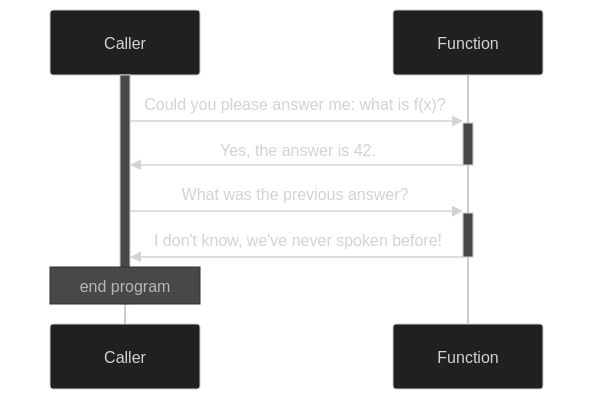Asyncio
Last updated on 2024-09-09 | Edit this page
Overview
Questions
- What is Asyncio?
- When is asyncio usefull?
Objectives
- Understand the difference between a coroutine and a function.
- Know the rudimentary basics of
asyncio. - Perform parallel computations in
asyncio.
Introduction to Asyncio
Asyncio stands for “asynchronous IO”, and as you might have guessed
it has little to do with either asynchronous work or doing IO. In
general, asynchronous is an adjective describing objects or events that
are not coordinated in time. In fact, the asyncio system is
more like a carefully tuned set of gears running a multitude of tasks
as if you have a lot of OS threads running. In the end they are
all powered by the same crank. The gears in asyncio are
called coroutines, its teeth moving other coroutines
wherever you find the await keyword.
The main application for asyncio is hosting back-ends
for web services, where a lot of tasks may be waiting on each other,
while the server still needs to be responsive to new events. In that
respect, asyncio is a little bit outside the domain of
computational science. Nevertheless, you may encounter async code in the
wild, and you can do parallelism with asyncio if
you want a higher level abstraction but don’t want to depend on
dask or a similar alternative.
Many modern programming languages have features that are very similar
to asyncio.
Run-time
The main point of asyncio is that it offers a different
formalism for doing work than what you’re used to from functions. To see
what that means, we need to understand functions a bit better.
Call stacks
A function call is best understood in terms of a stack based system. When you call a function, you give it its arguments and forget for the moment what you were doing. Or rather, whatever you were doing, push it on a stack and forget about it. Then, with a clean sheet (called a stack frame), you start working on the given arguments until you arrive at a result. This result is what you remember, when you go back to the stack to see what you needed it for in the first place. In this manner, every function call pushes a frame to the stack, and every return statement, we pop back to the previous.
Mermaid code for above diagram
sequenceDiagram
Caller->>+Function: Could you please answer me: what is f(x)?
Function->>-Caller: Yes, the answer is 42.
Caller->>+Function: What was the previous answer?
Function->>-Caller: I don't know, we've never spoken before!Crucially, when we pop back, we forget about the stack frame inside the function. This way, there is always a single concious stream of thought. Function calls can be evaluated by a single active agent.
Coroutines
When working with coroutines, things are a bit different. When a result is returned from a coroutine, the coroutine keeps existing, its context is not forgotten. Coroutines exist in Python in several forms, the simplest being a generator. The following generator produces all integers (if you wait long enough):
Then
or
OUTPUT
[1, 2, 3, 4, 5, 6, 7, 8, 9, 10]Mermaid code for above diagram
sequenceDiagram
Caller->>+Integers: Please start counting
Caller-->>Integers: What is the next number?
Integers-->>Caller: 1
Caller-->>Integers: What is the next number?
Integers-->>Caller: 2
GC-->>Integers: I'm sorry, you were forgotten about!
Integers->>-GC: Ok, I'll stop existingChallenge: generate all even numbers
Can you write a generator that generates all even numbers? Try to
reuse integers(). Extra: Can you generate the Fibonacci
numbers?
The generator gives away control, passing a value back, expecting,
maybe, if faith has it, that control will be passed back to it in the
future. The keyword yield applies in all its meanings:
control is yielded, and we have a yield in terms of harvesting a
crop.
A generator conceptually only has one-way traffic: we get output. We
can also use yield the other way around: it can be used to
send information to a coroutine. For instance: we can have a coroutine
that prints whatever you send to it.
PYTHON
def printer():
while True:
x = yield
print(x)
p = printer()
next(p) # we need to advance the coroutine to the first yield
p.send("Mercury")
p.send("Venus")
p.send("Earth")Challenge: line numbers
Change printer to add line numbers to the output.
In practice, the send form of coroutines is hardly ever
used. Cases where you’d need it are rare, and chances are noone will
understand your code. Where it was needed before, its use is now largely
superceded by asyncio.
Now that you have seen coroutines, it is a small step towards
asyncio. The idea is that you can use coroutines to build a
collaborative multi-threading environment. In most modern operating
systems, execution threads are given some time, and then when the OS
needs to do something else, control is taken away pre-emptively. In
collaborative multi-tasking, every worker knows it is
part of a collaborative, and it voluntarily yields control to the
scheduler. With coroutines and yield you should be able to
see that it is possible to create such a system, but it is not so
straight forward, especially when you start to consider the propagation
of exceptions.
Syntax
While asyncio itself is a library in standard Python,
this library is actually a core component for using the associated async
syntax. There are two keywords here: async and
await.
async Is a modifier keyword that modifies the behaviour
of any subsequent syntax to behave in a manner that is consistent with
the asynchronous run-time.
await Is used inside a coroutine to wait for another
coroutine to yield a result. Effectively, control is passed back to the
scheduler, which may decide to give back control when a result is
present.
A first program
Jupyter understands asynchronous code, so you can await
futures in any cell.
PYTHON
import asyncio
async def counter(name):
for i in range(5):
print(f"{name:<10} {i:03}")
await asyncio.sleep(0.2)
await counter("Venus")OUTPUT
Venus 000
Venus 001
Venus 002
Venus 003
Venus 004We can have coroutines work concurrently when we gather
two coroutines.
OUTPUT
Earth 000
Moon 000
Earth 001
Moon 001
Earth 002
Moon 002
Earth 003
Moon 003
Earth 004
Moon 004Note that, although the Earth counter and Moon counter seem to
operate at the same time, in actuality they are alternated by the
scheduler and still running in a single thread! If you work outside the
confines of Jupyter, you need to make sure to create an asynchronous
main function and run it using asyncio.run. A typical
program will look like this:
Asyncio, just like we saw with Dask, is contagious. Once you have
async code at some low level, higher level code also needs to be async:
it’s
turtles all the way down! You may be tempted to do
asyncio.run somewhere from the middle of your normal code
to interact with the asyncronous parts. This can get you into trouble
though, when you get multiple active asyncio run-times. While it is in
principle possible to mix asyncio and classic code, it is in general
considered bad practice to do so.
Timing asynchronous code
While Jupyter works very well with asyncio, one thing
that doesn’t work is line or cell-magic. We’ll have to write our own
timer.
PYTHON
from dataclasses import dataclass
from typing import Optional
from time import perf_counter
from contextlib import asynccontextmanager
@dataclass
class Elapsed:
time: Optional[float] = None
@asynccontextmanager
async def timer():
e = Elapsed()
t = perf_counter()
yield e
e.time = perf_counter() - tNow we can write:
OUTPUT
that took 0.20058414503000677 secondsThese few snippets of code require advanced Python knowledge to
understand. Rest assured that both classic coroutines and
asyncio are a large topic to cover, and we’re not going to
cover all of it. At least, we can now time the execution of our
code!
Compute \(\pi\) again
As a reminder, here is our Numba code to compute \(\pi\).
PYTHON
import random
import numba
@numba.njit(nogil=True)
def calc_pi(N):
M = 0
for i in range(N):
# Simulate impact coordinates
x = random.uniform(-1, 1)
y = random.uniform(-1, 1)
# True if impact happens inside the circle
if x**2 + y**2 < 1.0:
M += 1
return 4 * M / NWe can send work to another thread with
asyncio.to_thread.
Gather multiple outcomes
We’ve seen that we can gather multiple coroutines using
asyncio.gather. Now gather several calc_pi
computations, and time them.
We can put this into a new function calc_pi_split:
PYTHON
async def calc_pi_split(N, M):
lst = await asyncio.gather(*(asyncio.to_thread(calc_pi, N) for _ in range(M)))
return sum(lst) / MNow, see if we get a speed up.
PYTHON
async with timer() as t:
pi = await asyncio.to_thread(calc_pi, 10**8)
print(f"Value of π: {pi}")
print(f"that took {t.time} seconds")OUTPUT
Value of π: 3.1418552
that took 2.3300534340087324 secondsPYTHON
async with timer() as t:
pi = await calc_pi_split(10**7, 10)
print(f"Value of π: {pi}")
print(f"that took {t.time} seconds")OUTPUT
Value of π: 3.1416366400000006
that took 0.5876454019453377 secondsWorking with asyncio outside Jupyter
Jupyter already has an asyncronous loop running for us. If you want
to run scripts outside Jupyter you should write an asynchronous main
function and call it using asyncio.run.
Compute \(\pi\) in a script
Collect what we have done so far to compute \(\pi\) in parallel into a script and run it.
Make sure that you create an async main function, and
run it using asyncio.run. Create a small module called
calc_pi.
Put the Numba code in a separate file
calc_pi/numba.py.
Put the async timer function in a separate file
async_timer.py.
PYTHON
# file: calc_pi/async_pi.py
import asyncio
from async_timer import timer
from .numba import calc_pi
<<async-calc-pi>>
async def main():
calc_pi(1)
<<async-calc-pi-main>>
if __name__ == "__main__":
asyncio.run(main())You may run this using python -m calc_pi.async_pi.
Efficiency
Play with different subdivisions for calc_pi_split such
that M*N remains constant. How much overhead do you
see?
PYTHON
import asyncio
import pandas as pd
from plotnine import ggplot, geom_line, geom_point, aes, scale_y_log10, scale_x_log10
from .numba import calc_pi
from .async_pi import calc_pi_split
from async_timer import timer
calc_pi(1) # compile the numba function
async def main():
timings = []
for njobs in [2**i for i in range(13)]:
jobsize = 2**25 // njobs
print(f"{jobsize} - {njobs}")
async with timer() as t:
await calc_pi_split(jobsize, njobs)
timings.append((jobsize, njobs, t.time))
timings = pd.DataFrame(timings, columns=("jobsize", "njobs", "time"))
plot = ggplot(timings, aes(x="njobs", y="time")) \
+ geom_line() + geom_point() + scale_y_log10() + scale_x_log10()
plot.save("asyncio-timings.svg")
if __name__ == "__main__":
asyncio.run(main())The work takes about 0.1s more when using 1000 tasks, so assuming that overhead scales linearly with the amount of tasks, we can learn that the overhead is around 0.1ms per task.
Key Points
- Use the
asynckeyword to write asynchronous code. - Use
awaitto call coroutines. - Use
asyncio.gatherto collect work. - Use
asyncio.to_threadto perform CPU intensive tasks. - Inside a script: always make an asynchronous
mainfunction, and run it withasyncio.run.